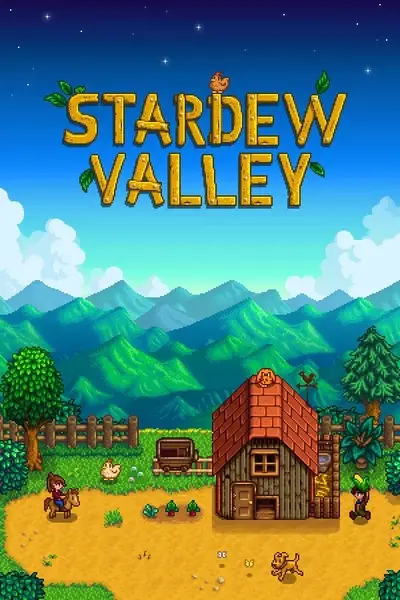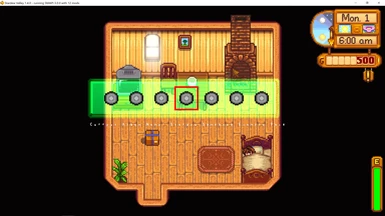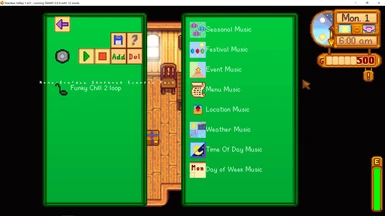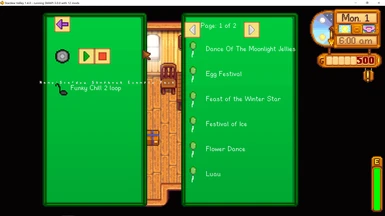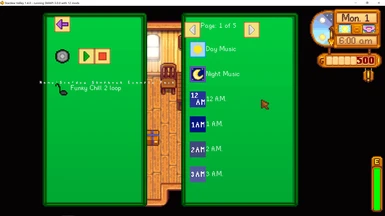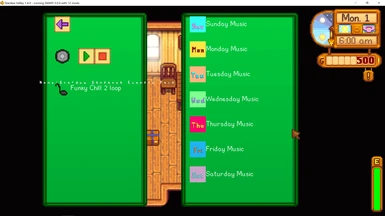About this mod
Lets you add music packs to Stardew Valley and play them without editing the game's default sound files.
- Requirements
- Permissions and credits
- Changelogs
- Donations
3.0 Update Changes:
All music pack information has been rewritten. Creating music packs remains the same but all of the information in the "data" folders of content packs for versions before 3.0 are now invalid. It will be necessary to delete this old data as the new system is much more manageable for everyone as song information is now kept in a single file per song instead of a million .json files per condition (Thanks/credits to user GlowLeaf for the suggestion!).
New Features:
-.json files are created per song instead of per condition for less files and easier management.
-Rewrote the music menu to be able to set conditionals separate from each other.
-This means being able to set music for Spring days at the Beach or music that plays only on Rainy Thursdays, etc. There are a ton more possible combinations now!
-Added a way to view what song conditions have been set in the music manager menu
-Added a save button to the menu to be able to save all changes to the current music pack.
-Added hover text to hopefully help players understand what things do.
-Added arrow buttons for menus that potentially have multiple pages of options.
-Left and Right arrow keys on keyboards can still be used.
-Added page information for menus that potentially have multiple pages of option to keep track.
-Made it so that music playing from this mod uses the same volume as the "Music Volume" option in the in-game options menu.
Description
This is a music expansion API that lets you add music packs to the game and play them without editing the game's default soundtrack, see the Usage guide for how to get started!
Compatible with Stardew Valley 1.4+ on Linux, Mac, and Windows. Requires SMAPI 3.0 or later.
Install
- Install the latest version of SMAPI.
- Install the Stardust Core mod.
- Download this mod and unzip it into Stardew Valley/Mods.
- Run the game using SMAPI.
Usage
For a verbose description on how to use this mod please visit the GitHub page that was updated by PathosChild Link.
If you wish to simply make your own content pack follow these steps.
1.Install this mod (See install instructions above)
2.Download [SSR] ExamplePack from the files section.
3.Place [SSR] ExamplePack into your StardewValley/Mods folder.
4.Rename the name of the pack.
5.Edit the contents of the manifest.json file found inside of the pack to reflect the description, author name, etc of the pack you are creating.
6.Add music to your content pack's song folder. (See supported audio file formats below).
7.Enjoy!
Please note that when the mod loads it has to load all of the music files, so please be patient if you have added a lot of music.
Also if you are having issues with your .wav files not playing, open the wav file in a program such as audacity, save it as WAV(Microsoft) signed 16-bit PCM and use that converted .wav file instead!
Supported Audio File Formats:
.wav (signed 16-bit PCM)
.mp3
.ogg
Edit the config.json file in a text editor to change the mod settings (it will appear after you run the game once).
Showcase Video:
https://youtu.be/dQ-C6A_8BjE
Creating Music Packs:
Credits:
Huge shout out to PathosChild for helping maintain my mods while I've been busy with life/university!
ConcernedApe for Stardew Valley.
See also