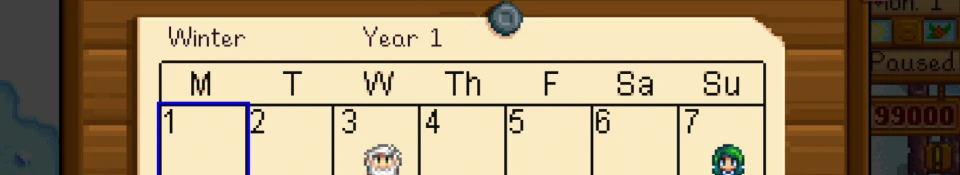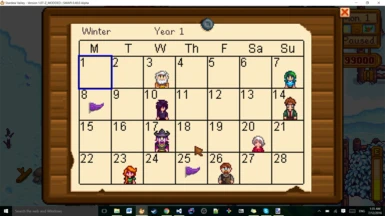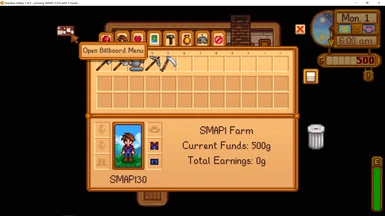About this mod
Lets you look at the billboard (calendar) anywhere in-game.
- Requirements
- Permissions and credits
- Changelogs
This mod lets you look at, and interact with the following anywhere from the inventory menu at your own convenience.
- The calendar detailing all of the NPC's birthdays and town events. (Available from the beginning)
- The quest board where the residents of the valley will request certain tasks. (Available from the beginning)\
- The Special Orders board where the residents of the valley will post their more challenging tasks. (Available after unlocking the Special Orders board)
- Qi's challenges request board, where Mr. Qi will post special challenges to reward you with his mysterious Qi Gems. (Available after unlocking the ability to view Qi's challenges request board)
Compatible with Stardew Valley 1.6.5+ on Linux, Mac, and Windows. Requires SMAPI 4.0 or later.
Install
- Install the latest version of SMAPI.
- Download this mod and unzip it into Stardew Valley/Mods.
- Run the game using SMAPI.
Usage
There are a few ways to use this mod's functionality as listed below. All keys can be configured in the mod's config.json file.
- To view the calendar, press "B" or use the provided button in the inventory menu.
- To view the quest menu, press "H" or use the provided button in the inventory menu.
- To view the Special Orders board, press "N" or use the provided button in the inventory menu after the Special Orders board has been unlocked.
- To view Qi's challenges menu, press "J" or use the provided button in the inventory menu after the ability to view Qi's challenges menu has been unlocked.
You can also use the console commands provided to adjust the config file and the in-game menu button that displays. Type help in the SMAPI console to see them.
Special Thanks
Thanks to KnewOne for adding the Special Orders request board and Qi's quest board to the mod's functionality and for general improvements to the mod such as generic mod menu functionality!
See also