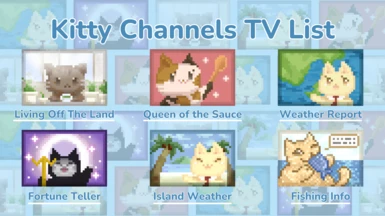About this mod
A retexture of all TV channels to introduce a full cast of feline broadcasters. 1.6 compatible.
- Requirements
- Permissions and credits

You know what Stardew Valley needs? That's right, more cats! And what makes it even better? This mod has been updated for the 1.6 Stardew Valley update. (This mod has been merged with the fix update by Sashaldystauns)

- Want to see an umbrella icon when it rains in UI Info Suite 2? Now you can choose the style of the icon!

- Make sure you've got the latest SMAPI and Content Patcher installed.
- Download and unzip this mod into your mods folder.
- Start the game with this mod installed.
- Now, dive back into the world of kitties without missing a single meow!

- This is a simple mod, as long as your other mods doesn’t make any changes to the TV Channels, this mod will be completely fine.
- If you're using the Cloudy Skies mod, make sure to download the main file and the compatibility file.
- If you're using Weather Wonder mod, make sure to download the main file, the compatibility file, and also the Cloudy Skies compatibility file.
- If you're using the Seasonal Outfits - Slightly Cuter Aesthetics mod, make sure to download both the main file and the compatibility file.
- If you're using the Natural Dark Wood Interface mod, make sure to download the optional file ONLY.
- Because the new update of Stardew Valley Expanded, please make sure to download both the main file and the compatibility file.
- The latest update from Overgrown Flowery Interface has removed the included Kitty Channels feature. So, you'll need to download this mod main file instead if you want to see Kitty Channels.

- If your other mods make changes to the TV channels, you can look at the solutions below.

- Check if the conflicting mod has a toggle to disable TV channels changes and deactivate it.
- If the mod doesn't have a toggle, you can manually remove the TV channels' part from its content.json file. This only works if that mod makes specific changes, not replace the whole tile sheet.
- Alternatively, you can replace the conflicting asset with the one provided by this mod.
- If you're unsure how to remove the TV channels' part from your other mods or if you're concerned it might not work. Or if another problem happens to you, just let me know in the comments, and I'll make sure to help you out. ^^
Hey there, I'm Sashaldystauns, and I'm the one maintaining this mod since the 1.6 update. Previously, the fix update mod was a separate mod, but the 1.6 update has brought many changes to other mods, such as SVE, which now also makes changes to the entire tilesheet cursor, affecting the Kitty Channels mod. Additionally, several other mods have made similar changes. Therefore, I think the best solution is to merge the fix mod with the main mod here, so you no longer need to download two mods!
Note from the original author: Please do NOT redistribute/re-upload ANY of my mods to other websites, and definitely not behind a paywall. This is not your work, and you will be infringing copyright and disrespecting my work if you do so. I do NOT give permission to anyone to include my work in e.g. mod packs, not even with credit. Always link back to my Nexus Mods page. I only upload my mods on Nexus.