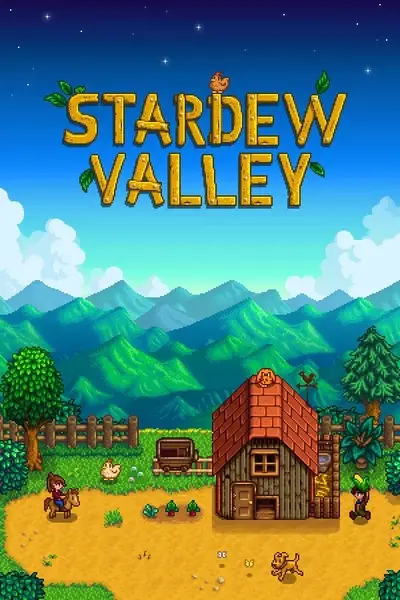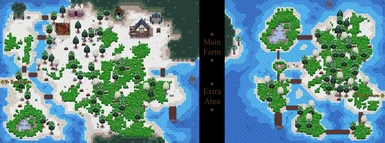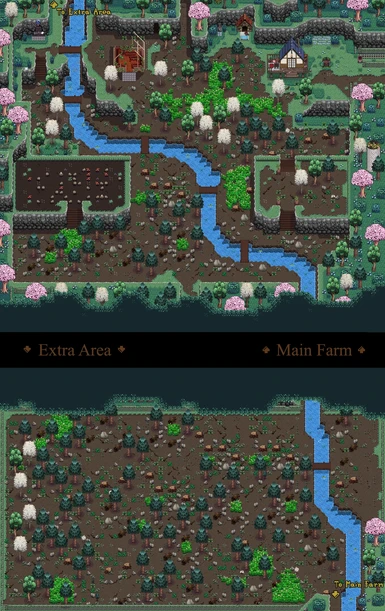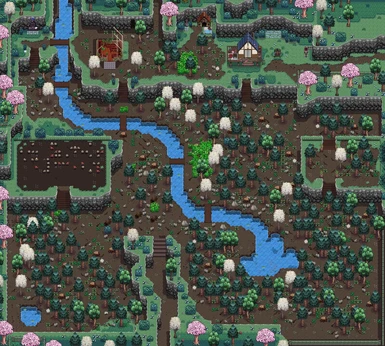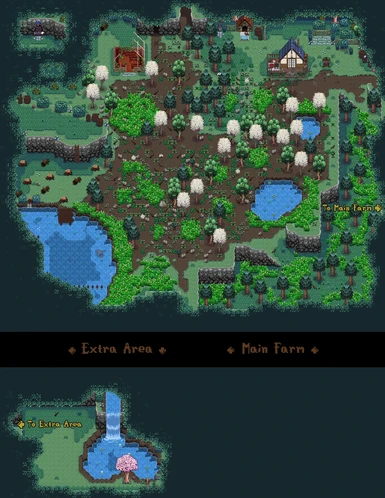About this mod
A collection of expanded farms, from the default farm to all of the farm types added in the 1.1 update.
- Requirements
- Permissions and credits
areas and extra farming space to new ponds and waterfalls. There’s something
for every taste. Plus, after a trip to the pet store, your pets now have a more
comfortable living area.
Choose the farms you want, for every farm type, mix and match to make
your farm fit you.
REQUIREMENTS:
SMAPI
Content Patcher
HOW TO INSTALL:
1. Download "Ace's Expanded Farms" from the files menu and extract the zip file the "Mods" folder.
2. Run the game to generate a config file inside the "[CP] Ace Farms Expanded" folder.
3. Open the config file and replace the word "Vanilla" by the farm type(s) of your choice with whichever
version you wish to use. For example: if you want to use Cherryblossonhh's farm, change the following
"Farm Style Foraging": "Vanilla" to "Farm Style Foraging": "Cherryblossonhh".
EXTRA NOTES:
-Are you on an old save and having trouble with bushes being in the way? Download and
use this mod to reset them: Entoarox Framework's "world_bushreset" command in the
SMAPI console.
- Be ABSOLUTELY SURE to keep a backup of your save games. ALWAYS make backups.
- For Robin to build on new farm areas, you must scroll to it, either right or down. See the video below.
- If using a map recolor, download the compatibility patch for your recolor and my mod.
- If you would like to have a .png of my pet bed, bowls, and house go here. You are free to
use them for personal use or mods, but please credit me and/or give a link back here.
- Quarries included in these farms will work properly if you download the "Ace's Expanded Farms FTM Beta Pack"
include found in the optional downloads and install Farm Type Manager.