This tutorial demonstrates how to combine multiple mods that alter the starfield_en.strings (or any other language) file into a single combined mod file. There may be an easier/better way, this is just the way I've been doing them!
First, you need to create "standalone" translation files for each mod you want to merge.
- Download and install xTranslator. Just extract to your preferred directory, there's no "installer"
- Extract all mod archives you want to merge into separate directories.
- Open xTranslator.
- Click File>Open Esp/Esm, and select Starfield.esm, which is located in the Data folder under the Starfield installation path.
- Click Tools>Load .Strings as translation, and select the .strings file for the first mod you want to include in this merge.
- (Optional) To preview the changes made by this mod, click the white filter icon in the toolbar shown below. This will hide all non-altered lines so you can see only the items that have been changed.

- Click File>Export translation>SST dictionary. In the dialog that opens, select the option Only strings with source != dest, and click OK. Save this file next to the mod .strings file you opened in step 5.
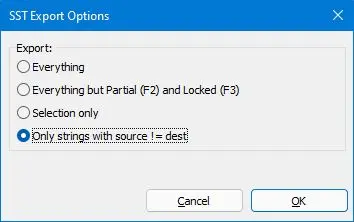
- Click File>Close current. If asked Saving SSTStrings dictionary for Starfield?, select No.
- Repeat steps 4 through 8 for each of the mods you want to merge. Be sure not to overwrite the SST file for the previous exported mod!
Now that we have standalone translation SST files for each mod, we can merge them all into one.
- Click File>Open Esp/Esm, and select Starfield.esm, the same one from step 4 above.
- Click File>Import translation>SST dictionary. Select the .sst file for the first mod that you exported in step 7 above. In the dialog that appears, under Overwrite select Everything, under Mode select Use Strict FormID + Strings, and make sure the three checkboxes at the bottom are unchecked.
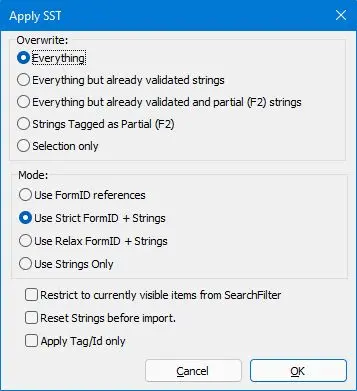
- Repeat step 2 for each mod you exported in the steps above.
- Once you've imported all the SST files for the mods you want to include in this merge, click File>Finalize STRINGS as..., click Yes in the dialog that pops up, and save the Starfield_en.strings file. The default directory will be the data/strings folder, which will immediately import this merge into your game.
- That's it! Enjoy your new merged mod!










4 comments
but i was just thinking as typing this, what is the reason for their being multiple different files in one big overhaul? like for Starvival, even though i can select different ESP's or w.e in the installer (vortex) is the idea that these specific features should go at different points in the load order? they are seperated plugins so they can load accordingly? if thats the case can i just take chunks of my load order and merge that together?
:( i want someone to answer me rn but ik thats not how the interwebs work. ilu in advance
What load overwrite option do i need to select?
I do not see any changes, no matter which import option I do select.
Thanks !
-=DD=-