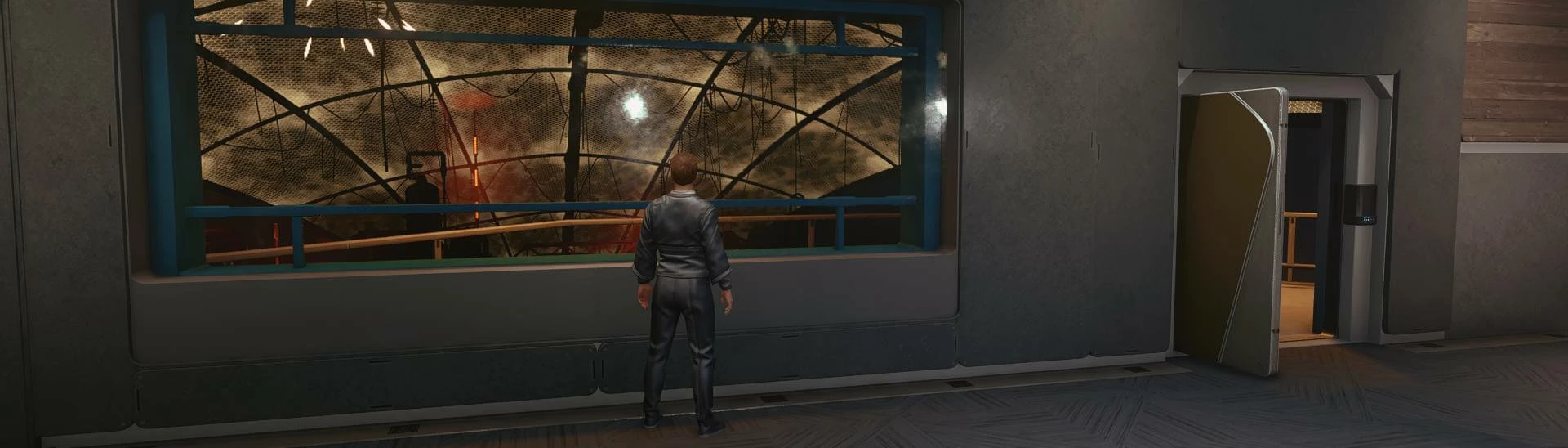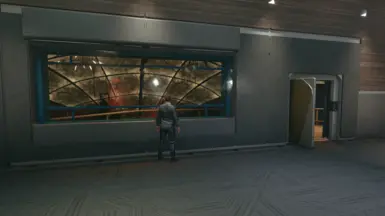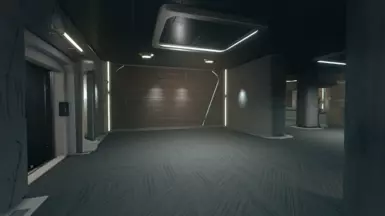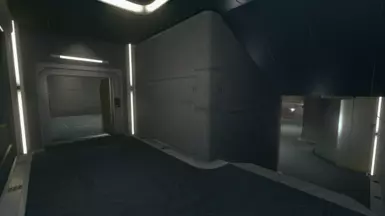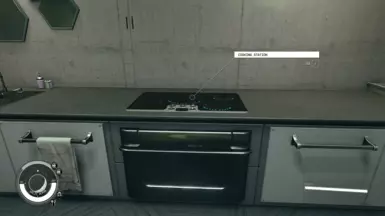About this mod
Moves the Sky Suite home interior to the exterior Neon worldspace and expands the floorplan. You can now look through the window and decorate the balcony!
- Permissions and credits
- Changelogs
- Donations
Despite how absurdly tiny the original layout of the suite is, it actually fits the dimensions of the Trade Tower tightly on three sides. There's just enough room behind the elevator to expand the place a little though, so the elevator has been shifted back into a new open foyer. A corridor and a bedroom have been added, with new (real) windows facing out the back side of the tower.
Full list of changes
- The interior is now part of the exterior Neon worldspace. All doors that previously led to the old interior now lead to the new one. The fake window is now a real, transparent one. The new interior is also fully navmeshed.
- The layout has been expanded to include a foyer, corridor, bedroom, and a small walk-in closet.
- The balcony can now be decorated. The door here also now requires the house key to open.
- A door has been added to the weird exhibitionist bathroom.
- The kitchen stove is now a functional cooking station.
- Some incorrect materials used throughout the original floorplan have been corrected.
- Very minor changes to the exterior architecture have been made to add proper windows, and to ensure everything looks right.
- The activity to visit the Sky Suite after purchasing it has been redirected from the original interior to the new one. Note: Due to a limitation, the quest marker directing you to the home will only appear on a new save, and not when using this mod on a pre-existing save file. In all cases, however, the quest will complete normally once you enter the Sky Suite.
Compatibility
Assets
Two mesh geometries have been edited to remove some ugly unfinished parts of the Neon shield model that were clipping through the interior. The removed sections were elongated bits of giant cabling that are embedded within the Trade Tower and are not normally visible. This will conflict with any other mod that modifies the same NIF model or mesh geometries.
Neon_Shield_Left_01.nif
↳ 55a23f2ae06b0de7ccb1\926ad71387f587a43147.mesh
↳ 55559ec0169e20072616\23c81808948a1e5059ad.mesh
Other mods
While this mod is technically compatible with other mods that edit the original Sky Suite interior cell (CityNeonTradeTowerPlayerHousing), those changes won't affect the interior introduced in this mod. This is because the interior in this mod is actually a copy placed in a completely different cell (NeonXenofresh).
FAQs
Does my existing decoration in the Sky Suite carry over to this mod?
Unfortunately, existing decoration in the home will not be carried over to the new interior. There is no practical way for this mod to account for this. I recommend removing any decoration in the existing cell before installing this mod.
Or you can just leave it there and deal with it later. The original cell is still intact, and you can teleport in at any time using the below console command:
coc CityNeonTradeTowerPlayerHousing
Does this mod affect performance?
This mod may have an impact on performance, particularly on lower-end systems. The level of impact will likely depend on how heavily you decorate the home. I haven't experienced any problems during my testing, but if you notice any serious performance issues, please let me know.
Can I make my own variation of this mod?
Go for it. I have no problem if you want to make a furnished version of this mod, change up the interior layout, make a compatibility patch, etc. Just use this mod as a master and follow the guidance listed under this mod's permissions. If you are making a compatibility patch with another mod, please ensure you have permission to do this from that mod's author.