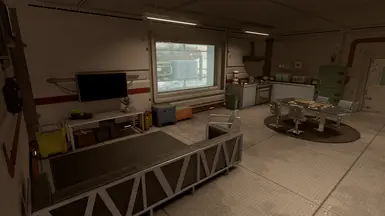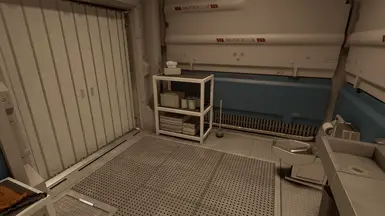About this mod
Adds a new player home to New Homestead with optional furniture. Furniture for each room can be disabled/enabled to allow full customization for you!
Placed furniture includes all workbenches, lots of storage, an industrial look and some weapons/spacesuit displays.
- Permissions and credits
- Mirrors
- Changelogs
- Donations

✧˖°・ Overview ・°˖✧
This mods adds a small fully customizable player house to New Homestead's exterior, just across the landing pad. You can choose between an empty house, a furnished house, or just some rooms pre-furnished and the rest is done by yourself!
The included furniture is styled towards being industrial but yet somewhat cozy.
I am open for suggestions and feedback! If you encounter any issues, please create a bug report on this page.

✧˖°・ Unlocking the House ・°˖✧
Head over to New Homestead and you'll immediately see the new house just ahead of the landing pad. However this house is located inside UC territory, which requires you to have UC Citizenship to be able to purchase it, as well as 40,000 Credits (+20,000 Credits for the optional furniture).

✧˖°・ Choose your Furniture ・°˖✧
After purchasing the furniture for 20,000 credits you're able to use the bedroom/living room terminal to disable/enable the furniture in each room individually, allowing you to truly customize this house as you wish. It is of course also possible to not purchase any furniture at all and furnish the house all by yourself thanks to a fully working Decorator panel!

✧˖°・ Features ・°˖✧
- All decorations and clutter are static.
- Working decorator panel inside the house space.
- Activities for your companions to engage in while being at the apartment.
- Custom map marker which updates to <YourChracterName>'s House once purchased
- All crafting workbenches are available, including a working stove
- The Weapon Workbench, Spacesuit Workbench, Pharmaceutical Lab and Research Lab are custom made
- The Weapon Workbench, Spacesuit Workbench, Pharmaceutical Lab and Research Lab are custom made
- Multiple storage crates in most rooms, including custom dresser, fridge, bookshelf and shelf inventories
- All inventories are connected to any workbenches, allowing for use of their inventories while crafting
- All storage containers have a total capacity of 16,100
- 2 Mannequins for Spacesuits/Clothing
- Can be swapped between Female and Male via terminal
- 5 Weapon racks, 1 Rifle Case and 1 Pistol Case

✧˖°・ F.A.Q. ・°˖✧
Q: I removed the bedroom furniture, where is the terminal to disable/enable furniture now?
A: If you disable the furniture in the bedroom, a new terminal located next to the airlock door in the living room will become available. This terminal has the same features as the one in the bedroom and is only visible when the bedroom furniture was removed.
Q: Why are there no mannequins in the displays?
A: Once bedroom furniture has been placed, head over to the bedroom terminal and select Administration. In there press the "Place Mannequins" button and they will appear! Once done, you'll also be able to swap between Female and Male versions in the same menu. The placing step has to be redone every time you disable and then enable bedroom furniture.
Q: I disabled all furniture but still had items in the containers!
A: Don't worry, the furniture is not actually being deleted. It's just set to hidden, so simply enable it again and all your items will still be in the containers! This applies to the mannequins and weapon racks/cases as well.

✧˖°・ Installation ・°˖✧
I recommend using a Mod Manager like MO2 or Vortex.
If you install manually:
- Download and unpack the file
- Place DWN_NewHomestead_PlayerHouse - Main.ba2 and DWN_NewHomestead_PlayerHouse.esm into your Starfield/Data folder
- Start the game, head to the Creations menu and activate the mod under Load Order

✧˖°・ Updating the Mod ・°˖✧
Updates usually don't touch any of the storage containers and objects, but to be on the safe side I recommend removing all items from any storage containers and objects, leaving the area and then update the mod to avoid any issues.
To make the emptying less of a problem, enable godmode via the command tgm in the console (to open the console hit the tilde key, or ö on German keyboards. No idea what the key for other languages is) This removes any weight limit. To disable it, just type tgm again or reload.

✧˖°・ Compatibility ・°˖✧
Not compatible with any mod that modifies that specific area where the house is placed.
I made no terrain edits to allow for better compatibility with other mods that may change the exterior of New Homestead.
Nothing else got touched by this mod.

✧˖°・ Credits ・°˖✧
- Bethesda for developing Starfield and giving us access to the Creation Kit
If you like my work consider donating.