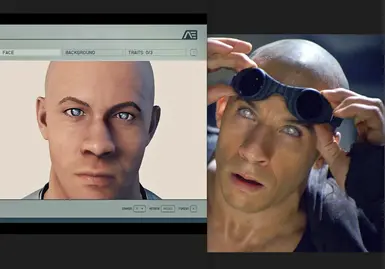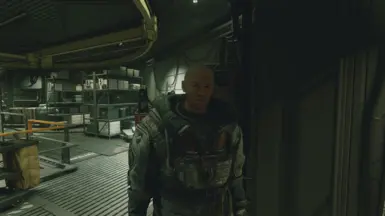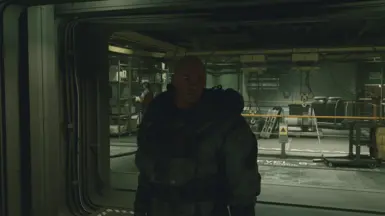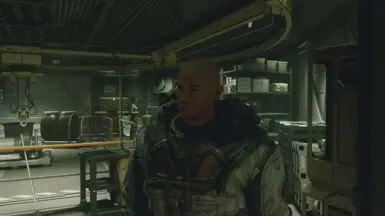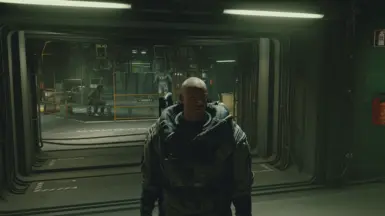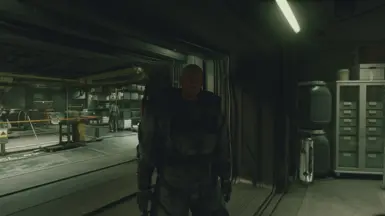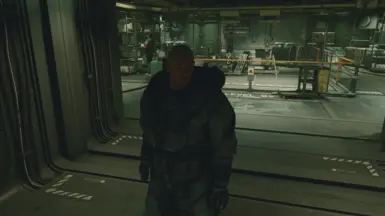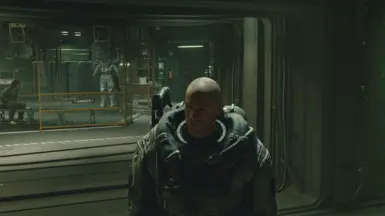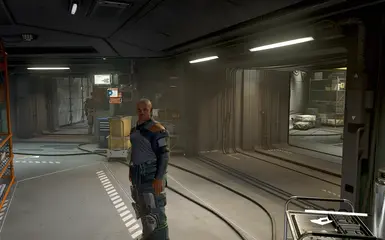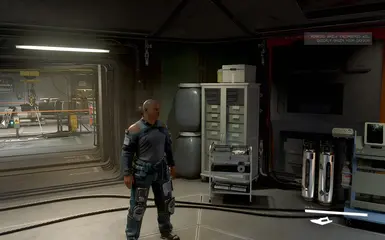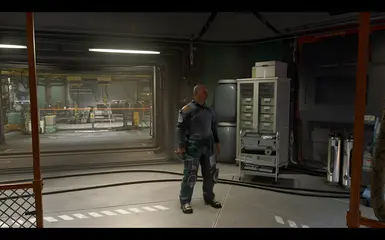About this mod
Attempt to recreate "Riddick" (Vin Diesel)
- Requirements
- Permissions and credits

________________________________________________________________________________________________
Attempt to recreate 'Riddick'
(Vin Diesel)
[Character Preset - biometric ID: 3]
Dead Eyes - Replacement in 4k (Selfmade Pupils)
accents_lips - Replacement (Wrinkles)

________________________________________________________________________________________________
· CharGen File Usage! ·
________________________________________________________________________________________________
Just put the unpacked .json from the .zip, into one of these folders(depends on your Data folder setup)
Paste the file into:
Starfield/Data/SFSE/Plugins/Chargen/Presets
OR
Documents/My Games/Starfield/SFSE/Plugins/Chargen/Presets
Then just load the preset file inside the Character Creation Screen under the CharGen Tab: [Presets].
CharGen Menu - Download here!
(Big thanks to Expired6978 for this awesome Mod!)
________________________________________________________________________________________________
· Usage via Slider Screenshots & Console Commands OR Enhance! ·
________________________________________________________________________________________________
If you want to change the Character mid-game,
you can either visit "Enhance", the InGame Character-Edit "Shop"
or you
save the Game & use the Console(via "~" or "@" or "Ö") & the following Command:
Showlooksmenu Player 1
slm 14
It'll bring you back to the base Character Creation & allow you to change the Character 'again'.
(Keep in mind, your actual Character Preset will reset, when you enter the Character Creation again..
--->>>
To retain appearance choose ID 1
________________________________________________________________________________________________
· Savegame Installation ·
________________________________________________________________________________________________
Just put the folder "Saves" from the .rar, into one of these folders(depends what you're using - Steam or Gamepass)
Steam: Past the save file in:
Users\Documents\My Games\Starfield\Saves
Game Pass: Past the file in:
C:\Xbox Games\Starfield
If you cant find the Save in the game, its probably because you need to change the character in the load menu.
________________________________________________________________________________________________
· Data Installation ·
________________________________________________________________________________________________
Just put the folder "Data" from the .rar, into this folder (depends on your Data folder settings/folder linking):
C:\Users\*YOUR_WIN_LOGIN*\Documents\My Games\Starfield
________________________________________________________________________________________________
· Sidenotes (maybe outdated info - no guarantee) ·
Achievements will be disabled when using these Console Commands!
so please use one of the availlable Achievement Enabler's, if necessary:
Steam: Baka Achievement Enabler (SFSE)
Xbox PC/Gamepass: Achievement Enabler [Xbox/Gamepass PC version does not support SFSE]
________________________________________________________________________________________________
Enjoy & Have Fun

________________________________________________________________________________________________
· Check Out! - My other Starfield Mods: Check Out! ·
· > My Starfield Files < ·