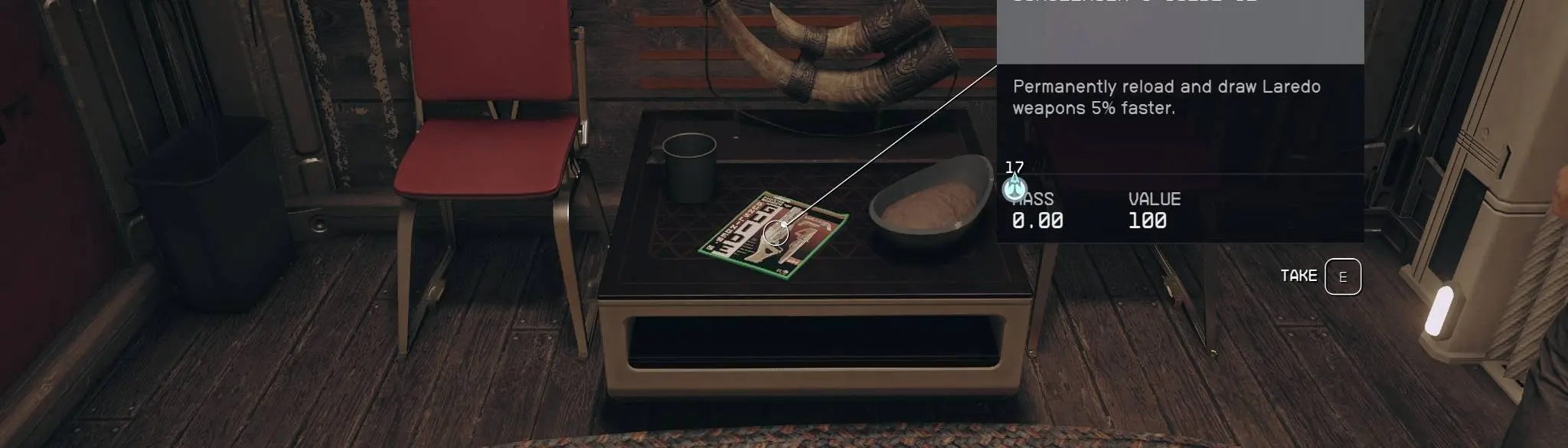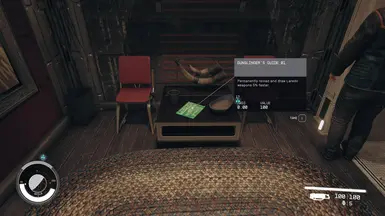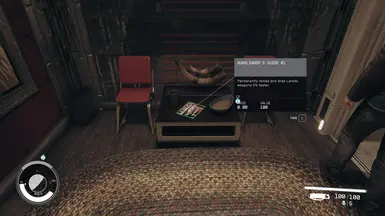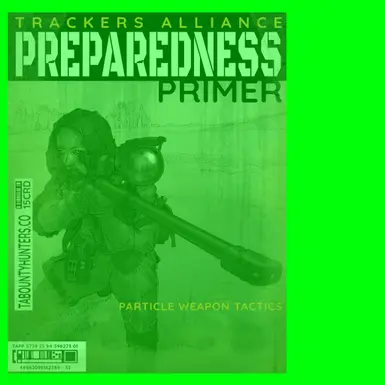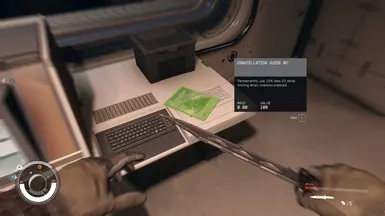About this mod
Make magazines stand out more so you won't overlook them (as much). With a bright green border and an optional green overlay.
- Permissions and credits
Can't find magazines? Get this mod! I made the magazines stand out more by adding a green border (or a complete overlay) so you won't miss them that easily.
Also check out my other mod: Better Visible Valuables for items like the creditstick and digipic.
ALL CURRENT MAGAZINES ARE ADDED

Manual Installation Guide:
- Go to /Documents/My Games/Starfield and find StarfieldCustom.ini (create if not existing)
- Add this to the file:
[Archive]
bInvalidateOlderFiles=1
sResourceDataDirsFinal= - Drag the mod files to Documents/My Games/Starfield/Data
- Enjoy!
Vortex Installation Guide:
If you don't want the hassle of deleting the Data folder in /My Games/ just put the mod files in Documents/My Games/Starfield/Data
- Go to /Documents/My Games/Starfield and find StarfieldCustom.ini (create if not existing)
- Add this to the file:
[Archive]
bInvalidateOlderFiles=1
sResourceDataDirsFinal=
[General]
bEnableMessageOfTheDay=0
[Display]
sPhotoModeFolder=Photos - DELETE THE DATA FOLDER IN Documents/My Games/Starfield (backup your Photos from Photo Mode)
- Use Vortex to install the mod or drag the files to the game directory
- Enjoy!
Info: because Starfield creates a Textures folder in Documents/My Games/Starfield/Data for Photo Mode and Message of the Day it prioritises that folder and ignores the game directory Data/Textures. If you want to make it work with Vortex, delete that folder and put the two lines in the StarfieldCustom.ini (bEnableMessageOfTheDay=0 & sPhotoModeFolder=Photos)
If you have other mod files in the Documents/My Games/Starfield folder, move those to the game directory too.