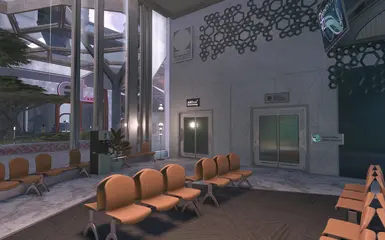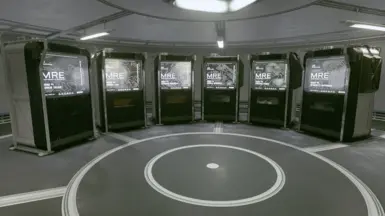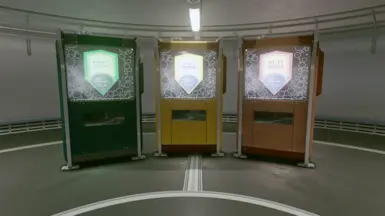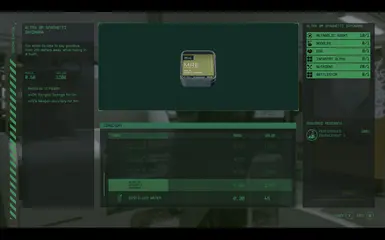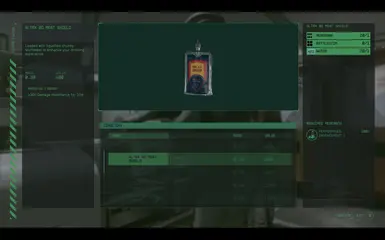About this mod
This mod add the AltRx Biotech company to Starfield, who recently setup shops in Neon City & New Atlantis.
- Permissions and credits
- Mirrors
- Changelogs
NEW! Added New Atlantis Store.
NEW! Added Neon City Store.
NEW! You can now buy 9 unique vending machine for your outposts:
-BattleDrinks Pouch Vending Machine : 50 000 Credits per vending machine (1 of each type, 3 in total)
-BattleMeals Pack Vending Machine : 50 000 Credits per vending machine (1 of each type, 6 in total)
NEW! Removed BattleMeals & BattleDrinks World Spawn:
-The BattleMeals & BattleDrinks are now only available from vending machine (either at a AltRx store or at your outpost)
or by crafting them at a cooking station.
-They also have a small chance to spawn on Boss as loot.
Description
This Mod add a new company, AltRx Biotech (pronounced “Alter Biotech” ) to Starfield. They produce a variety of combat enhancing meals & drinks. The company just opened its first store, located above Reliant Medical, in Neon City & with plans for future expansion in the settled systems major city. The mod also add the 9 recipes to the cooking station & allow you to buy the 9 Vending Machine (costing 50 000 credits each) for your outposts.
- Works great when combined with positive & negative sustenance option (located in the Gameplay menu).
- Performance Enhancement 1 Research is required to craft all food recipes.
- Claim your free sample at the Constellation lodge bar.
Lore
We are AltRx Biotech, a new biotechnology company recently established in Neon City. Today, we are overly proud to present our new line of “Chemically Enhanced Prepared Food Products” (CEPFP) and couldn't be happier to announce our first boots-on-the-ground formula with the release of AltRx BattleMeals & AltRx BattleDrinks. We strive to provide battle-ready-gastronomy for busy, high carbon footprint explorers like you!
How to re-inject AltRx items into the world after a mod update:
-Uninstall the mod.
-Create a save game with the mod uninstalled.
-Reinstall the mod and load back in using the save you just created.
-If successful, a “AltRx items added to the world!” message will appear in the top right corner of your screen.
Special thanks to Shade for the items injection script from Shades Simple Gear Template