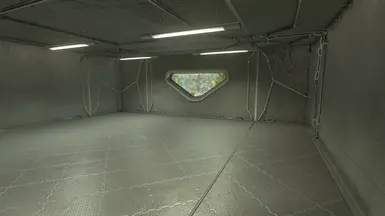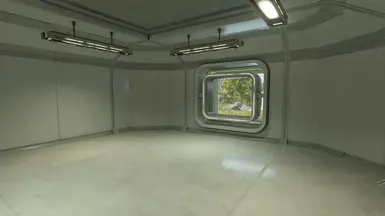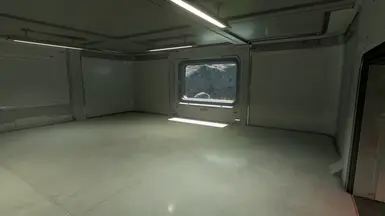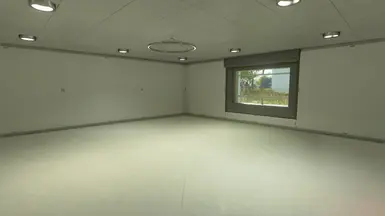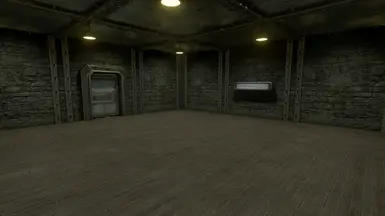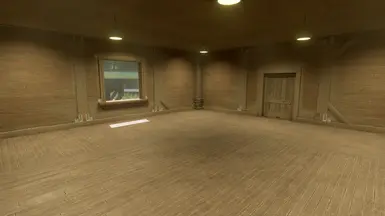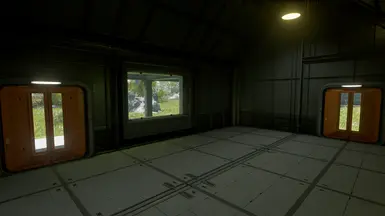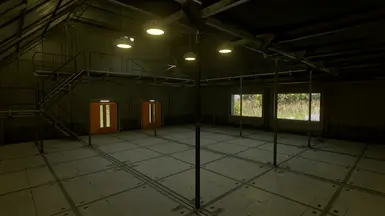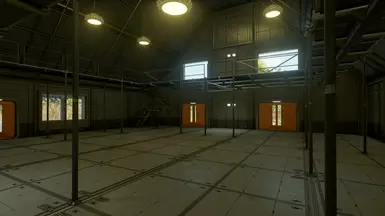About this mod
Adds 48 more habs to the outpost build menu! All habs are unlocked by default, no perks or other stuff needed.
Blueprints for habs you don't want to use can be set to hidden via a buildable terminal called 'OHE Config Terminal'
- Requirements
- Permissions and credits
-
Translations
- Russian
- French
- Mirrors
- Changelogs
- Donations

✧˖°・ Overview ・°˖✧
This mods expands the available habs to build with 12 new styles containing various sizes. A total of 48 new habs are available for you to build!
Too many habs? Fear not, under the Miscellaneous tab in build mode you can find a new item called OHE Config Terminal which allows you to hide/show the blueprints of each category. By default all are visible.
They behave just like vanilla habs, allowing to swap wall with various window options as well as turning small door frames into larger ones, if supported for that and the connected hab. Snapping is also provided and they can even be snapped to other habs from this mod or vanilla ones! The building costs are based upon the vanilla science hab and scale with their size. The interior spaces of all added habs protect against planetary and weather conditions.
You may notice height difference if you connect a hab with a shorter door frame to one with a taller one, but these "gaps" don't expose the exterior.
All habs are found under the Structures category and each style has its own sub-category.
Both Akila and Akila Wood habs have a wall replacement with a door and stairs. No airlock needed for those to enter! Check the images for how it locks.
The habs are all unlocked by default and do not require any perks or other stuff to unlock.

✧˖°・ Included Habs ・°˖✧
- Colony Hab Flat - Small - 6 Aluminum, 4 Lead, 3 Sealant
- Colony Hab Flat - Double - 12 Aluminum, 8 Lead, 6 Sealant
- Colony Hab - Small - 6 Aluminum, 4 Lead, 3 Sealant
- Colony Hab - Double - 12 Aluminum, 8 Lead, 6 Sealant
- Science Hab - Tiny - 3 Aluminum, 2 Lead, 1 Sealant
- Science Hab Rounded - Small - 4 Aluminum, 3 Lead, 2 Sealant
- Science Hab Rounded - Long - 6 Aluminum, 4 Lead, 3 Sealant
- Science Hab Rounded - Large - 12 Aluminum, 8 Lead, 6 Sealant
- Industrial Hab - Tiny - 3 Aluminum, 2 Lead, 1 Sealant
- Industrial Hab - Small - 6 Aluminum, 4 Lead, 3 Sealant
- Industrial Hab - Medium - 12 Aluminum, 8 Lead, 6 Sealant
- Industrial Hab - Large - 18 Aluminum, 12 Lead, 9 Sealant
- Industrial Hab - Medium Double - 24 Aluminum, 16 Lead, 12 Sealant
- Industrial Hab - Large Double - 36 Aluminum, 24 Lead, 18 Sealant
- Luxurious Hab - Tiny - 3 Aluminum, 2 Lead, 1 Sealant
- Luxurious Hab - Small - 6 Aluminum, 4 Lead, 3 Sealant
- Luxurious Hab - Large - 18 Aluminum, 12 Lead, 9 Sealant
- Luxurious Hab - Double - 36 Aluminum, 24 Lead, 18 Sealant
- Concrete Hab - Tiny - 3 Aluminum, 2 Lead, 1 Sealant
- Concrete Hab - Small - 6 Aluminum, 4 Lead, 3 Sealant
- Concrete Hab - Medium - 12 Aluminum, 8 Lead, 6 Sealant
- Concrete Hab - Large - 36 Aluminum, 24 Lead, 18 Sealant
- Akila Hab - Tiny - 3 Aluminum, 2 Lead, 1 Sealant
- Akila Hab - Small - 6 Aluminum, 4 Lead, 3 Sealant
- Akila Hab - Medium - 12 Aluminum, 8 Lead, 6 Sealant
- Akila Hab - Large - 36 Aluminum, 24 Lead, 18 Sealant
- Akila Wood Hab - Tiny - 3 Aluminum, 2 Lead, 1 Sealant
- Akila Wood Hab - Small - 6 Aluminum, 4 Lead, 3 Sealant
- Akila Wood Hab - Medium - 12 Aluminum, 8 Lead, 6 Sealant
- Akila Wood Hab - Large - 36 Aluminum, 24 Lead, 18 Sealant
- Military Hab - Medium - 12 Aluminum, 8 Lead, 6 Sealant
- Military Hab - Medium Double - 24 Aluminum, 16 Lead, 12 Sealant
- Military Hab - Large - 18 Aluminum, 12 Lead, 9 Sealant
- Military Hab - Large Double - 36 Aluminum, 24 Lead, 18 Sealant
- These habs have their own sub-category to ensure maxium compatibility!
- Barn - Small - 6 Aluminum, 4 Lead, 3 Sealant
- Barn - Medium - 12 Aluminum, 8 Lead, 6 Sealant
- Barn - Large - 36 Aluminum, 24 Lead, 18 Sealant
- These act as buildings rather than habs, they do not have any snap points to other habs but still offer protection against environmental hazards and weather.
- Hydroponic Hab A - Medium - 12 Aluminum, 8 Lead, 6 Sealant
- Hydroponic Hab A - Large - 18 Aluminum, 12 Lead, 9 Sealant
- Hydroponic Hab B - Medium - 12 Aluminum, 8 Lead, 6 Sealant
- Hydroponic Hab B - Large - 18 Aluminum, 12 Lead, 9 Sealant
- These habs have their own sub-category to ensure maxium compatibility!
- Gagarin Hab - Tiny - 3 Aluminum, 2 Lead, 1 Sealant
- Gagarin Hab - Small - 6 Aluminum, 4 Lead, 3 Sealant
- Gagarin Hab - Medium - 12 Aluminum, 8 Lead, 6 Sealant
- Neon Hab - Tiny - 3 Aluminum, 2 Lead, 1 Sealant
- Neon Hab - Small - 6 Aluminum, 4 Lead, 3 Sealant
- Neon Hab - Medium - 12 Aluminum, 8 Lead, 6 Sealant
- Neon Hab - Large - 36 Aluminum, 24 Lead, 18 Sealant

✧˖°・ Color Variations ・°˖✧
The optional file Outpost Habs Expanded - Color Variations adds color options for the following habs:
- Akila Wood Hab: Rustic and Dark
- Akila Hab: White
- Industrial Hab: Red and Black
- Science Hab Rounded: Cyan, Red and Yellow
- Concrete Hab: Blue and Red
- Gagarin Hab: Green and Orange
These amount to a total of 50 additional habs on top of the other 48, hence I'm including it as optional file and not mandatory.

✧˖°・ Roadmap ・°˖✧
Akila City styled houses as habs✓ in v1.1More Military hab variations✓ in v1.2Turning Animal buildings into usable habs✓ in v1.3Adding build menu icons for the habs✓ in v1.4
Feel free to suggest more hab ideas in the forum of this page! Link to thread.

✧˖°・ Installation ・°˖✧
I recommend using a Mod Manager like MO2 or Vortex.
If using the optional file, make sure DWN_OutpostHabsExpanded_Colors.esm loads AFTER DWN_OutpostHabsExpanded.esm!!
If you install manually:
- Download and unpack the file
- Place DWN_OutpostHabsExpanded.esm, DWN_OutpostHabsExpanded - Textures.ba2 and DWN_OutpostHabsExpanded - Main.ba2 into your Starfield/Data folder
- Start the game, head to the Creations menu and activate the mod under Load Order
- If you downloaded the Outpost Habs Expanded - Color Variations optional file, follow the same steps as above

✧˖°・ Uninstallation ・°˖✧
Before removing the mod it is important to remove all placed habs from this mod! If you do not do this your outpost build menu will be bugged and you cannot edit the outpost anymore without a game crash.

✧˖°・ Compatibility ・°˖✧
These habs are all standalone and shouldn't cause any compatibility issues at all.

✧˖°・ Credits ・°˖✧
- Bethesda for developing Starfield and giving us access to the Creation Kit
If you like my work consider donating.