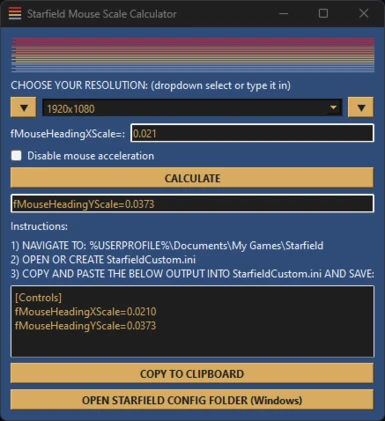About this mod
A Starfield Mouse X Y Scale Calculator that takes into account your resolution and fMouseHeadingXScale= value.
By default Starfield's Mouse scaling is not 1:1 X to Y and didn't feel right to me. This inspired me to make this simple tool to aid in finding the right settings that feels good.
Hopefully this helps some of you out there
- Permissions and credits
By default Starfield's Mouse scaling is not 1:1 X to Y and didn't feel right to me, the sensitivity of both definitely were not synced.
This is an attempt at making a Calculator to find the perfect values for setting up in StarfieldCustom.ini
StarfieldCustom.ini must exist in in "%USERPROFILE%\Documents\My Games\Starfield" on Windows, if it does not, create it.
Features:
- Calculates fMouseHeadingYScale= based on fMouseHeadingXScale='s value * (resolution). Example: 0.021 * (2560/1440)
- Dropdown resolution selection with a user enterable field if a custom resolution not in the dropdown is required
- Button that copies the calculated output to clipboard for you
- Button to open the Starfield config folder
- User field to enter a manual fMouseHeadingXScale= if the default program's 0.021 isn't optimal
- Checkbox for including a line to disable mouse acceleration
- Has a colorful banner and icon
- Uses less than 1MB of System Memory
- Uses Monoid text by https://larsenwork.com/monoid/
If you don't want to use the calculator, can't download it, or want to know how to do it yourself:
- For manually calculating fMouseHeadingYScale= yourself, assuming the fMouseHeadingXScale=0.021 and your resolution is
3840/1600, the formula would be 0.021 * (3840/1600). You can also use
aspect ratio as a second formula example: 0.021 * (12/5).
- If you don't want to do any manual math:
Here's common calculations and their results for what value you'd want to use
for fMouseHeadingYScale= if fMouseHeadingXScale=0.021
1920x1080, 2560x1440, 3840x2160 (16:9)
0.03733440x1440, 3840x1600 (21.6:9, 24:10 (12:5)
0.05045120x1440 (32:9)
0.07475120x1600, 3840x1200 (32:10 (16:5)
0.06725120×2160 (64:27)
0.0498- If you want to edit the operation of the calculator, compile it in Linux, add your own features or just see how it was written in Python. I've opened sourced it.
The build and source code are available at: https://github.com/W4YFIND3R/starcalc