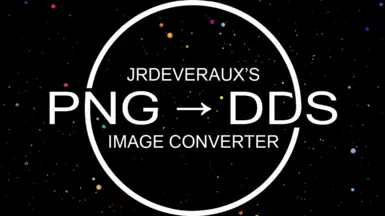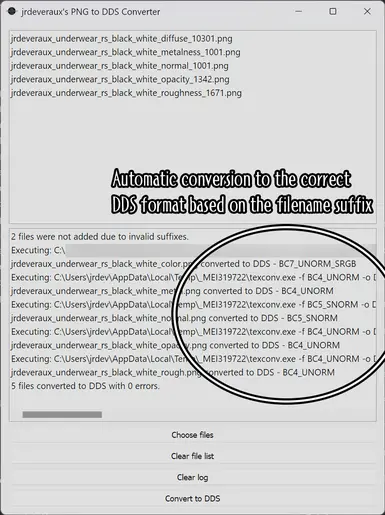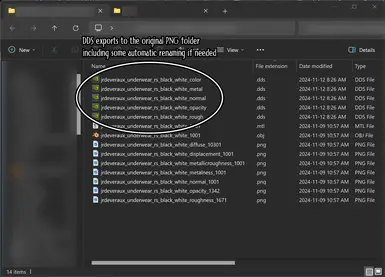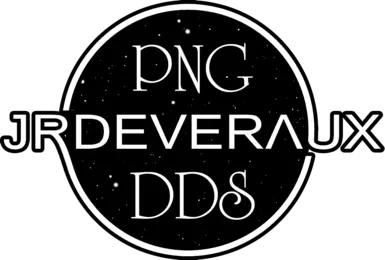About this mod
Automatic conversion from PNG, BMP, JPG, TIFF & WEBP to the correct DDS format. I couldn't get AssetWatcher to work the way that I wanted so I made this tool that saves a bunch of time for me while making different mods. This used to only handle PNGs but I made it better.
- Permissions and credits
- Changelogs
- Donations
About
The Image to DDS Texture Converter is a streamlined desktop application designed to simplify converting PNG, BMP, JPG, TIFF & WEBP texture files into optimized DDS formats. Built with PyQt5, this app is ideal for modders, game developers, 3D artists, and content creators who need efficient texture compression.
Key Features
- Batch Conversion: Add multiple PNG, BMP, JPG, TIFF & WEBP files into the app and convert them to DDS in one go.
- Compression Algorithms:
- _color suffix: Uses BC7 for high-quality color textures.
- _metal, _opacity, _ao and _rough suffixes: Uses BC4 for monochrome textures.
- _normal suffix: Uses BC5 for optimized normal maps.
- Real-Time Error Handling: Displays progress and error messages directly within the app.
How to Use
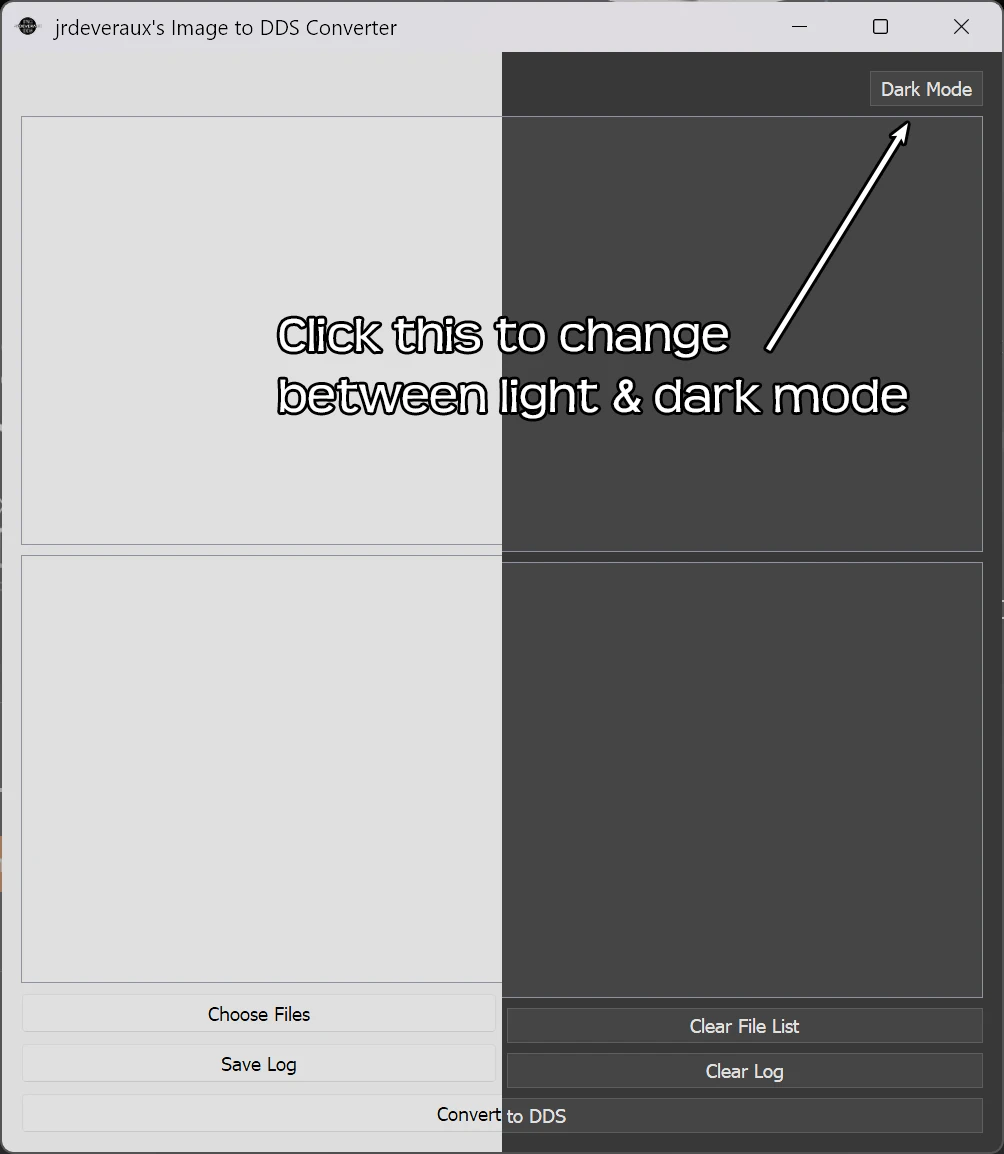
Navigate to the folder containing your image files. The app automatically recognizes image files with specific suffixes. Supported suffixes: _diffuse, _color, _colour, _metal, _metalness, _normal, _opacity, _ao, _roughness, and _rough.
For more details on DDS formats, check this forum guide.
Click the Convert to DDS button to start converting:

The app automatically renames suffixes in the original folder, removing trailing numbers and converting:
- `_diffuse` to `_color`
- `_metalness` to `_metal`
- `_roughness` to `_rough`

Bugs
Report any bugs you find in the proper tab (bugs in the comments are likely going to be missed or forgotten about).
My Starfield Mods
Body
Clothing - New items
- Novawear - Clothing - Basics
- Novawear - Clothing - Belts
- Novawear - Clothing - Footwear
- Novawear - Clothing - Wardrobe
- Novawear - Clothing - Underwear
- Manfield
- Manfield - Robert S Male Body Version
- Manfield - Slim Fit Body Version
- Voidwear - Underwear (High Poly Body Version)
- Voidwear - Underwear (Slim Fit Body Version)
[url=https://ko-fi.com/F1F2161CBA][img]https://i.imgur.com/3796X9m.png[/