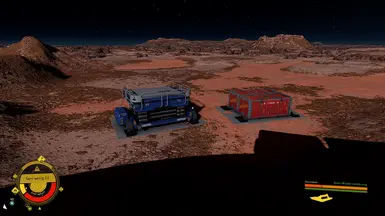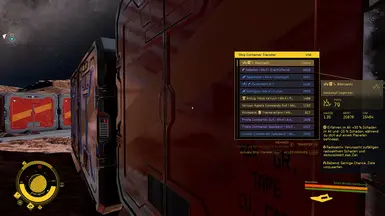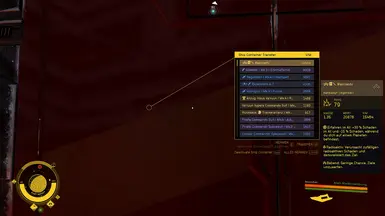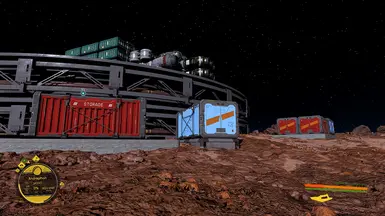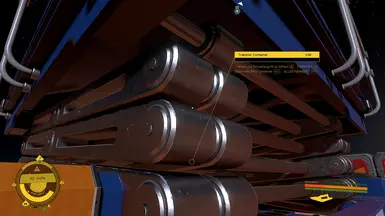About this mod
Temporary storage for ship cargo space. Items and goods can be stored in specially designated containers when ships change. This solves the problem of overcrowded cargo space when changing to smaller ships. Goods can be quickly stored in ship containers and transferred back into the ship.
- Permissions and credits
- Changelogs
- Donations
One of Bethesda's most annoying design decisions is that not every player's spaceship has its own storage room.
This mod addresses exactly this problem.
How it works
In Outpost Builder, you can build three types of ship container (blue).
A small one (1000 capacity), medium (2000 capacity) and a large one with 4000 capacity.
In addition, a ship transfer container (4000 capacity) can be built (red). This is almost the same as the vanilla transfer container, with the major difference that more than one can be built.
The containers can be linked together, just like the vanilla storage containers. And they are all universal containers, so you can store goods and items of any type.
Transferring goods from the ship to the ship container.
In any case, the ship transfer container is needed to transfer goods to and from the ship. Once built, you can now transfer goods from the ship to the container as usual using the transfer menu.
If several containers are connected to each other, it is recommended to use the last one in the chain so that all containers in the chain can be filled. If the last container in the chain is full and there are still goods on board, simply close and reopen the transfer menu so that the other containers in the chain can be filled.
Transfer of goods from the ship container to the ship
If you now want to go the other way and transfer goods back into the ship, you must first activate the ship transfer container from which you want to transfer goods.
To do this, point the crosshairs at the container so that the activation menu appears on the HUD. Here you select 'Activate Transfer Container'.This must be done so that the ship knows from which transfer container the transfer is to take place.
Now go to the cargo hold menu in the ship. The previously activated transfer container should now be displayed. From here you can now transfer the goods.
Note: If several transfer containers are active, the one closest to the ship is always selected, including the vanilla transfer container, which now also has an Activate or Deactivate button, so the vanilla transfer container must be rebuilt so that everything works as expected.
That's it.
Of course, it is possible to use all ship containers for other purposes, since they are universal containers with a large storage space.
Known Issues
The capacity indicator on the container of the ship transfer container does not work because it is only the graphic object of the
large container and the vanilla transfer container does not have a capacity indicator like the normal storage containers.
I don't know if it's possible to implement this, as I haven't looked into it yet.
Installation:
Install either with Mod Manager or manually add the files in the data folder.
Uninstall
Uninstall sequence:
1. Leave Outpost and go in Space
Since objects were added in Outpost you have to leave Outpost before uninstalling the mod. The best place is the space or a city. Then I would recommend a clean save to be on the safe side.
Clean Save:
3. Save
4. Uninstall mod
5. Load save.
6. Save.
7. Load save
-----------------------------------------------
My other Mods:
Starfield:
Ship Container <--- You are here
Portable Container
NPC Outfit Changer
Deadly Hazards - Starvival - Doctor Compatibilty Patch
Much more Ammo for NPCs
Companions take ammo
Shades Stealth Takedowns - German Translation
Individual Resource Tracking - German Translation
Starfield Community Patch (SFCP) - German Translation
Deadly Hazards Hud Patch
Deadly Hazards - All Settings added
Deadly Hazards V1.2.3.0 - German Translation
Deadly Hazards Oxygen - Settings added - German Translation
Notifications Number and display duration increased and 60 120FPS Hud Fix
Deadly Hazards Oxygen - Settings added
Starvival - Immersive Survival Addon - German Translation
Impulse Drive
Autosave
Helpful Activity Objectives - German Translation
Mission Control - German Translation
Fallout 4
Companions also need to eat and sleep - advanced- Voice and Workshop Plus Heather Casdin Custom NPCs Compability Patch and more
Pack Attack (PanPC) Patch Weather Nac.X
Fallout 2287 - Nuclear Winter - NPC Patch
Companion Radio Patch
Cade and Kelan - A Tale Of Two Twins - Voice Patch
Cade and Kelan - A Tale Of Two Twins - German Translation
Outlaws Of The Commonwealth - German Translation
Outlaws Of The Commonwealth Voice Patch
James' Journey Voice Patch
James' Journey - German Translation
Sim Settlements 2 - German Translation
Sim Settlements 2 Kapitel 2 - Gunner Outbreak - German Translation
Outcasts and Remnants - Quest Mod Plus - German Translation
Depravity - A Harmless Bit of Fun - German Translation
Project Valkyrie - German Translation
Fusion City Rising - Quest Mod Plus - German Translation
X4 Foundations
Kill and Attack Notifications Extended
UI BackgroundColor Change