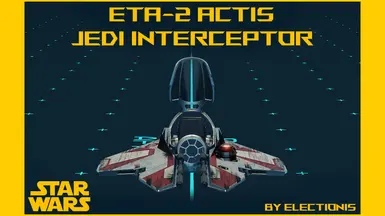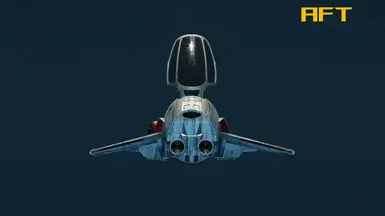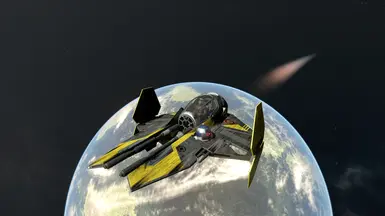About this mod
This mod adds Eta-2 Actis Jedi Interceptor from Star Wars Ep. III Revenge of the Sith.
This ship is 100% standalone, single-pilot, life-size, hand-painted yet infinitely colorable, precrafted yet buildable, and just Grab-n-Go.
- Permissions and credits
- Donations
Build Tutorial
(No need to build, just for your fun and reference only)
Intro
================
"Flying is for droids."
- Obi-Wan Kenobi
Extremely small, but exceedingly powerful, Eta-2 was designed by Kuat Systems Engineering to suit the needs of a powerful Jedi for any mission.
She was the successor of Delta series and the predecessor of TIE fighters.
Now she belongs to you, the Starborn, hero of Starfield. Enjoy her sleek design, superior maneuverability as well as formidable fire power.
Installation
================
Use MO2 to install (manual installation not recommended nor supported)
Requirement
================
None
While in game
================
Land at Argos Extractors Mining Outpost, on Vectera, Narion system, north east of Alpha Centauri system
Walk or fly back as shown in video or use your surface map
Flip switch to add it to your fleet and make it your home ship
Board and fly away.
Pay a small fee and register your new ride to customize! (How about painting the ship yellow (Anakin), blue (Obi-Wan), or olive (Yoda)?)
She is Class A but can be modified to Class C (just change the reactor)
User Manual
================
▶ Companions
None allowed. Only you will pilot the ship with the help of the Force and R4.
Dismiss them all. (IMPORTANT!!) Say goodbye to Sarah and Vasco. (Temporarily)
▶ Access to the interior
There are 4 invisible doors, one before the fore tips of the ship, two at port and stbd side of the ship and aft (behind the engines).
▶ Get up option
This is a single pilot ship, meaning there is no such thing as "interior hab." So, when you get up, you will be standing on the Stbd wing of the ship.
You can walk around a few steps and even jump to the port side, but very limited and confined. This is intentional.
I locked up the interior cell for your safety. I saw some people falling infinitely by accessing the forbidden area by using boost out of habits and curiosity.
The downside of locking up the interior is that your flying camera cannot escape the ship, due to a collision barrier, rendering taking cool screenshot in space with your character posing on the ship wielding a lightsaber impossible. So I made an invisible window behind the canopy (right above the pilotseat) so that your flying camera can escape the ship and get your photo taken against beautiful planets of Starfield.
If you use 3rd party screenshot apps in combination with console command like tm and tfc, this doesn't mean much, but a great majority of users like to take advantage of the built-in "Photo mode" feature for taking screenies.
▶ Engine
In the process of her accommodation to Starfield universe, the requirement for Syliure-31 hyperspace docking ring was abandoned because the ring is too cumbersome, hard to find, and unfit for the hostile environment in Starfield's universe.
For your convienience, upgraded to have a new hyperdrive-capable twin ion engine integrated, having turquoise tint.
▶ C-pit interior
added emissive lights and other fine touches to make the interior more interesting, especially in 1st person view.
The pilotseat was heavily modified to be more screen accurate and I added and customized pilot screens' positions to clearly and instantly monitor the ship behavior and conditions to make users enjoy piloting the ship
▶ Weapons
Primary
Taim Co. laser cannons (Green)
Secondary
dual Proton torpedo launchers (Blue)
Tertiary
Single Suppressor (Red)
Features and improvements
================
* 1 canopy and 4 S-foils animate during landing and take off
* No longer dependent on ini tweak and totally standalone
* No longer removes docker ladder and bay ladder
* Dynamic engine FX - the engine effects turn on when flying, turn off when landed
Custom Ship Parts
================
(*) serves as a mount
[Base]
1 Eta-2 Hab (Hab)
1 Eta-2 Bay (Bay)
[C-pit]
1 Eta-2 C-pit (C-pit) (*)
1 Eta-2 suppressor (EM Weapon)
2 Eta-2 proton torpedoes (Missile Weapon) - (Port and Stbd)
2 Eta-2 laser cannons (Laser Weapon) - (Port and Stbd)
[Modules]
1 Eta-2 fuselage TOP (Ultra-light alloy) (Structural)
1 Eta-2 fuselage BTM (Ultra-light alloy) (Structural) (*)
1 Eta-2 reactor (High power generator) (Reactor)
1 Eta-2 scan jammer (Comm/scan processor) (Equipment)
1 Eta-2 fuel tank (Fuel)
1 Eta-2 R4/R2 Docker (Docker)
1 Eta-2 grav (Class-1 hyperdrive motivator) (Grav)
1 Eta-2 shieled cargo (Cargo)
1 Eta-2 shield (deflector generator) (Shield)
2 Eta-2 engine (Twin Ion engines) (Engine)
[Landers]
2 Eta-2 landers (Gear) (Port and Stbd)
[Structural]
4 Eta-2 S-Foil (Structural) - (Port Top, Port Btm, Stbd Top, Stbd Btm)
Build Manual (takes 5-10 min) (NO need to build, just for fun and reference)
================
1. Hab
Place Eta-2 hab in the builder
2. Bay
Place Eta-2 bay under the invisible hab
3. C-pit
Place Eta-2 c-pit at the fore of the invisible hab
4. Weapon
Place Eta-2 laser Port
Duplicate and flip to get Stbd and place them accordingly. (NOTE: They look similar but different)
Place Eta-2 proton torpedo Stbd first on the far Stbd of the c-pit (Duplicate and flip)
Place Eta-2 proton torpedo Port next on the Fore Port of the c-pit
Place Eta-2 suppressor on the aft of the ship
5. Fuselage BTM
Place Eta-2 fuselage BTM at the bottom of c-pit
6. Nano Modules (going CCW)
Place Eta-2 reactor on the fore Stbd of c-pit (NOTE: It may not snap because your level is incorrect. Adjust the level or height. In PC, it's F (down) or R (up).
Place R4/R2 docker on the fore Port of c-pit (NOTE: Again, if it wouldn't snap, try adjusting the level.)
Place Eta-2 grav on the fore of docker
Place Eta-2 shield on the fore of grav
Place Eta-2 cargo on the stbd of shield
Place Eta-2 scan jammer on the aft of cargo
Place Eta-2 fuel tank on the aft of scan jammer (full circle)
Place Eta-2 Lander port on the port of c-pit (Duplicate and flip)
Place Eta-2 Lander stbd on the stbd of c-pit
7. S-foils
Place Eta-2 S-foil Port Top on the port of c-pit
Place Eta-2 S-foil Stbd Top on the stbd of c-pit
Place Eta-2 S-foil Port Btm below the Port Top S-foil
Place Eta-2 S-foil Stbd Btm below the Stbd Top S-foil
8. Engines
Place Eta-2 engine - Port on the port aft of the c-pit (Duplicate and flip)
Place Eta-2 engine - Stbd on the Stbd aft of the c-pit
9. Fuselage TOP
Place Eta-2 fuselage TOP on top of everything
Paint job
================
There is no right or wrong here. It's your ship. Be original.
Double click any part and the whole ship will turn red.
<suggested color schemes>
Obi-Wan Kenobi (Red and white symbolizes neutrality and diplomatic immunity)
Change:
Color 1 - [Main Hull] into bright white
Color 2 - [Color] into burgandy (dark dark Red)
Color 3 - [S-foils] into bright white
Anakin Skywalker
Change:
Color 1 - [Main Hull] into slightly dark gray
Color 2 - [Color] into yellow (slightly dark honey bee) (Canary yellow (Hex #FFEF00 RGB 255, 239, 0)
Color 3 - [S-foils] into the same as Color 2
Yoda
Green and gray
Obi-Wan #2
Blue and gray
R4 / R2 is grumpy,
Click it and
Change:
Color 1 - [Silver head] into pure white (will turn silver) for R2 and burgandy for R4
Color 2 - [Color head] into dark royal blue for R2 and medium gray for R4
Color 3 - [Body] into matte white for R2 and R4
Congratulations, you’ve built the smallest Eta-2 Jedi Starfighter in Starfield universe!
Disclaimer
================
This is an extremely experimental mod. Make a backup copy of your save file in a safe foler.
My save file is intact so far and I have no problem using this mod, but as you know ANYTHING can happen in Starfield. ;-) Enjoy!
Permissions
================
You may not modify nor distribute this file without my permission.
Credits
================
Petri Liuhto for the original base mesh
George Lucas for the SW universe
Todd Howard and his team for giving us the Starfield universe to dwell in and enjoy