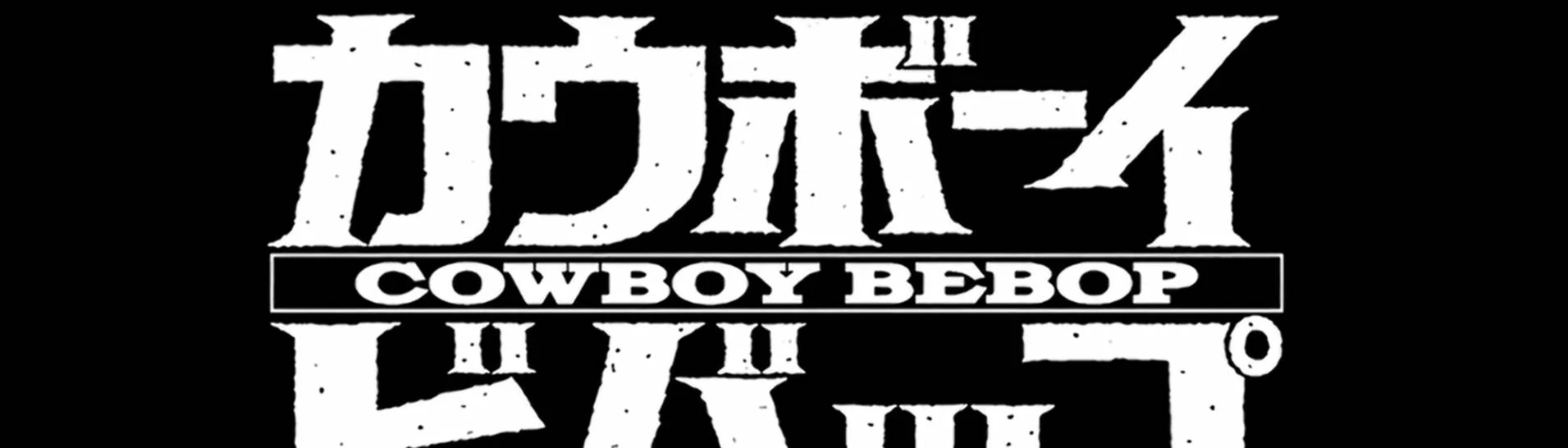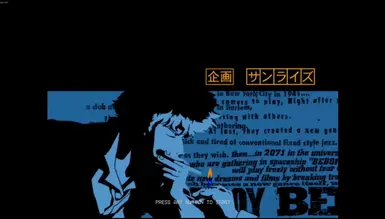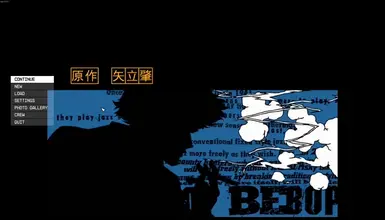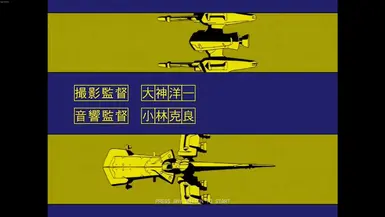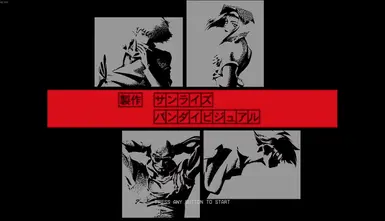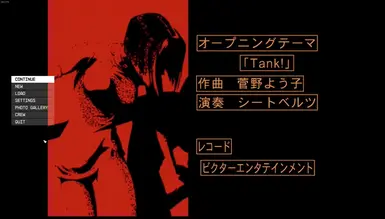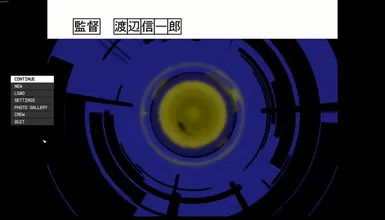About this mod
Changes the main menu title screen to have the Cowboy Bebop intro video with sound. Read the description for installation instructions!
- Requirements
- Permissions and credits
Make sure you back up your starfield saves before downloading this mod or any other mod.
The directions below are for the steam version only! I have no idea how to get it working for the Gamepass or Microsoft versions
This mod was built for the launch version of Starfield NOT version 1.7.29 or higher so things may break
Overview:
I wanted to have the Cowboy Bebop intro play when I loaded up Starfield so I made it myself and uploaded it for anyone else that wants it. This is my first mod I've ever made, but I've been modding Bethesda games since I was a kid.
Compatibility:
This mod is not compatible with any mod that replaces the main menu visual or music. You have to remove either the video if you want a different video or remove the music if you want a mod that changes the music.
Pre-Installation:
If you dont already have one, make a StarfieldCustom.ini file. To do this go to: \Users\{YOURUSERNAME}\Documents\My Games\Starfield
Create a new file and name it "StarfieldCustom.ini" without the quotes.
Then, edit the file and add the following lines EXACTLY (if they aren't working, try typing them yourself instead of copy-pasting)
[Archive]
bInvalidateOlderFiles=1
sResourceDataDirsFinal=
After that save changes and exit the file.
The only file that gets overwritten with this mod is your "MainMenuLoop" file which is located in: \Steam\steamapps\common\Starfield\Data\video
BACK THIS FILE UP.
OR
Rename the file to "MainMenuLoopOriginal"
Before installing this mod I recommend downloading Cleanfield - A No-Intro Videos And Clean Menu Fix to remove the clutter on the main title screen. For my game, I use the main Data folder that removes all logos and message of the day, and I'm unsure if my mod will work without Cleanfield so I marked it as a requirement just in case.
Installation:
After installing Cleanfield, download my mod file and unzip it. If you don't know how to unzip the file, watch this video. ---> Link to 7-Zip tutorial
Once the file is unzipped, there will be two folders inside. The main "Data" folder and "DONT COPY ME! OPEN ME!" which has a separate "Data" folder that goes in a different location than the main one. If you unzipped the file and 7zip created another folder named "Cowboy Bebop Main Menu Replacer" INSIDE the folder named "Cowboy Bebop Main Menu Replacer" (they are named the same thing) then open the second one and you will see the correct files.
The main Data folder goes right in your Starfield directory:
\Steam\steamapps\common\Starfield
Overwrite when asked but make sure you backed the file up
The second Data folder that's inside the "DONT COPY ME! OPEN ME!" folder goes in the directory with your StarfieldCustom.ini:
\Users\{YOURUSERNAME}\Documents\My Games\Starfield
Do not put the folder "DONT COPY ME! OPEN ME!" inside your StarfieldCustom.ini directory. Put the folder named "Data" from inside "DONT COPY ME! OPEN ME!" into where your StarfieldCustom.ini is located
The following should now be true about your Starfield files:
The original "Data" folder that was put in your starfield directory should have followed the path:
\Steam\steamapps\common\Starfield\Data\video
Which should have replaced "MainMenuLoop" in the files
The second Data folder inside "DONT COPY ME! OPEN ME!" should have followed the path:
\Users\{YOURUSERNAME}\Documents\My Games\Starfield\Data\Sound\Soundbanks
and inside "Soundbanks" there should be a file named "456350239.wem"
After you put both of the Data folders in the correct places, just load your game up and the intro should play with the music timed correctly. I couldn't figure out how to remove the "gear noise" that plays when the game first starts, so to prevent the video from playing before the sound I made the video wait 7 seconds to show up.
Uninstallation:
To uninstall the video portion of this mod, find your original "MainMenuLoop" file I had you back up and place it in:
\Steam\steamapps\common\Starfield\Data\video
Overwrite when asked.
OR
If you renamed the file "MainMenuLoopOriginal" just remove the "MainMenuLoop" file and rename the original back to "MainMenuLoop"
If you did not back up your files or rename it to "MainMenuLoopOriginal", you will have to delete "MainMenuLoop" from your Starfield files and verify file integrity in steam
To uninstall the sound portion of this mod remove the "Sound" folder located in:
\Users\{YOURUSERNAME}\Documents\My Games\Starfield\Data
Final Words:
The intro video and music should work independent of each other so if you prefer to just have the intro play but not the music, or the music play but not the intro, then there shouldn't be any problems. Just make sure to follow the uninstallation steps for whichever you don't want.
The music stops after the first loop but the intro plays again after 7 seconds.
Big thank you to Gametism for creating Cleanfield please endorse their mod and show them all the love they deserve!
I do not own any of the visuals or music used in this mod and am protected under fair use to use this video ---> Link to Cowboy Bebop opening
Thank you for taking the time to read and I hope you enjoy the mod!