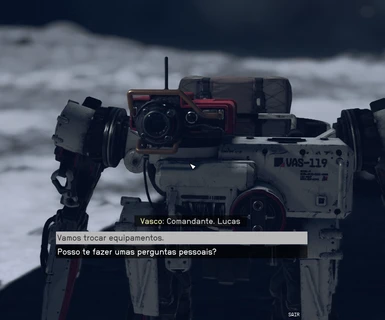About this mod
This is a fix for Vasco don't saying player's name while you're not playing the game in english.
- Permissions and credits
The ingame robot named Vasco is able to say the player's name if its name is one from a pre-established list, but some players who play the game in languages other than English, like me, noticed that the robot was not saying their names, even if it's on the list of names the robot can say.
I figured out that changing the game to english he really says my name, but I want to play the game in my language, so I found a way to fix this.
First of all, make sure your player's name is one present in this list: Starfield names - all 1,013 names Vasco can say.
Installation
- Make sure you have the ArchiveInvalidation enabled!
- Either use BethINI to comfortably set the value (called loose files there) or go to your "My Games\Starfield\StarfieldCustom.ini" (create it if it doesn't exist) and add "bInvalidateOlderFiles=1" and "sResourceDataDirsFinal=" to the [Archive] section (If that doesn't work you can try to add it to your Starfield.ini in your game folder)
- When not using BethINI: Creating/adapting the StarfieldCustom.ini can be tricky, as it is extremely fragile and many things (like invisible copied characters) can cause problems. When you have that trouble: See the pinned FAQ on the posts site for solutions!
- The .zip file has 8 folders, one for each language. You only need the files that are inside the folder of the language you want to play. Each of these language folder has two folders: Interface and Strings
- Copy the Interface and Strings folders to your Starfield/Data folder.
- Finally, change the game language to english.