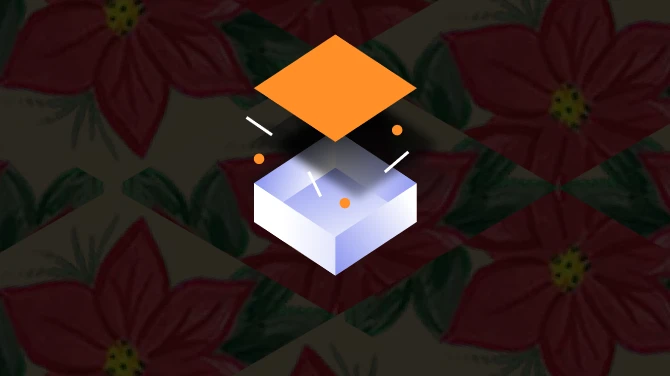About this mod
Replace loading screens with clean minimal variations that won't break immersion. Highly customizable via FOMOD installer and ini files.
- Permissions and credits
Tweak Starfield loading screens to perfection! After receiving a lot of feedback on my first mod from folks wanting more comprehensive loading screen customization, I decided to go all out and try to make the most customizable loading screen mod on Nexus that I know of.
I took the essence of my own mod as well as several popular alternatives and tried to make something to suit most people's needs. There are also other mods which remove loading screens altogether but I found watching things load in front of my eyes to be a bit immersion breaking. Just a matter of preference, of course!
Installation:
- Never set up archive invalidation in StarfieldCustom.ini before?
- Use BethINI (recommended)
- Create or update StarfieldCustom.ini in "Documents\My Games\Starfield" with the following:
[Archive]
bInvalidateOlderFiles=1
sResourceDataDirsFinal=
- Manual: Copy the "Interface" folder from this mod into one of the following folders
- "steamapps\common\Starfield\Data"
- "Documents\My Games\Starfield\Data"
- Take one PLS_Full.ini and one PLS_Minimal.ini, edit them as desired, and copy them to one of the above folders
- Automatic: Install the mod with your mod manager (Vortex, Mod Organizer 2)
- Select base configuration by following steps in FOMOD installer
- OPTIONAL: Edit the values in PLS_Full.ini and PLS_Minimal.ini for further customization