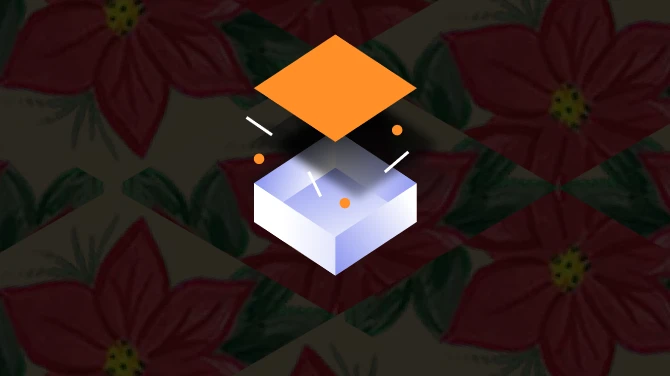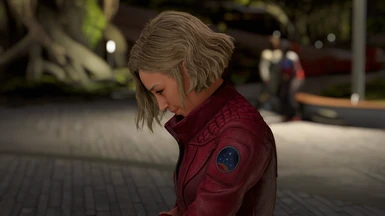About this mod
A collection of in-game photos that can be used as custom loading screens -- or however you'd like to use them!
- Permissions and credits
- Changelogs
CONTENTS
So far, all photos have been captured at 2560x1440 resolution using various configurations of Ultra settings.
VOLUME 1 includes 18 photos.
VOLUME 2 includes 21 photos.
VOLUME 3 includes 20 photos.
In total, there are currently 59 photos!
As of now, there is no unifying theme nor reasoning behind each Volume; I simply trim the fat as my personal photo gallery fills up with new screenshots, and package the survivors for release here.
INSTALLATION
There are two simple ways to install my mod:
1) Download manually and extract the .7z file to your <User Folder>/My Documents/My Games/Starfield/Data/ folder. The final structure should be <User Folder>/My Documents/Starfield/Data/Textures/Photos/xyz.png, with the italic text being the mod files.
2) Download using Mod Organizer 2 and install the mod. I don't use Vortex, but I imagine it should work the same way -- confirmation in the comments would be appreciated! :)
None of your current photos should be overwritten or affected at all.
NOTE: You can extract/install it to your root Starfield folder (steamapps/common/Starfield/Data/), but I will not personally be supporting that method here. Installing it via options 1 or 2 shouldn't even require a StarfieldCustom.ini file.
FINAL THOUGHTS
If you like my work, please endorse and leave a comment if you'd like! While this is a simple mod that won't likely appeal to many, I enjoy taking cool screenshots, and I'm happy to share them with the community.
If you'd prefer to use these for your own mod(s), as artwork, wallpapers, or whatever you'd like to use them for, by all means comment or message me and share your work.
And by all means, don't be afraid to spread the word! :)
MY MODS
Reduced Survey Scan Requirement - CCR
Increased Reload Speed - CCR
Kit's Curated Gameplay Tweaks - CCR
Kit's Photo Gallery - Custom Loading Screens