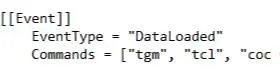File information
Last updated
Original upload
Created by
BobbyclueUploaded by
bobbyclueVirus scan
Tags for this mod
About this mod
An SFSE plugin that automatically runs user defined console commands on startup and when a menu opens or closes. No need to open the console!
- Requirements
-
Nexus requirements
Mod name Notes Address Library for SFSE Plugins Starfield Script Extender (SFSE) Mods requiring this file
- Permissions and credits
-
Credits and distribution permission
- Other user's assets All the assets in this file belong to the author, or are from free-to-use modder's resources
- Upload permission You can upload this file to other sites but you must credit me as the creator of the file
- Modification permission You are allowed to modify my files and release bug fixes or improve on the features without permission from or credit to me
- Conversion permission You can convert this file to work with other games as long as you credit me as the creator of the file
- Asset use permission You are allowed to use the assets in this file without permission or crediting me
- Asset use permission in mods/files that are being sold You are not allowed to use assets from this file in any mods/files that are being sold, for money, on Steam Workshop or other platforms
- Asset use permission in mods/files that earn donation points You must get permission to earn Donation Points for your mods if they use my assets
Author notes
This author has not provided any additional notes regarding file permissions
File credits
- po3 for some improvements to executecommand RE, a good example of event sink usage, and considerable contributions to commonlib
- ianpatt for SFSE
- ThirdEyeSqueegee for the plugin template
- shad0wshayd3 for some SFSE plugins that I referenced
- linuxversion for a workaround for the lack of a dataloaded event in SFSE
And everyone else who's contributed to Starfield RE so far!Donation Points system
Please log in to find out whether this mod is receiving Donation Points
- Changelogs
-
-
Version 1.3.2
- Updated for version 1.9.52
- Fixed isssue where UI based commands could execute too early
-
Version 1.3.1
- Updated for game version 1.8.88 (and beyond hopefully). Thanks to Meridiano for keeping this updated in my abscense
- Included pdb file for the sake of improving crash logs generated with Trainwreck
-
Version 1.3
- Added OnMenuOpenCloseEvent event type. See the description for how to make use of this new event
-
Version 1.2
- Updated to support address library. CCR will now work on any game version Address Library supports
-
Version 1.1
- Fixed an issue that would crash the game if the ConosleCommandRunner folder was not present
- Data loaded event is now guarunteed to only fire after all data is actually loaded
-
Console Command Runner is an SFSE plugin that automatically runs a list of console commands from user defined .toml files.
Why?
While there is an ini setting in the base game that can be set to run console commands on startup, there were still a few reasons I wanted to make my own implementation.
- Needing to edit the ini file to add at the least one new command per mod can be tedious on the user end of things. Console Command Runner will run as many commands as an author or authors list.
- Commands with this mod can be fired on menu open/close in addition to when the main menu first loads, allowing more interesting and targeted firing of commands.
- I was eager to start modding Starfield! Plus having the "execute command" function the game uses internally documented means easy access to a variety of other functionalities that might otherwise take much more time to properly reverse engineer.
Eventually when the CK releases this mod will be made somewhat redundant, but in the meantime I hope that it can enable more people to start modding Starfield.
User Installation
Simply drop the mod into the game's data folder, as you would for any other SFSE plugin.
Requirements
I also highly recommend Baka Achievement Enabler as console commands would otherwise disable achievements.
Author Use
In order to create a Console Command Runner preset, first create a uniquely named .toml file in the Starfield\Data\SFSE\Plugins\ConsoleCommandRunner directory. Any number of .toml files can be read, you are not limited to a single file. This ensure compatibility with other mods.
In this new .toml file you'll want to create layout that looks like this:
[[Event]]
EventType = "DataLoaded"
Commands = ['tgm', 'tcl', 'coc CityNeonEuphorika']
[[Event]]
EventType = "OnMenuOpenCloseEvent"
asMenuName = "BSMissionMenu"
abOpening = true
Commands = ['tgm', 'tcl']
Each individual event is prefaced with the "[[Event]]" tag. Within the event the event type needs to be defined. If an event has any parameters those are listed. Then the actual commands to fire are listed. Any valid console command should work here. Commands should be encased in apostrophes (quotes will also work for any command that does not take a string parameter, meaning does not have quotes inside of quotes) and separated by commas.
And that's it!
Valid Event Names
DataLoaded
Fires when the main menu is first reached when the game is launched. Keep in mind this is a one off o if you load another save or back out to the main menu, commands from this event will not fire again.
OnMenuOpenCloseEvent
Fires when a valid menu is opened or closed. Includes two parameters, asMenuName which allows filtering based on the type of menu, and abOpening which allows filtering based on whether a menu is opening or not.
Valid menu names include:
# TitleSequenceMenu
# SleepWaitMenu
# SitWaitMenu
# MessageBoxMenu
# MainMenu - CURRENTLY NON FUNCTIONAL
# CreditsMenu
# LoadingMenu
# FanfareMenu
# HUDMenu
# FavoritesMenu
# DialogueMenu
# FaderMenu
# ContainerMenu
# ConsoleNativeUIMenu
# BookMenu
# Console
# Workshop_BlueprintMenu
# WorkshopTargetMenu
# WorkshopQuickMenu
# WorkshopMenu
# WorkshopBuilderMenu
# WeaponsCraftingMenu
# TextInputMenu
# PowersMenu
# TestMenu
# GenesisTerminalMenu
# StreamingInstallMenu
# StatusMenu
# GalaxyStarMapMenu
# TakeoffMenu
# SpaceshipHudMenu
# ScopeMenu
# PlayBinkMenu
# PauseMenu
# DrugsCraftingMenu
# DataMenu
# ChargenMenu
# SkillsMenu
# ShipRefuelMenu
# WeaponGroupAssignmentMenu
# ShipCrewAssignMenu
# ShipCrewMenu
# SecurityMenu
# ResearchMenu
# PickpocketMenu
# PhotoModeMenu
# MonocleMenu
# MissionBoard
# InventoryMenu
# IndustrialCraftingMenu
# HUDMessagesMenu
# FoodCraftingMenu
# DataSlateMenu
# DataSlateButtons
# BSMissionMenu
# EndGameCreditsMenu
# BarterMenu
# ArmorCraftingMenu
# SpaceshipEditorMenu
# BoundaryMenu
# DocAcceptMenu
# PhotoGalleryMenu
Source
Go easy on me this is my first script extender plugin :p