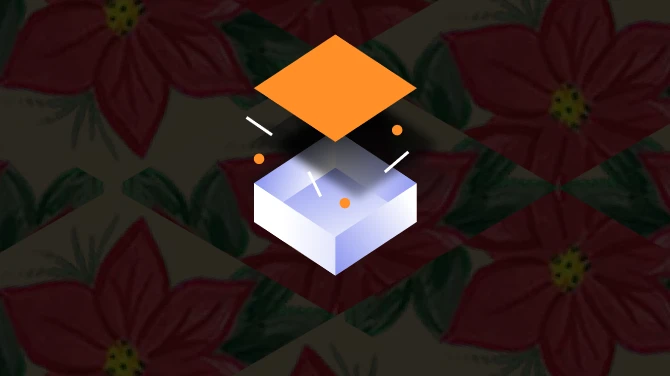About this mod
AutoHUD is a mod which hides parts of the user interface (HUD) that are currently not interesting.
- Permissions and credits
- Hides the HUD after 6 seconds of user/state "inactivity"
- Removes text label above the Health bar.
- Removes text above Jetpack meter.
- HUD will stay visible while user/user state
- Is In Combat
- Is Scanning
- Health is too low <= 45%
- Health Damage is too high => 10%
- 02 is too low <= 45%
- CO2 is too high > 0
- Ammo is depleted (Total ammo == 0)
Actions/states that DON'T count as "activity" (They don't refresh the 6 second timeout interval and don't display the HUD if hidden)
- 02 depletion while 02 > 45%
- Ammo depletion with CUTTER while CUTTER ammo > 45%
- Activating/leaving Scanner screen
- Focusing Entities
Actions/states that count as "activity" (They refresh the 6 second timeout interval and display the HUD if hidden)
- Almost everything that modifies the HUD state of left or right HUD menu group (icons, counters, ammo, health, etc), unless excluded by previous statement.
Install instructions
- This mod requires that you have a "StarfieldCustom.ini" file in "Documents\My Games\Starfield" folder.
- Full path to the file would be "C:\Users\YOUR WINDOWS USERNAME\Documents\My Games\Starfield\StarfieldCustom.ini"
- "StarfieldCustom.ini" should have the following content:
[Archive]
bInvalidateOlderFiles=1
sResourceDataDirsFinal=
- Unzip/Copy the data from the downloaded mod file "AutoHUD" to "Documents\My Games\Starfield" folder.