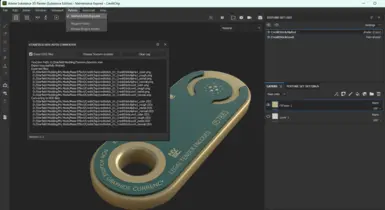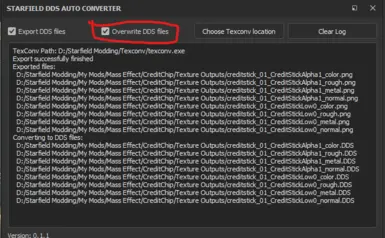About this mod
A Substance Painter DDS export plugin to automate the PNG to DDS conversion
- Requirements
- Permissions and credits
- Changelogs
- Donations
No more spending minutes converting those 20 different maps to DDS via PS/Intel/Paint.net etc
Export textures as normal with the Starfield export selected and the checkbox ticked. It will create a DDS subfolder of where you exported the .PNG textures. It will choose correct BC4/5/7 DDS compression depending on AO/Normal/Color maps etc.
You might have to delete the DDS files if you want to re-export as it might not overwrite the files.
Installation:
Extract the starfield-dds-exporter.py into your Substance Painter Plugin folder:
C:\Users\username\Documents\Adobe\Adobe Substance 3D Painter\python\plugins
(Can also be found using the Python > Plugins Folder button in the top row)
Export preset:
Move the Starfield.spexp from the optional files to this folder:
C:\Users\username\Documents\Adobe\Adobe Substance 3D Painter\assets\export-presets
Enable the Starfield-DDS-Exporter under the Python menu
First time running the plugin it will ask you what folder the Texconv.exe is located in via a UI pop-up. This will create a Starfield-DDS-Exporter-PluginSettings.ini in the plugin folder with the settings saved.
Dependencies:
Microsoft Texconv (Download and extract to whatever folder you want)
https://github.com/Microsoft/DirectXTex/wiki/Texconv
GitHub Repo
https://github.com/emomilol1213/Substance-Painter-DDS-Exporter/
Compatibility
Developed and tested with Substance Painter 7.3.1 (2021)