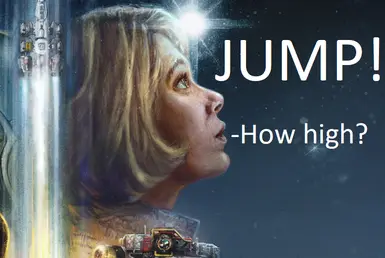About this mod
This mod allows to adjust boostpack output to match planetary gravity with simple key press. No more flying up too high on low-gravity planets
- Permissions and credits
Optionally this mod alters the way jetpack works. Instead of fixed length pulses it is now press and hold.
Horizontal speed is improved, but not to the point of superman-level flying, and preserves vanilla-like feeling.
Vertical thrust is adjusted to avoid flying too high up on low gravity planets.
You can freely switch modes by pressing a hotkey.
Installation:
0. Proper instructions are found in Readme.txt. Nexus site distorts commands in description, so I have to add dots to it
1. Add the following to StarfieldCustom.ini
[Menu]
b.U.s.e.C.o.n.s.o.l.e.H.o.t.k.e.y.s.=1
If you want to have press and hold behavior, also add this:
[Boostpack]
b.U.s.e.P.r.e.s.s.A.n.d.H.o.l.d.C.o.n.t.r.o.l.s=1
(remove all dots above)
2. Move StarfieldConsole.ini to Documents\my games\Starfield
If you already have this file, add the following to it:
[Hotkeys]
Ctrl-1=bat "JPHTHG";
Ctrl-2=bat "JPHTLG";
Ctrl-3=bat "JPHTULG";
Ctrl-4=bat "JPVT";
Ctrl-5=bat "JPDV";
You can assign any other shortcuts as you see fit.
3.Move all txt files to main game folder (ie SteamLibrary\steamapps\common\Starfield if you on Steam)
4. Go into settings (Escape-Settings-Bindings) and assign alt key for JUMP. L ALT is a convenient one.
Now when you run forward, you can press alt to jump up, and then press and hold alt to fly forward. You need to hold W too.
For horizontal thrust mode press Ctrl-1 in-game for high gravity planets (around 1G and above), Ctrl-2 for low gravity (0.5G and around), Ctrl-3 for ultra low gravity (0.1G). Press Ctrl-4 for vertical thrust mode. Ctrl-5 to revert settings to default.
Testing and tuning was done with Boostpack skill 4 and Skip Boostpack. On PorrimaII (Paradiso planet) you jump as high as palm tops with High Gravity setting, about twice that with Vertical Thrust setting. It will work differently with different boostpacks.
It will most likely disable achievements, so use one of several reenablers available here.