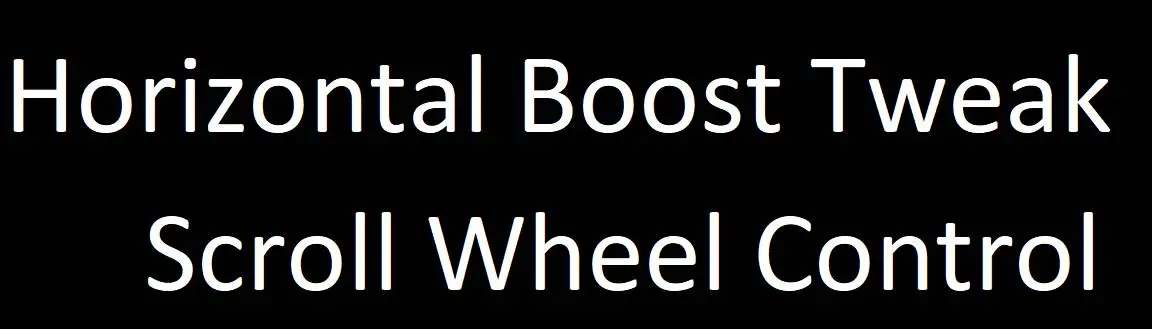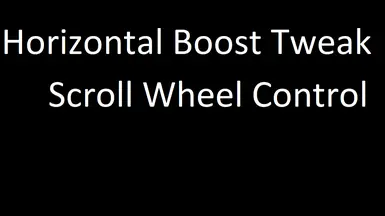This mod adds the ability to adjust your boost amount on the fly with the scroll wheel.
Default Horizontal boost is 0%. This mod allows you to adjust between 0% and 15% in 1% increments.
As with all mods, ensure you have the following in your StarfieldCustom.ini
[Archive]
bInvalidateOlderFiles=1
sResourceDataDirsFinal=
If you already have a Starfield Custom, add the following(remove the dashes prior to the = sign)
[Menu]
bUse-Console-Hotkeys=1
s-Console-INI=StarfieldHotkeys.ini
This will allow console commands to be run from hotkeys determined in your StarfieldHotkeys.ini
Also be sure to rebind your Scrollwheel up and Scrollwheel down to not conflict with the mod.
Alternate Key-binding:
If you wish to use any other keybinds, simply edit the StarfieldHotkeys.ini and edit the last two lines
MouseWheelUp=
MouseWheelDown=
You can use this list of all Possible Keybinds
I personally like to use the combination input
Shift-MouseWheelUp=
Shift-MouseWheelDown=
This way you can still utilize features like zoom in the scanner and POV toggle without rebinding
Planned Features:
Hud pop up stating boost percentage(WIP)
Manual Install:
Add the following to your StarfieldCustom.ini
[Menu]
bUse-Console-Hotkeys=1
s-Console-INI=StarfieldHotkeys.ini
Then place StarfieldHotkeys.ini in
...Documents\My Games\Starfield
This file should be in the same folder as your StarfieldCustom.ini file.
Help Section:
player.forceav BoostpackHorizontalPercentage 0-Why can't I make adjustments with the scanner open?
I am not sure, it seems to be a global issue with this type of mod. I will look into this further as this mod is very useful when out on the planet scanning