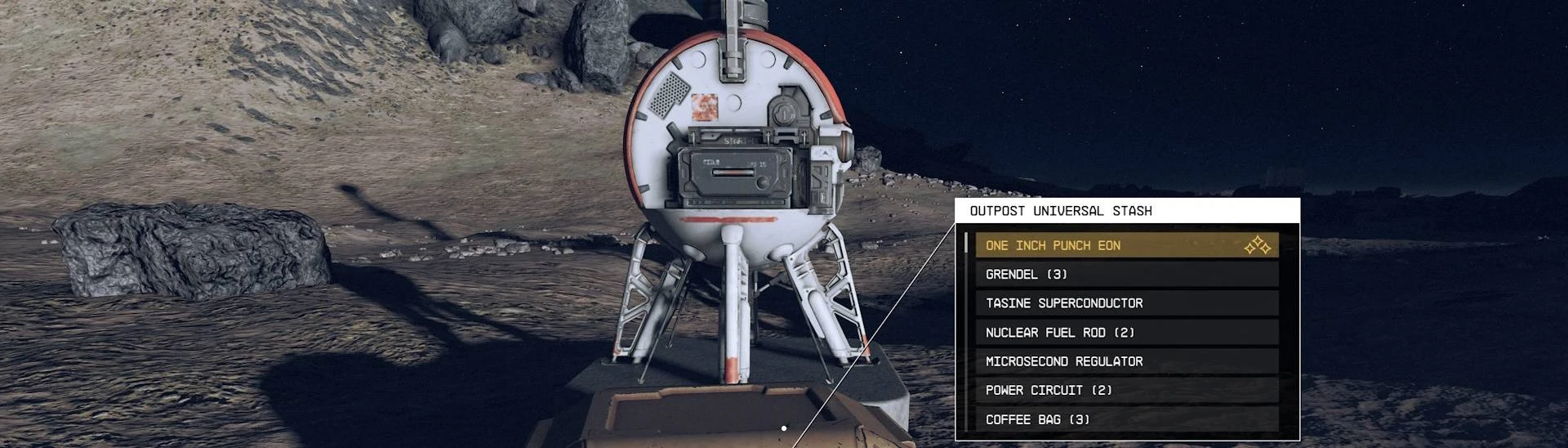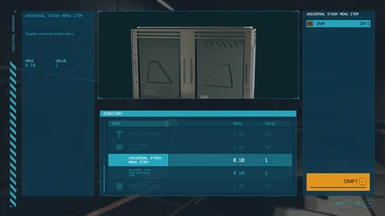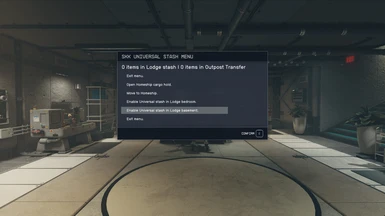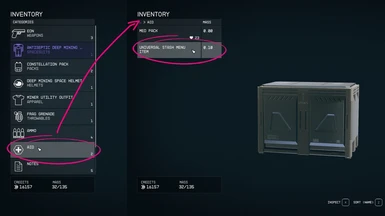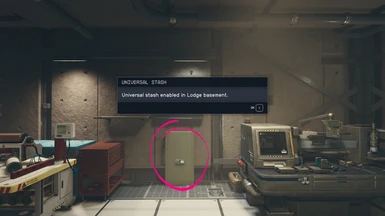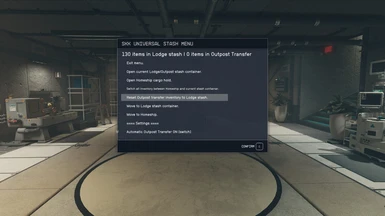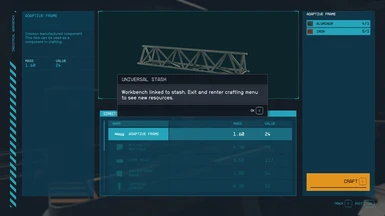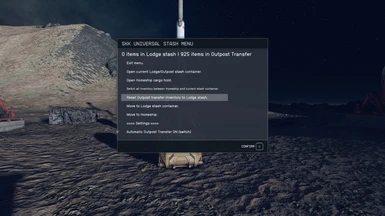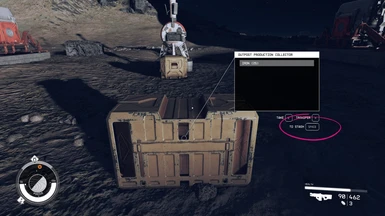About this mod
Connect all workbenches and outposts to a shared unlimited storage container for building and crafting. ALL YOUR STUFF IN ONE PLACE, access from anywhere using menus, favorites or hotkeys.
- Requirements
- Permissions and credits
-
Translations
- Russian
- Portuguese
- Mandarin
- German
- French
- Czech
- Changelogs
Install this at any stage in any game, the player automatically gets a regenerating [ Universal Stash menu item ] in AID inventory when the mod starts up. As new game start clears player inventory, craft replacements at any Industral workbench with 1 [ Fe ] iron. Universal Stash needs to be enabled in the Lodge to start working.
================
Configuration Menu
(1) Enable Universal stash (bedroom) Configures the Lodge player bedroom safe [ 00266e81 ] to be persistent so it can be accessed from anywhere in the universe. It is a base game placed unlimited container that never resets so is totally safe (geddit ?) to store all your stuff.
This must be run in the Lodge so there is an option to automatically teleport the player there, enable the stash and return back to the starting point.
Each Workbench is automatically connected to the stash for crafting materials on first activation. Yes thats any workbench anywhere including Outposts and your homeships as they change. Homeship workbenches also use crafting materials in the cargo hold. Outpost workbenches also use crafting materials from Outpost storage.
(2) Enable Universal stash (basement) same as (1) but moves the safe to the Lodge basement for easier access.
(3) Disable Universal stash must be run in the Lodge. Resets the safe to its original bedroom location, removes the persistence links and stops new workbench connections. You can switch between enable/disable as much as you like, your stuff is always safe (!) in the no reset base game placed container.
(4) Open Universal stash from anywhere in the universe, or craft a [ Universal Stash open container item ] to favourite for single key access, or use a hotkey console command (see below). If you choose use toxic lockpicking mods that break base game methods this will not work.
(5) Open Homeship cargo hold from anywhere in the universe. The ability to transfer items sometimes depends on console [ SetGS fMaxShipTransferDistance value ] which defaults to 250 meters.
(6) Switch Inventory between Homeship and Stash from anywhere in the universe. If HomeShip has any inventory everything is moved to the Stash, else if empty Stash inventory is moved to to HomeShip ignoring ship hold capacity and distance limits. If there are inventory items to ignore, add them to formlists SKK_USExcludeStashItems and SKK_USExcludeShipItems with xEdit (if you know how). Ship Repair Kits are already excluded to always stay on ship.
(7) Move to Universal stash container in the Lodge from anywhere in the universe. Ths can cause the Homeship to be left at the last landing point and not reset to Atlantis spaceport. Workaround is to use Move to homeship then fly.
(8) Move to Homeship main cabin from anywhere in the universe.
(9) Reset Outpost transfer container clears the contents of the last connected Outpost transfer container back to the Lodge stash. Read the Outpost section to learn more.
(10) Automatic Outpost transfer [ *On | Off ] disable all automatic (Stash <> Outpost) transfer connections if you are having problems. Read the Outpost section to learn more.
(11) Consolidate all production [ *Off | On ] with this enabled when you activate a production container it triggers all production containers to move their contents to the active outpost transfer container.
Menu items are actually potions which live in AID inventory and regenerate after each use, so each crafting recipe is only shown if there are none already in player inventory.
=============================
Outposts & Decorators (Home/Ship)
Outpost Stash Transfer
When Universal Stash is enabled one [ Universal Stash Outpost transfer ] container can be built at each Outpost/Decorator (Miscellanious menu) to provide building resources. Default is to automatically move all of the central Lodge stash container inventory to itself when the player is on site at the Outpost/Decorator for EZ access and return it to the central Lodge stash when the player leaves (Automatic Outpost transfer setting ON). Or you can transfer manually using the activation menu.
There is a warning if another transfer container is detected in the loaded area (up to 1200 meters) and automatic transfers are disabled until the check runs again at the next 3d load event. Use the [ Switch with Stash ] transfer container activation option to manually transfer inventory.
A stash outpost transfer container provides building material direct to the Outpost and crafting material to the Workbenches. Outpost building and Workbenches will also use material from any normal Outpost containers.
When the player leaves the Outpost, all the outpost transfer container inventory is automatically transferred back to the central Lodge stash container for persistent safety (with Automatic Outpost transfer setting ON). If for any reason that doesnt work, use the [ Reset Outpost Transfer Container ] menu option or just go to the Lodge which always forces inventory back to the central Lodge stash.
Removing a Transfer container or the whole Outpost triggers the base game to dump any inventory on the Player before scripts can detect that condition. Use the [ Switch to Stash ] container activation option or [ Reset Outpost Transfer Container ] menu option FIRST to move all the stuff back to the central Lodge stash before removing a container or Outpost.
Outpost Resource Collection
To handle resource production build one [ Outpost Production Collector ] (Miscellanious menu) with 999,999 capacity to which any resource producer or cargo link can be connected, collecting all production in one place all of the time when on or offsite.
Activate [ to Stash ] or [ R ] to transfer all contents to a local stash outpost transfer container if present. The game engine will not automatically transfer Outpost produced resources to any unlimited storage container to avoid breaking your game with uncapped item counts. In the spirit of protecting your game, this Production Collector transfer will not be automated and the best you get is the Consolidate all production option on the manual activation trigger.
WARNING: the blue Outpost ship transfer container may be causing problems.
Do not connect it to a Stash Transfer Container if you want to keep your stuff.
********************************************************************************
=================
Console and Hotkeys
If you don't want more immersive crap in your inventory and prefer to use console commands, BAT files or hotkey, no problem. Call a global proxy function WITHOUT the ;; semicolon description:
CallGlobalFunction "SKK_USQuestScript.GlobalProxy" 1 ;; open menu.
CallGlobalFunction "SKK_USQuestScript.GlobalProxy" 2 ;; open universal stash container.
CallGlobalFunction "SKK_USQuestScript.GlobalProxy" 3 ;; open homeship cargo.
CallGlobalFunction "SKK_USQuestScript.GlobalProxy" 4 ;; switch homeship/stash inventory.
CallGlobalFunction "SKK_USQuestScript.GlobalProxy" 5 ;; move to lodge universal stash container.
CallGlobalFunction "SKK_USQuestScript.GlobalProxy" 6 ;; move to homeship main cabin.
CallGlobalFunction "SKK_USQuestScript.GlobalProxy" 7 ;; reset outpost transfer container contents.
CallGlobalFunction "SKK_USQuestScript.GlobalProxy" 8 ;; enable universal stash bedroom.
CallGlobalFunction "SKK_USQuestScript.GlobalProxy" 9 ;; enable universal stash basement.
CallGlobalFunction "SKK_USQuestScript.GlobalProxy" 10 ;; disable universal stash.
If you start new games from different locations and want to quickly enable Universal Stash this will hop the player to the Lodge, enable the stash then hop back to starting position:
CallGlobalFunction "SKK_USQuestScript.EnableFromAnywhere"
===========================
(a) Install version 007 (or earlier)
The original ESM versions created with xEdit and loose scripts which works with any Starfield version.
This does not depend on anything at all (like script extenders) except your ability to follow instructions.
(1) Mod Manager Install
Folllow your chosen mod manager install instructions for ESM files and loose scripts, I'm not getting involved any more.
(2) Manual Install
(1) Extract the (not _MODMANAGER) download archive files and folders to C:\Program Files (x86)\Steam\steamapps\common\Starfield\Data
Using standard paths will look like:
C:\Program Files (x86)\Steam\steamapps\common\Starfield\Data\SKKUniversalStash.esm
C:\Program Files (x86)\Steam\steamapps\common\Starfield\Data\Script\SKK_USQuestScript.pex
C:\Program Files (x86)\Steam\steamapps\common\Starfield\Data\Scripts\SKK_USMenuMGEFScript.pex
C:\Program Files (x86)\Steam\steamapps\common\Starfield\Data\Scripts\SKK_USOpenMGEFScript.pex
C:\Program Files (x86)\Steam\steamapps\common\Starfield\Data\Scripts\SKK_USOutpostTransferScript.pex
C:\Program Files (x86)\Steam\steamapps\common\Starfield\Data\Scripts\SKK_USOutpostProductionScript.pex
C:\Program Files (x86)\Steam\steamapps\common\Starfield\Data\Scripts\Fragments\Perks\SKK_USOutpostTransferPerkScript.pex
C:\Program Files (x86)\Steam\steamapps\common\Starfield\Data\Scripts\Fragments\Perks\SKK_USOutpostProductionPerkScript.pex
But, if you have buggered about with non standard folder paths then "wherever starfield.exe lives ...\Data folder and wherever starfield.exe lives ...\Data\Scripts folder" is the best guidance your going to get as I have no idea where you installed. If you can't work from that then best just stop now.
(2) If you are not using plugins.txt, edit C:\Users\%USERNAME%\Documents\My Games\Starfield\StarfieldCustom.ini to include the following sections and entries:
[General]
sTestFile1=SKKUniversalStash.esm
[Archive]
bInvalidateOlderFiles=1
sResourceDataDirsFinal=
If you already have sTestFile1 in use, no problem you can have up to 10 of them from sTestFile1=FileName to sTestFile10=FileName. BUT with only 10 to fill you will clearly need to choose wisely.
(3) If you are using a plugins.txt enabler mod you should follow its instructions which are probably "add *SKKUniversalStash.esm to Plugins.txt"
=======================================
(b) Upgrade from 007 (or earler) to 008 (or later)
If you are updating an existing 007 or older installation to the Starfield June 2024 (or later) CreationKit ESM & BA2 edition, there are some housekeeping steps you (or your mod organiser) need to perform:
(1) Remove sTestFileX=SKKUniversalStash.esm line from StarfieldCustom.ini if you have not been using plugins.txt
(2) Add *SKKUniversalStash.esm to Plugins.txt if you have not been using that.
(3) Delete all SKK_US*.PEX loose scripts from \Starfield\Data\Scripts folder.
(4) Install update 008 or later.
(5) To test that the scripts are removed, copy and paste into the game console [ cgf "SKK_USQuestScript.LooseScript" ] without the square brackets. You want to see "Script SKK_SFQuestScript does not contain a global function LooseScript".
Note:the locations of StarfieldCustom.ini and Plugins.txt vairy depending on your install. It is *your* responsibility to find them in *your* installation.
=========================
(c) Install version 008 or later
CreationKit ESM & BA2 edition requires Starfield June 2024 (or later) update.
Install this mod at any time in any game. It is 100% new content, makes no changes to any existing content and has ZERO dependencies. As it does not touch any other stuff in your save-game, it has no load order needs.
Copy SKKUniversalStash.esm and SKKUniversalStash – Main.BA2 to your ...\Starfield\Data directory and add to Plugins.txt, or use a mod manger or however you organise. Even though some may get lucky, SKK does not support the removal of any CreationEngine mod from an active savegame. Those who know, know.
===================================
Validate your installation in a running game
In a running game copy and paste the text [ between the square brackets ] into the console:
To validate scripts console [ cgf "SKK_USQuestScript.GetVersion" 1 ]
To validate the ESM console [ help SKK_USQuest 4 quest ]==================
Quality & Compatibility
(1) This is 100% new forms and scripts. As it does not modify any base game content at all, the likelyhood of it CAUSING conflict is zero. If you have issues, just start with your stuff that does hack the base game.
(2) Some mods that hack the UI or manage locks apparently stop inventory screens being activated or displayed including No Lockpick Activate. That is not a conflict, its you installing stuff that breaks base game mechanics.
(3) The base game placed Lodge player safe [ 00266e81 ] has been used for secure central storage by over 15,000 players since launch with previous legacy iterations of Link Lodge Workbenches and Unlimited Storage, zero operating issues.
(4) Yes you can use Universal Stash in games that already have the previous f Link Lodge Workbenches and Unlimited Storage legacy iterations NO PROBLEM. They have all been designed to allow that migration path, BUT DO NOT REMOVE ANY ACTIVE SCRIPTS FROM A SAVEGAME, JUST LEAVE THEM. It would be best to switch any of your BAT files and HOTKEYS to use the Universal Stash global proxy script functions as the older solutions will not be maintained.
(5) Installing mods disables achievements.
===========
Known Issues
(1) Outpost Stash Auto Transfer may not consistently return inventory from an Outpost to the Lodge Stash when the player leaves. The root cause is a game DEFECT. Scripts try to detect this broken ass game state and recover, but if it is too annoying just disable Automatic Outpost Transfer globally in the menu and use the [ Switch with Stash ] activation option on the transfer containers.
(2) Using activator items that open menu screens direct from aid inventory can sometimes (0.01%) freeze the player when in a ship interior cell. Reset/fix that by using the aid inventory activator once more and just exit the menu, or console [ player.moveto player ]. If in 3rd person jump to clear the animation. Activating items from favourite keys has zero issues.
(3) This is a scripted solution. You can totally disable it doing anything in your game using the menu, but don't try and remove scripted mods from a savegame. Even though some may get lucky, SKK does not support the removal of any CreationEngine mod from an active savegame. Those who know, know.
==============
With thanks to ...
This early development has been enabled by CHAMPOLLION and CAPRICA Papyrus tools created and maintained by the amazing software engineering talents of Orvid and Nikitalita and of course a public xEdit build from ElminsterAU and team.