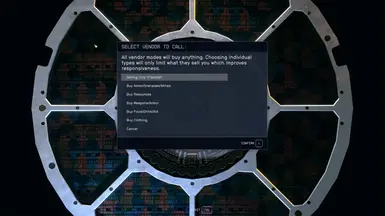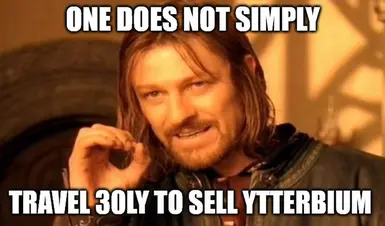About this mod
Summon a portable vendor that always has credits and will sell you items.
- Permissions and credits
- Changelogs
- Donations
Enter this mod. With the push of a button (or the activation of an inventory item) you can remotely contact your personal Trade Association representative to bring up a vendor interface wherever you are! You can sell goods (including contraband) as well as buy ammo or various aid items (new .ESM version has vastly expanded inventory including weapons and armor, ALL resources, many aid and food items, and ammo!). The vendor will always have credits and this stock of items will reset every time you activate them.
WARNING: Vendor inventory is regenerated each time you use them, so don't expect to be able to "buyback" anything once you close the vendor window! You can still buyback things you sell as normal until you close the window however.
I realize this is probably going to be seen by some as cheating, but used responsibly as a time saver I believe that is entirely up to one's chosen use.
NOTE: The inventory item "Call Remote Vendor" item can be crafted at any cooking station for 10 credits.
COMPLETE RE-WRITE:
The latest version incorporates many new quality of life features and code improvements:
- The vendor now has several categories and selecting one will only show items for that category, vastly improving performance.
- Hotkeys can now be set to any of the individual categories, as well as directly to the main menu.
- Hotkey commands no longer use load order specific ID and work more like SKK Universal Stash.
- New category "Selling Only" loads the vendor with no inventory for virtually instant access to sell your goods.
- Combining the above, you can set a hotkey for selling only, and another for the main menu to select any category without ever opening your inventory.
- Optionally, the inventory item is still available for those that don't want to set up hotkeys (see below for instructions regardless).
Here are all the different commands you can map to hotkeys in the latest version (see below for setup instructions):
Selling Only (Fastest):
KEYX=CGF "phiPortableVendorQuestScript.CallVendor" 0
Buy Ammo/Grenades/Mines:
KEYX=CGF "phiPortableVendorQuestScript.CallVendor" 1
Buy Resources:
KEYX=CGF "phiPortableVendorQuestScript.CallVendor" 2
Buy Weapons/Armor:
KEYX=CGF "phiPortableVendorQuestScript.CallVendor" 3
Buy Food/Drink/Aid:
KEYX=CGF "phiPortableVendorQuestScript.CallVendor" 4
Buy Clothing:
KEYX=CGF "phiPortableVendorQuestScript.CallVendor" 5
Show Everything (Slow):
KEYX=CGF "phiPortableVendorQuestScript.CallVendor" 6
Show Selection Menu:
KEYX=CGF "phiPortableVendorQuestScript.CallVendor" 7
NOTE: "KEYX" in the above examples would be replaced with the actual hotkey you wanted the function mapped to.
INSTALLATION:
For a manual install, just copy the contents of the Data folder to your Starfield\Data directory (or use a mod manager).
SETTING UP HOTKEYS:
The latest version supports setting various hotkeys to access the vendor. This does not interfere with the inventory item access and works the exact same way. If you wish to set up this additional method for accessing the vendor, then follow these steps:
- First, install the mod as you normally would following the above instructions.
- Next you need to add the mapping for the keys you want to use to summon your vendor. The game has a built-in method:
- To set it up you first need to add the following lines to your \Documents\My Games\Starfield\StarfieldCustom.ini file:
[Menu]
bUseConsoleHotkeys=1 - Next, create/open \Documents\My Games\Starfield\StarfieldConsole.ini and add the mapping for the key to summon the vendor. Here is an example:
[Hotkeys]
F3=CGF "phiPortableVendorQuestScript.CallVendor" 7 - The above example will map the main category menu to the F3 key. If you want to use something else just change F3 to something from the List of Possible Keybinds.
UNINSTALL:
It is never a good idea to remove installed mods mid playthrough. However as this mod is completely user event driven it should be as safe as it can be if you absolutely had to for whatever readon. Just delete PhinixPortableVendor.esm and its .B2A file or remove it using your mod manager of choice or the Creation Club interface if you downloaded it there.
If you set up a kotkey as described above, also remember to remove the keybind line from \Documents\My Games\Starfield\StarfieldConsole.ini or Hotkeys\Hotkeys.ini depending on whether you used the default game hotkey method or the Starfield Hotkeys method.