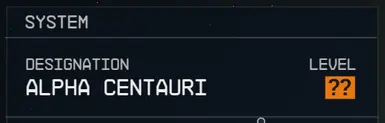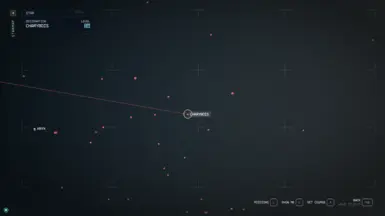About this mod
Randomizes the levels of each star system in New Game Plus
- Permissions and credits
- Changelogs
So, how does this work? Simple, just enter into New Game Plus with the mod loaded and every star system you find will have a new, completely random level. You could march into the Akila wilds and be faced with level 70 Ashta or perhaps head to Charybdis and end up with puny level 1 enemies. This should help make repeating quests and exploring planets you've been to before a little bit more interesting.
Important note: Starfield will keep the randomized system levels loaded for the duration of your session regardless of the save game you are using. This means that if you are playing a character in NG+ with randomized system levels and load a non-NG+ character, they will keep the levels from your NG+ save. To get around this issue, close the game and re-open it and the levels will be back to normal (don't worry too much if you forget, system levels only last for as long as you have the game open and for NG+ saves I have written a script to fix this)
On a more technical level, I made a FormList with every star system location in the ESM using an xEdit script. I then wrote a quest script to iterate through each location in the form list and it will set the minimum level to a random number between 1 and 99 (100 doesn't fit on the UI nicely). For the maximum level, it will either be the minimum level + 10 if below 50, or 255 if above. I made it this way specifically because this appears to be the setup for the base game locations, so going to 50+ planets will mean you are more likely to encounter enemies that are levelled to you if you're at a higher level than the system is.
If using the mod in an existing NG+ save without going to a new universe, it may not correctly affect the levels of enemies in systems you have already been to, though visting new systems should work correctly.
Made using xEdit 4.1.4r and Caprica
Requires Archive Invalidation to use
Recommended to use Plugins.txt enabler as other methods of loading plugin files are not recommended
To install place the extracted files from the downloaded 7z file (the ESM and BA2 file) inside of your Starfield\Data
folder and append your AppData\Local\Starfield\Plugins.txt file to include:
*RandomizedSystemLevels.esm
Or use your mod manager of choice to handle installation.