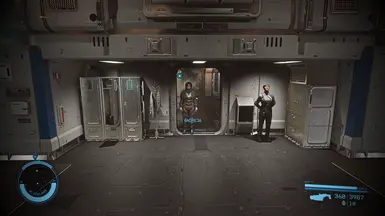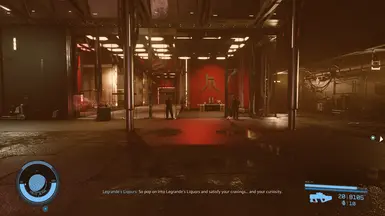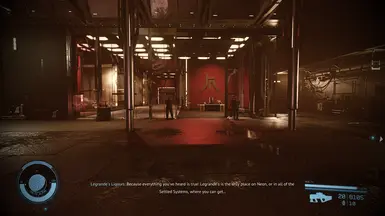About this mod
My personal filter setup for the Nvidia Ansel game filter, providing three different setups...
- Permissions and credits
- Changelogs
20.1.2024: Found another good solution over here. Basically do this:
try this.once you have your favorite presets enabled. first before installing a new Nvidia driver
go to: C:\Users\[what ever your pc name is]\AppData\Local\Temp\NvCamera
copy both folders found in NvCamera. ( _binaries / _pscache )
then move the folders back to NvCamera after installing Nvidia driver.
15.11.2023: the glorious big ass money making company named Nvidia managed to screw up its own features big time...again! In case you haven't figured, using any of the presets will disable being capable to toggle filter off/on or to open the actual preset configuration. Here's how to fix this:
1. make a backup of your preset preferably on the desktop for easy access. You will need to open it with any text editor while in game
2. delete the preset and all of the custom made folders, in the Nvidia folder
3. go into the game, open the filter configurator, and then manually recreate the settings found in one of your presets
I'll keep you updated if I catch some feedback on the internet for new strategies to fix this issue. You can go here to learn some news.
What this?
My personal filter setups for the Nvidia Ansel game filter. If you have a Nvidia GPU, and you make use of the game filter, you know what Ansel is, and know what that filter preset does. If not, then you can probably just move on and ignore it.
How to install and use?
Unpack the .7z and move the "Ansel" folder and its content to "x:\Programs\NVIDIA Corporation\". Mind though! Programs folder is NOT the Programs (x86) folder. When in game open your filter configurator as usual, and chose the preset in the filter list on a, preferably, new slot. Because if you use the preset in combo with an existing setup, the setups will be merged.
There are currently three presets inside the package. The "Bleak" preset is additionally adding a color filter, that will desature the image by 20%. The result is "bleaky" you'd expect, because the other settings actually amplifie the color. You Nvidia guys know how to switch filter profiles. You're welcome. As of version 1.1 I have added a new preset, which basically decreases the overall darkness and contrast, and adds slightly more colorization, with a decent amount of bloom.
The way I use this new "Day" preset is switching to it in very bright sunny environment aka sunny days. I'm currently trying to find a way to automatically switch between profiles depending on the light input from the game. So my final goal would be that unilluminated nights, and dark places like caves are actually pitch dark, and days should be brighter and closer to the actual game default. As reference I was using the outskirts of New Atlantis on a sunny day, which made me realize the bleak setup isn't really suitable for this.
Which filters are used?
Techniques=NvNewSharpen,Adjustments,Details,NvVignette
TechniquesSorting=NvNewSharpen,Adjustments,Details,NvVignette
[NvNewSharpen.fx]
g_sldSharpStrength=0.000000
g_sldTextureIntensity=0.340000
[Adjustments.fx]
g_sldExposure=0.100000
g_sldContrast=0.150000
g_sldHighlightsIntensity=-0.200000
g_sldShadowsIntensity=0.100000
g_sldGamma=-0.200000
[Details.fx]
g_sldSharpen=0.000000
g_sldClarity=0.440000
g_sldHDR=0.140000
g_sldBloom=0.150000
[NvVignette.fx]
g_sldVignette=1.000000
Bleak setting additionally has:
[Color.fx]
g_sldHue=0.000000
g_sldIntensity=0.000000
g_sldTemperature=0.000000
g_sldVibrance=-0.200000
The new day setting has:
Techniques=Color,NvVignette,Details,Adjustments,NvNewSharpen
TechniquesSorting=Color,NvVignette,Details,Adjustments,NvNewSharpen
[Color.fx]
g_sldHue=0.000000
g_sldIntensity=0.000000
g_sldTemperature=0.000000
g_sldVibrance=-0.150000
[NvVignette.fx]
g_sldVignette=0.500000
[Details.fx]
g_sldSharpen=0.000000
g_sldClarity=0.350000
g_sldHDR=0.150000
g_sldBloom=0.250000
[Adjustments.fx]
g_sldExposure=0.150000
g_sldContrast=0.150000
g_sldHighlightsIntensity=-0.200000
g_sldShadowsIntensity=0.150000
g_sldGamma=-0.200000
[NvNewSharpen.fx]
g_sldSharpStrength=0.000000
g_sldTextureIntensity=0.250000
But why?
Been fiddeling around in the past with ENB and/or Reshade, I figured at one point there's nothing I'm using in any of both, that I could not recreate with Nvidias filter collection. That became even more relevant now that Starfield introduced a couple of new filter and shaders, configurable in its game settings. Nvidia is easy to use, is pre-existing on my computer, and doesn't need any other shenanigans that consume precious life time.
Can we have this for AMD cards?
You!!!...I'm afraid not. All you get with AMD hardware is a very hot basement and occasional higher number of crashes. On the positive side, people with AMD hardware probably safe a lot of energy and money trying to heat up their houses. Suit yourself.
Todd said upgrade your hardware. Outrageous!
Yes. Yes that's what he said, and I agree. Potatoe makes your game look bad. You go buy good computer for much joy, then game looks good.