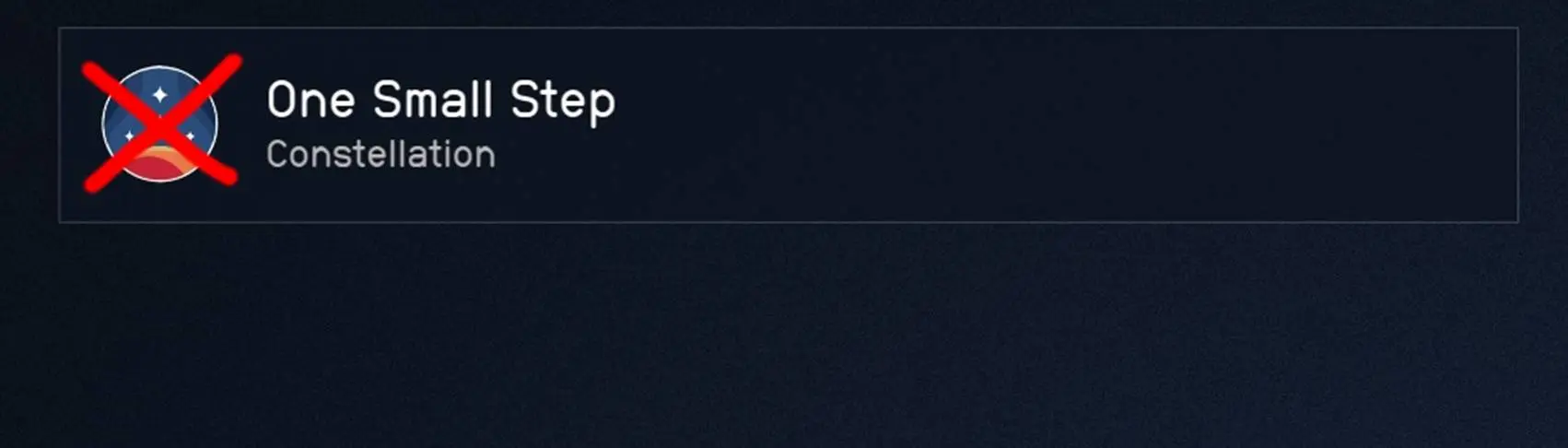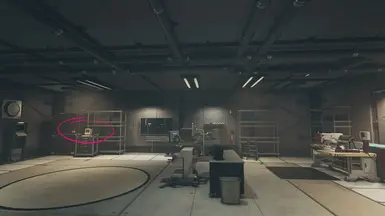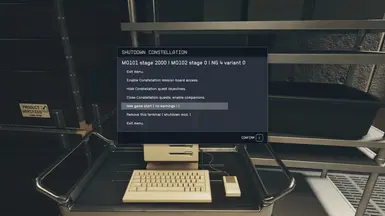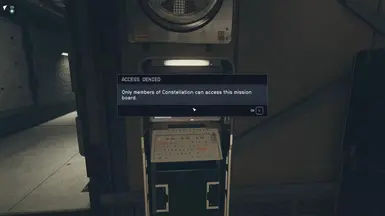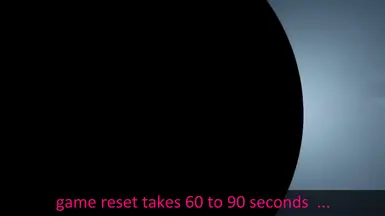About this mod
A terminal in the Lodge basement unlocks Constellation mission boards, hides Constellation quests, shutsdown the Constellation quest line to unlock companions and triggers NG restart.
- Permissions and credits
- Changelogs
*** THIS IS NOT THE SAME AS THE [ Trigger NG+ restart and variant universes ] CREATION ON BETHESDA.NET ***
This was created to support Crimson Start New Game for OpenUniverse games, but works totally standalone so it's here.
Install at any time in any game to spawn a control terminal in the Loge basement and get a Lodge key. Sneak in without triggering those tedious quest scenes:
(1) Enable Constellation mission board access which normally needs to complete MQ101 One Small Step.
(2) Switch hide/show Constellation quest objectives. Only covers the first two quests MQ101 One Small Step and MQ102 The Old neighborhood. After that its too late, your committed to grind the Constellation quest line for companions.
(3) Close down Constellation quests and enable the 4 companions to loiter in the Lodge for recruitment. This will only be offered if one of the first two quests MQ101 One Small Step or MQ102 The Old neighborhood are active. After that its too late, your committed to grind the Constellation quest line for companions. Just to be super-clear this totally shuts down the Constellation quest line, but all of the other faction and side quests are still available including Shattered Space DLC01.
If you have shutdown Constellation with version 004 or earlier console [ completequest 00003448 ] to allow Shattered Space DLC01 quest to start.
(4) Trigger NewGame+ restart. Without the Constellation quest line the game may not offer a path to trigger a NewGame+ reset. Whilst loosing all your stuff and hoovering up yet more OP powers may not be your bag, savegames could be limited to 4 million object references before falling over which caps your investment at 100 to 400 hours (no hard data exists) gameplay before resetting. The reset process takes 60 to 90 seconds behind the main menu animation before you can [ TAB ] out of the credits screen.
(5) Just remove the terminal because the retro beige reminds you of Noctua* fans or something. This really does shut everything in this mod down, so it is unlikley you can have a terminal in that save game unless you NG, which you may be locked out of. Console [ SetStage 0024ef9c 2000 ] for an emergency game reset. This menu option may infact be a Vault-Tec sponsored social experiment.
=========
Installation
This does not depend on anything at all (like script extenders) and has no load order needs.
===========================
(a) Install version 004 (or earlier)
The original ESM versions created with xEdit and loose scripts which works with any Starfield version.
(1) Extract the (not MODMANAGER) download archive files and folders to C:\Program Files (x86)\Steam\steamapps\common\Starfield\Data
Using standard paths will look like:
C:\Program Files (x86)\Steam\steamapps\common\Starfield\Data\SKKShutdownConstellation.esm
C:\Program Files (x86)\Steam\steamapps\common\Starfield\Data\Scripts\SKK_SCQuestScript.pex
C:\Program Files (x86)\Steam\steamapps\common\Starfield\Data\Scripts\SKK_SCActivatorScript.pex
But, if you have buggered about with non standard folder paths then "wherever starfield.exe lives ...\Data folder and wherever starfield.exe lives ...\Data\Scripts folder" is the best guidance your going to get as I have no idea where you installed. If you can't work from that then best just stop now.
(2) If you are not using plugins.txt, edit C:\Users\%USERNAME%\Documents\My Games\Starfield\StarfieldCustom.ini to include the following sections and entries:
[General]
sTestFile1=SKKShutdownConstellation.esm
[Archive]
bInvalidateOlderFiles=1
sResourceDataDirsFinal=
If you already have sTestFile1 in use, no problem you can have up to 10 of them from sTestFile1=FileName to sTestFile10=FileName. BUT with only 10 to fill you will clearly need to choose wisely.
(3) If you are using a plugins.txt enabler mod you should follow its instructions which are probably "add *SKKShutdownConstellation.esm to Plugins.txt"
=======================================
(b) Upgrade from 004 (or earler) to 005 (or later)
If you are updating an existing 004 or older installation to the 005 Starfield June 2024 (or later) CreationKit ESM & BA2 edition, there are some housekeeping steps you (or your mod organiser) need to perform:
(1) Remove sTestFileX=SKKShutdownConstellation.ESM line from StarfieldCustom.ini if you have not been using plugins.txt
(2) Add *SKKShutdownConstellation.ESM to Plugins.txt if you have not been using that.
(3) Delete all SKK_SC*.PEX loose scripts from \Starfield\Data\Scripts folder.
(4) Install update 005 or later.
(5) To test that the scripts are removed, copy and paste into the game console [ cgf "SKK_SCQuestScript.LooseScript" ] without the square brackets. You want to see "Script SKK_SCQuestScript does not contain a global function LooseScript".
Note:the locations of StarfieldCustom.ini and Plugins.txt vairy depending on your install. It is *your* responsibility to find them in *your* installation.
=========================
(c) Install version 005 or later
CreationKit ESM & BA2 edition requires Starfield June 2024 (or later) update.
Install this mod before starting a new game. It is 100% new content and makes no changes to any existing content and has ZERO dependencies. As it does not touch any other stuff in your save-game, it has no load order needs.
Copy SKKShutdownContellation.esm and SKKShutdownConstellation - Main.BA2 to your ...\Starfield\Data directory and add to Plugins.txt, or use a mod manger or however you organise. Even though some may get lucky, SKK does not support the removal of any CreationEngine mod from an active savegame. Those who know, know.
(C) To validate your installation attempt
In a running game copy and paste the text [ between the square brackets ] into the console:
To validate scripts console [ cgf "SKK_SCQuestScript.GetVersion" 1 ]
To validate the ESM console [ help SKK_SCQuest 4 quest ]
===========
Known Issues
None
(*) Noctua air coolers are totally awesome. The original retro beige fans clearly signal that you are an inDUHvidual and air coolers wont leak like a sex worker on your high-end mobo.