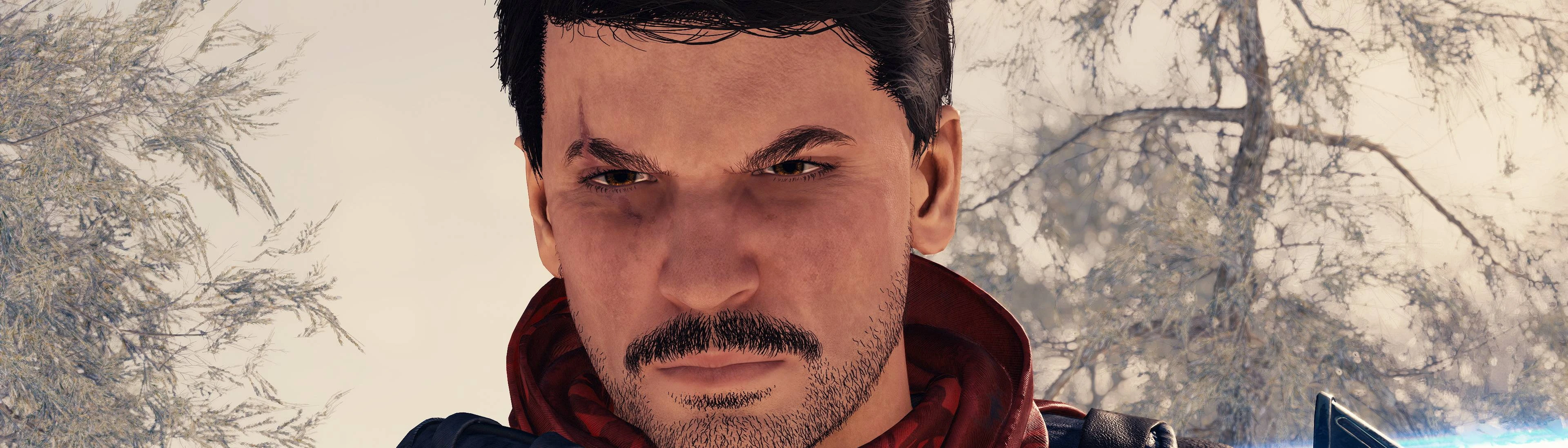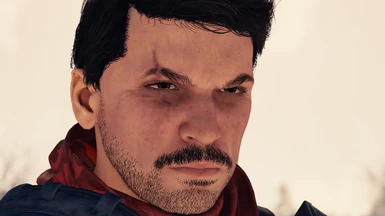About this mod
High Resolution Retexture of Delgado in 2K and 4K resolution
- Permissions and credits
- Changelogs
- Donations
Original Face textures were 1K and his outfit was a mix of 2K and 1K resolution. Now you have 4K and 2K resolution options. All options should offer improvement over the originals, to varying degrees.
There's a version with lower resolution B&W maps. Starfield uses many different types of B&W Texture Maps, including Ambient Occlusion, Opacity, Height, Roughness, Metallic, Mask, Emissive, and Transmissive.
For more information on texture maps, here's a brief explanation.
I have upscaled the textures using chaiNNer and AI-generated ESRGAN models with full mipmaps. Version 3 BA2 archives created with BA2 Upgrader.
INSTALLATION
LOOSE FILES
Vortex/MO2 Install: this mod should load directly from the game directory
Manual Install: Unzip the mod, then copy the data folder and paste it into Documents/My Games/Starfield, making sure that you also have the appropriate ini edits (uploaded here)
MORE INFO
I plan to upscale nearly all game textures piece by piece. Each type of game object/texture requires different treatment and I'm going slowly through them in order to produce the best results. Please track my mods to get notified of new releases.
ABOUT ME
I have released over 250 mods, nearly all texture optimization or upscaling for Skyrim and Cyberpunk 2077. My work has been featured in a number of gaming magazines over the past two years.
You can find me in v2's Starfield discord here, and all my graphics mods are included in either the Main Constellation Collection, or in one of the associated graphics packs.
FAQs:
Why loose files?
They allow files to be more easily overwritten by both other mods and by any fixes or updates. BA2 archive files only decrease the loading times to the main menu, and the difference is usually not noticeable unless you have thousands of loose files.
Is this compatible with x mod?
These are just textures, so they are easily overwritten by other mods or vice versa.
Why single mods instead of an AIO?
I do plan to release some AIO mods later, but I want to be able to address bugs and make improvements at each stage of this project and also allow users to pick and choose which textures they want to improve based upon their gameplay and personal preferences.
I'm having a bug or other problem with this mod, what do I do?
Please report it on the 'Bugs' tab on this mod page. I may not be able to keep up with all the comments on the 'Posts' tab.
How does this differ from x mod?
I can't say for sure, but one of the main differences between my upscales and others is that I spend a great deal of time testing different interpolations (mixtures) of AI-generated models for the best combination for each type of texture map and each type of object that I'm upscaling. Even with my years of experience I may run 8 different tests on one texture file before moving forward.
There are programs out there that are fully led by AI software and will just take an image and do all the work for you. Those will never produce as good of results. Of course, detailed hand work is still superior when available, but far more time consuming. I do what I can and it's way better than vanilla.
In addition, I always provide a variety of resolution options for users to choose from so that they aren't forced into whatever I decide to be the best.
Or, buy me a Ko-fi, or donate on Paypal.