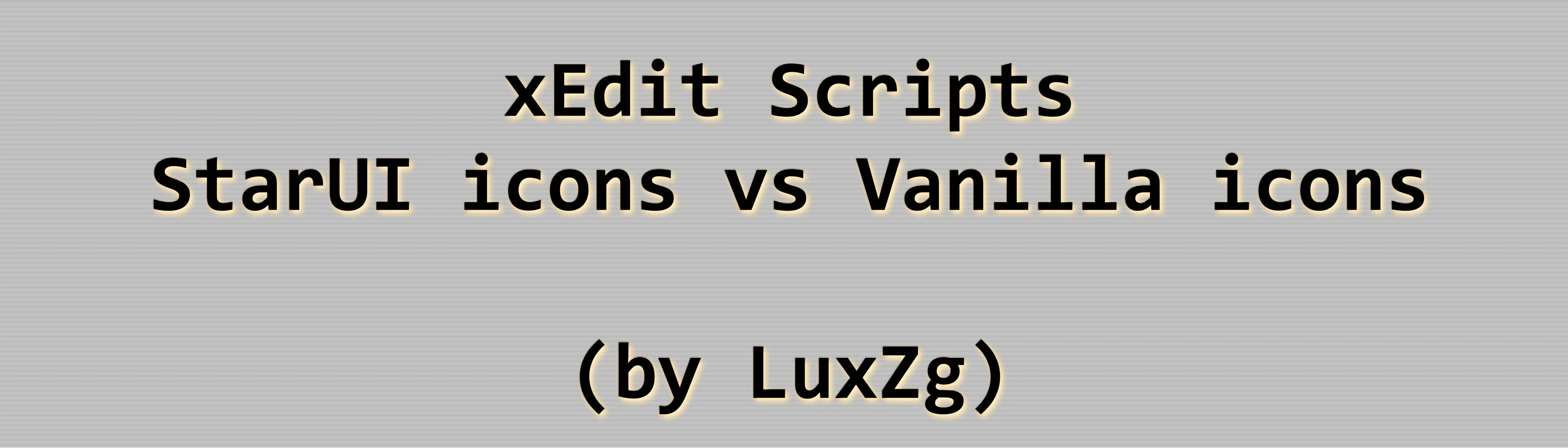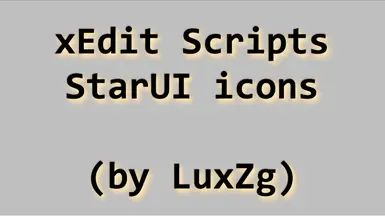About this mod
A script for xEdit that allows you to quickly switch all STAT/PKIN records from FULL names with StarUI compatible names, vs FULL for vanilla (without icon in name)
- Requirements
- Permissions and credits
- Changelogs
- Donations
I use it often whenever uploading two files (for StarUI and for vanilla) to easily add "icon: ... dds" to FULL names for StarUI, then revert back and strip the "icon: ...dds" from the FULL to get back to vanilla UI names.
Please read this article to better understand why this is needed. Note that added string will look like "[new line] + [12 spaces] + [FormID] + cl.dds" which is name format recognized by vanilla, but to avoid having two icon packs with DDS files with different names, I have opted to keeping same names for StarUI as well. Thus when I want to make StarUI "compatibility patch" (of sorts) I just apply this script twice, once on all STATs and once to all PKINs, and I'm done and ready for release in under 10 seconds.
General instructions for using xEdit scripts:
- Download the archive.
- Extract it, then move .pas file (containing the script) to your xEdit folder, into the subfolder "Edit Scripts", such that the full path looks like this:
- Start xEdit, find one or multiple records you want to use the script on, and select them.
- Right-click one of the selected records, then select "Apply Script..." from the menu, window will show, select the script by name, and hit OK.
- If script requires input follow the directions in the pop-up windows.
Big thanks to zilav from xEdit Discord for writing some of these scripts, and for helping with others!