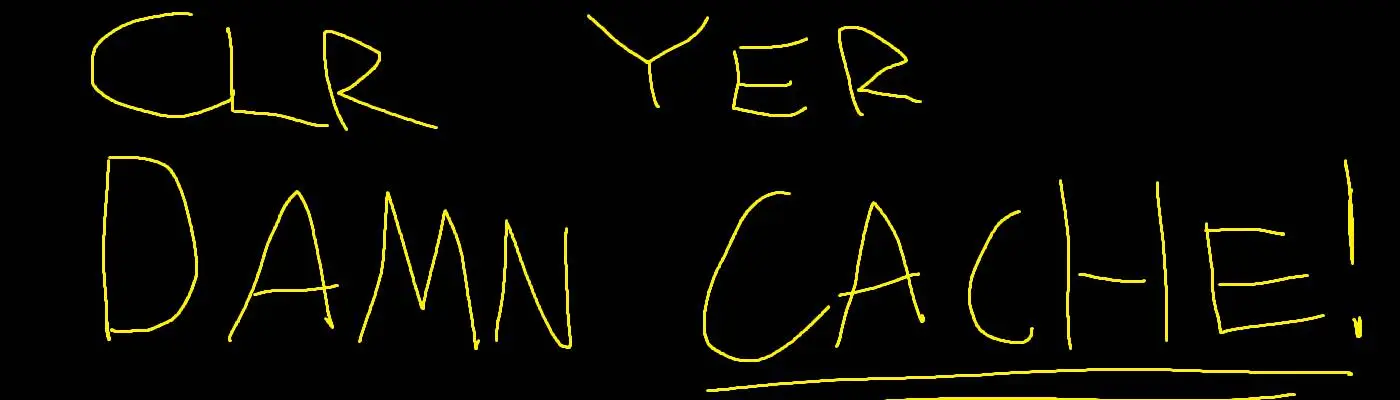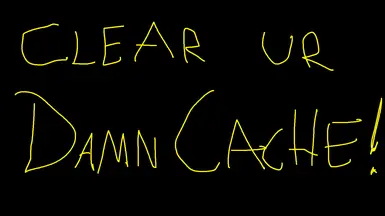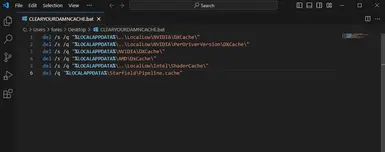File information
Created by
ForestrialUploaded by
forestrialVirus scan
About this mod
CLEAR YOUR DAMN CACHE to rebuild shaders with a just few clicks!
- Permissions and credits
- Donations
A simple script to clear your DxCache so that next time you launch Starfield it will rebuild shaders.
Many users report fewer artifacts and/or increased framerates after clearing their DxCache.
Clearing the DxCache is required for some popular graphical, lighting, and optimization mods to function as intended.
Even when installed correctly, they still may not appear as intended until shaders are rebuilt.
Installation/Usage:
- Extract the file. I recommend extracting to Desktop or Downloads and not to game folders.
- Right click on CLEARYOURDAMNCACHE.bat then select "Run as Administrator".
- Launch Starfield - if done correctly, you will see the game building shaders before reaching the main menu.
Select "More Info", then select "Run anyway".
WARNING:
Only download this here on Nexus!
Windows Batch Files (.bat) can be malicious.
Nexus scans & verifies the safety of the file.
FAQ:
Will this conflict with mods?:
Nope!
Does this cause other apps or games to rebuild shaders too?:
Yes! Sometimes.
If the app or game utilizes a DxCache, it may rebuild shaders too.
When to clear my cache?:
- After installing graphical mods, texture replacers, lighting overhauls, etc.
- If you are noticing graphical artifacts or black textures.
- If Starfield begins performing poorly, clearing the cache can sometimes fix low framerate or constant frame dives.
It's an extra space for your GPU to store compiled information, so that they can be accessed more efficiently while running your games.
This leads to improved performance... Unless something goes wrong.
This utility only clears the cache used for DirectX games/apps.
Does it work with the current version of the game?:
Yes!
All versions of Starfield all use DirectX, so this will always work to clear the shader cache.
This utility will only need to be updated if AMD/Nvidia/Intel change the location of the DxCache.
Can I use it on my system?:
Supports any Windows PC with an AMD, Nvidia, or Intel GPU.
This utility is not for Mac or Xbox users.
How does it work?:
This is a "Windows Batch File" which simply executes a series of console commands.
It deletes the contents of the different directories (folders) which contain the DxCache.
By including all possible file paths, it works for virtually any GPU & driver version.
This utility is specific to Starfield, in that it also deletes Starfield's pipeline cache file. This way Starfield rebuilds all of its shaders.