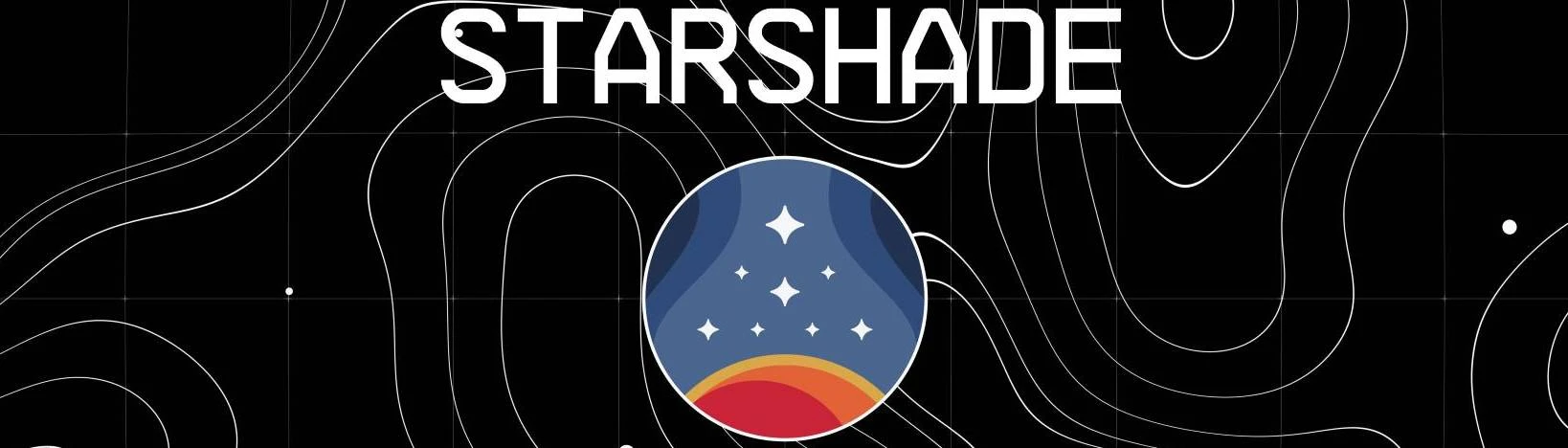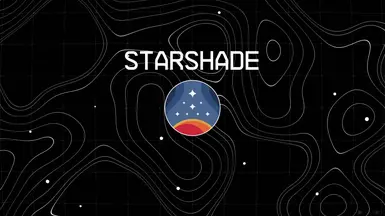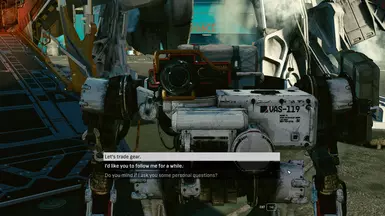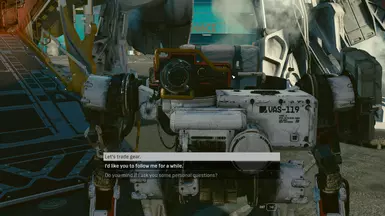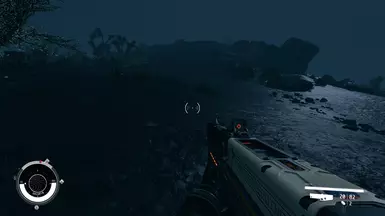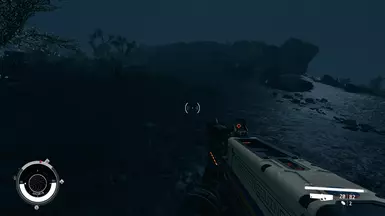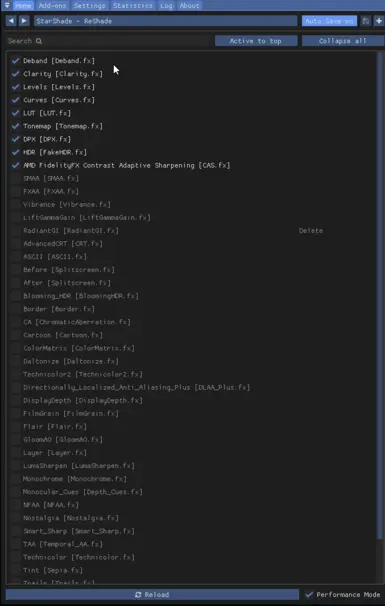About this mod
Just another ReShade preset, one that aims to sharpen the game while removing fogginess and blurriness, enhancing colors, and tweaking black and white levels.
- Requirements
- Permissions and credits
1. Download and extract my reshade preset, then copy the reshade-shaders folder and StarShade - ReShade.ini file into your game installation directory, where Starfield.exe is located.
2. Download and run the latest version of ReShade, then browse and select Starfield.exe from your game installation directory, if using Gamepass - select gamelaunchhelper.exe instead.
3. Ensure DirectX 10/11/12 is selected, then click next.
4. When prompted on which preset you want to install, select StarShade - ReShade.ini from your game installation directory and click next until the installation is finished.
5. When you launch the game, press the Home key on your keyboard to open the ReShade menu.
6. Follow the tutorial and if prompted, select StarShade - ReShade.
7. If all is done correctly, your reshade menu should look like this -
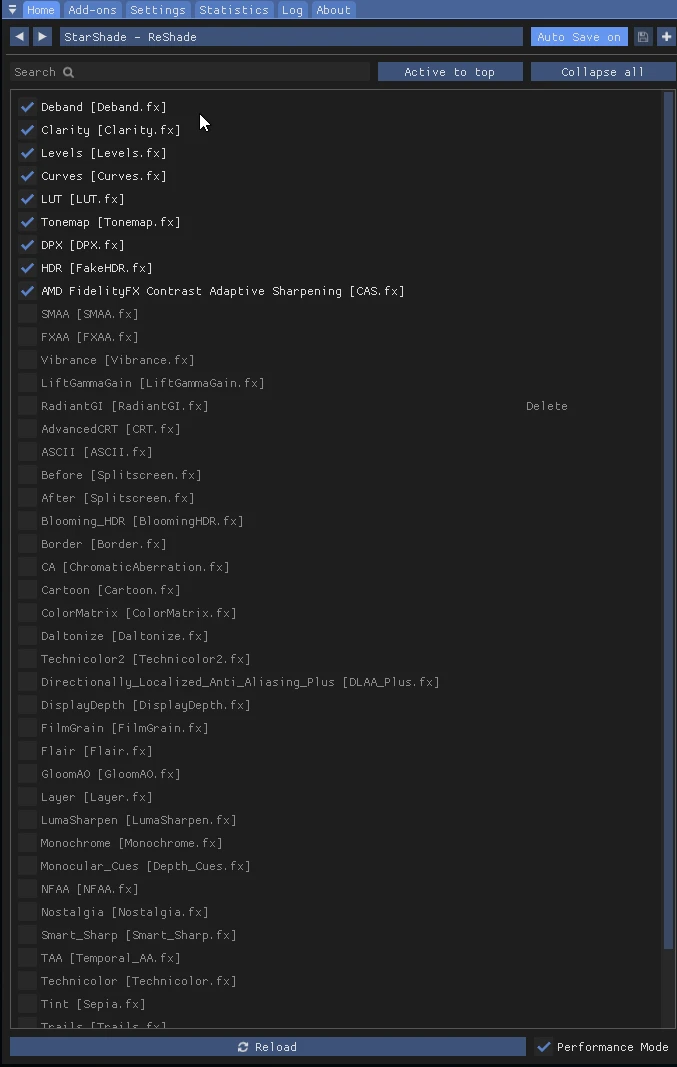
8. Profit???
Uninstallation:
Delete the reshade-shaders folder and StarShade - ReShade.ini file in your game installation directory, Done.
Notes:
If you don't like any of the effects or settings, open the ReShade menu with the Home key, untick performance, and play around with the sliders for the effects or disable them if you want, just backup StarShade - ReShade.ini first! You can play around with any of the effects settings to get the image quality you want, just ensure you have Auto Save set to ON and tick performance again when you are done tweaking.
If the game is too sharp for you, disable AMD FidelityFX in the reshade menu.
OPTIONAL: I recommend installing SGS's LUTS
OPTIONAL: I also recommend adding this line to your StarfieldCustom.ini (found at C:\Users\Username\Documents\My Games\Starfield), this increases the fidelity of the sky lighting in-game (see uploaded screens). If you do not have the INI, I have uploaded a copy for you (note this INI has some changes in it from Neutral LUTS - No Color Filters)
[Display]
bUseSkyLighting=1
OPTIONAL: Gamma Fix - I have mine personally set to 2.8, vanilla values should be 2.2 - 2.4 (thank you 128bit!)
Performance:
No effects are free of performance cost!
I don't have enough of a sample size to say for sure but it does seem to take a 1-3 frame hit on performance on my PC but it's worth the improvement in image quality imo. I also tried the Nvidia filters in comparison and it also has a similar frame loss to ReShade, so choose your poison :)
>>Performance / Optimization Guide<<
Troubleshooting:
If you have color-banding issues, try dragging LUT.fx below Curves.fx and Deband.fx to the very top in the ReShade menu.
The optimal load-order for the effects that I have figured out so far should be as follows, feel free to let me know if you get it looking cleaner.
Deband
Clarity
Levels
Curves
LUT
Tonemap
DPX
HDR
AMD FidelityFX Contrast Adaptive Sharpening
Updates:
v1.1 - added updated LUT file to base shaders folder
- effects should now be in the correct order
*Thank you for downloading my reshade preset, I hope you like it! Enjoy exploring the Starfield!*