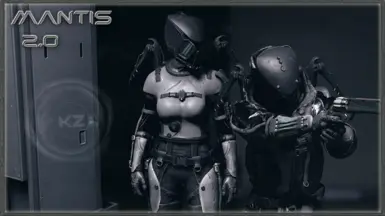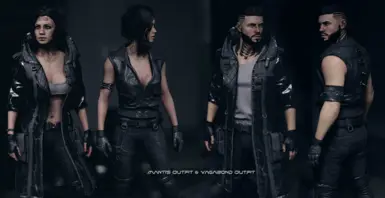About this mod
Remodeled Mantis spacesuit. Replaces original ingame. Both female and male. Standalone outfits and a cape available as well.
- Requirements
- Permissions and credits
-
Translations
- Russian
- German
- French
- Changelogs
- Donations

Remodeled Mantis spacesuit, alternative version of it and additional outfits and a cape for both male and female.
Replaces the original ingame. Vagabond spacesuit, boostpack and helmet are standalone.
- Outfits, the cape and Vagabond spacesuit, boostpack and helmet are found next to Mantis Spacesuit in a chest, in Mantis Lair.
- Alternative skins craftable at spacesuit workbench.
Use help mantis 4 armo to acquire console IDs and then player.additem <ID#> to acquire the outfits that way.
INSTALLATION:
Use any working mod manager or drop the files to your Steam Starfield Data directory and enable from Creation menu.
Install any nude body texture mod, as shown in pictures for the outfits, to remove the vanilla underwear, for example: CRT - Skins or Starqueen textures.
Optional files installation:
These might unfortunately need a bit manual fiddling currently. Will update these better in the game later on.
Make sure that your StarfieldCustom.ini has the lines:
[Archive]
bInvalidateOlderFiles=1
sResourceDataDirsFinal=
Drop the files to your Documents\My Games\Starfield\
CONFLICTS:
- Installed body mods (VBB etc.) might cause my outfits arms to have gaps, especially if the character weight is not close to neutral. There is no fix for this, my outfts are not fully compatible with all the body mods out there and will never be without Bodyslide/Outfit studio kind of solutions.
- Also mods that add modular clothing pieces to be worn with normal clothing do not necessarily play well with my stuff as some mod slots are bound to be overlapped and things start to go invisible.
- If my outfits or NPCs go invisible for certain parts, try to put my mod last on your load order, or reinstall body mods or do some diagnostics via uninstalling and installing. This is not something I can fix as there's nothing to fix.