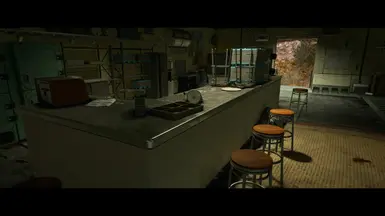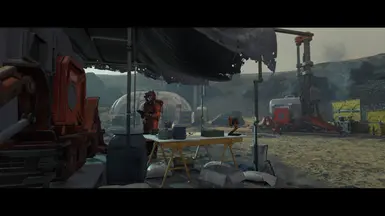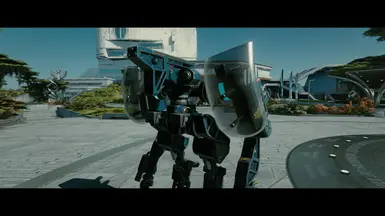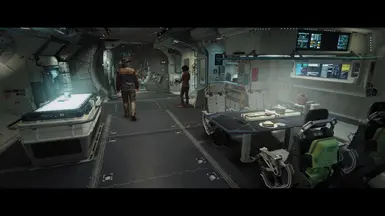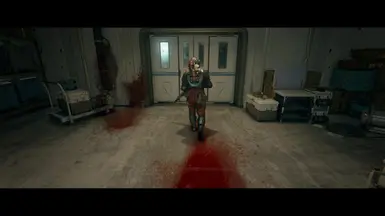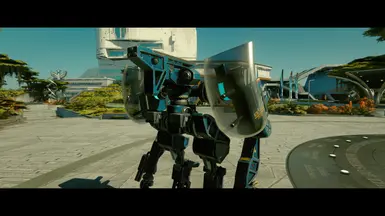About this mod
OUTLAND FX is a lightweight preset suite that can work standalone but is best paired with custom LUTs for a stylized cinematic look through careful use of value and color edits. No blown out whites or crushed blacks here.
- Requirements
- Permissions and credits
SGS's LUTs - Enhanced Color Grading and Black Levels
Reduced LUTs - Cleaner Colors and Enhanced Contrast
Neutral LUTs - No Color Filters
NaturaLUTs - Color Graded Filter Removal and Black Level Restoration LUTs
OUTLAND FX's 3 presets are:
Balanced - A subtle cinematic preset designed to work with any custom LUT.
Grim - A darker, gloomier OUTLAND. More of a horror vibe.
Lush - A more richly saturated preset. Think Killzone and Rage.
Results may vary from my screenshots depending on which of the many variations of LUTs out there you're using. Experiment!
SHADERS USED
Lightroom (REQUIRED)
Additionally, I've included settings for Prism, AmbientLight, and ADOF, all of which are optional and have assigned toggle keys that are visible to the right of the shader within Reshade's GUI.
Optional shaders
Prism
AmbientLight
ADOF(disabled by default. Hit 'Active to top' to bring it up the shader stack)
Shader hotkeys
/ - Prism(Chromatic Aberration). I love this shader and use it sparingly off to the sides but I know some people hate it. This toggle is for them.
* - AmbientLight has some lens effects I like but can be expensive.
- - ADOF looks great for screenarchery. Use during gameplay at your own risk.
INSTALLATION
1. Download and install your preferred LUT pack:
- For SGS's LUTs, I recommend the Main and Luma versions
- For Reduced LUTs, I recommend 62.5 and the contrast versions
- Either version of Natural LUTs is recommended.
2. Download OUTLAND FX and place the contents of the archive where your Starfield exe is, normally located at: ...SteamLibrary\steamapps\common\Starfield
3. Install the latest ReShade and tell it to load shaders from any OUTLAND preset(they all use the same 4 shaders).
4. Once you load the game and ReShade's GUI is up, pick OUTLAND from the preset dropdown and hit select.
5. Profit!
My other presets
REVENANT ReShade for Elden Ring
REVENANT ReShade for Dark Souls 3
BADLAND for Dying Light 2
BADLAND for STALKER 2