About this mod
Changes Grav Dash to be a simple speed boost, instead of that janky lurch forward.
- Permissions and credits
This mod, Grav Sprint, replaces Grav Dash with a simple speed boost. At Grav Sprint I, you'll get a 10% speed boost for only 6 seconds (which admittedly is pretty weak). But with each tier, the speed boost increases by another 10%, and lasts for another 6 seconds. So at Grav Sprint V, you'll run 50% faster for 30 seconds. And at Grav Sprint X, you'll run 100% faster for a whole minute! Way more useful than Grav Dash, especially while exploring. Want to get somewhere but you don't have all day? Grav Sprint will get you there in a jiffy.
I also removed the temporary damage buff Grav Dash gives. This is for two reasons: balance, and because it wouldn't make sense for the ability to run faster to also make your bullets more lethal. Or your lasers, grenades, EM blasts...
Note that this mod does not change NPCs' Grav Dash. Don't worry, their Dash doesn't buff their damage anyways.
Also, Grav Sprint doesn't stack with Amp or other speed enhancing chems. Whichever is stronger is going to take priority. Grav Sprint I will lose to Amp, but Grav Sprint I is replenishable. Amp will lose to Grav Sprint X, but Amp still gives you a jump height boost, so it still gives it utility.
Installation/Uninstallation
Can be installed/uninstalled at anytime as long as you're not in the middle of a Grav Dash/Grav Sprint.
Compatibility
Semi-compatible with mods that alter Artifact powers. Just load this mod below that one to ensure Grav Sprint takes effect.
Game acting up? Try this...
DISCLAIMER: I am writing from my personal experience, i.e. not authoritatively. This may not help you. But it might.
After installing an .esm, whether it be from Nexus or Creations (but especially Nexus), go into the Creations menu, then the load order manager. Toggle any mod - doesn't matter which one - off and on. This will cause the game to refresh your data files. You'll know it worked when you see this box when you go back to the main menu.
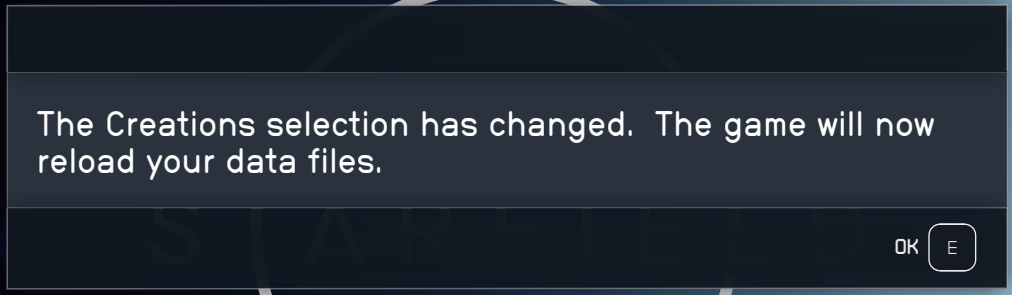
Doing this helped resolve some issues I was having with my game. Again, I must emphasize: this helped me. For you, it might not do anything. But I myself will be refreshing my data files each time my load order changes.











