The Stardew Valley preview is an opportunity for you to get involved, test it, and let us know what you think. It currently has all the features needed to help you easily mod Stardew Valley, such as mod updates and installing collections.
There are many features we are still developing and hope to introduce you to them soon, along with support for additional games in the future. To see this take a look at our roadmap. We’d like to remind you that the app is still in development, and with anything in development, you may encounter bugs. If you come across anything in your testing, please report it to us on our Discord, GitHub, or forums.
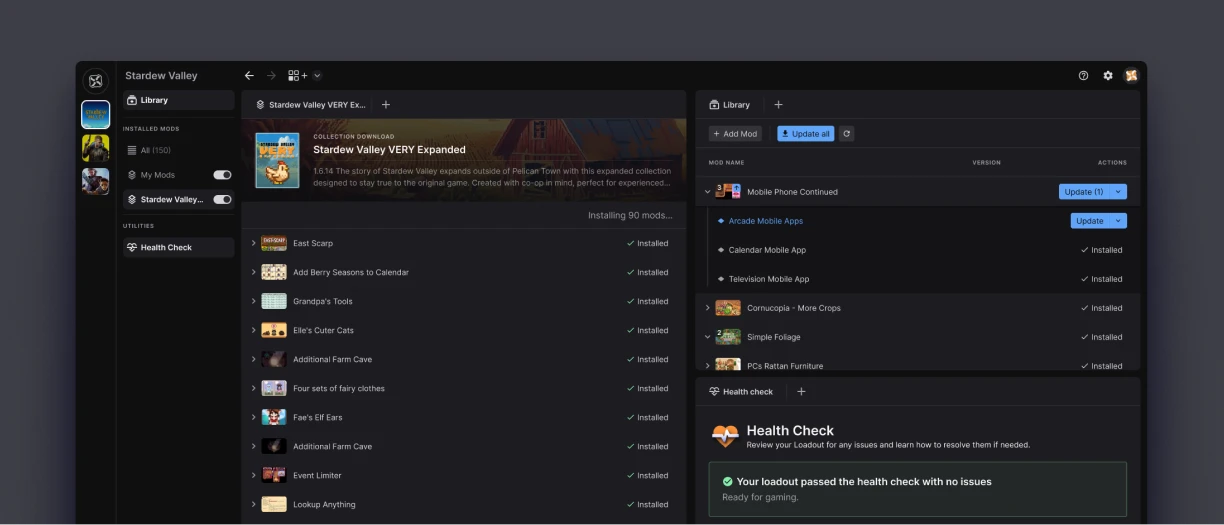
Now, I know what you might be thinking…
How does it make modding easier?
- Easy and Reliable Mod Installation – The app ensures a smoother installation process for most mods.
- Collections – Easily turn them on and off, allowing you to experiment with using mods in conjunction with collections so that you can configure your perfect setup. Premium users will also have the extra benefit of super-fast collection installs.
- Loadout Management – It offers loadouts and loadout switching, with separate configs per loadout, and fast loadout creation and cloning. This means you can easily swap between different sets of mods, perfect for switching between single-player and multiplayer setups.
- Health Check – This feature will give you guidance on possible issues in your setup and how to fix them.
- Workspace System – View and use every feature side by side with panels, with the ability to open 4 panels side-by-side for seamless multitasking, on demand. So you can cross-reference with ease and quickly compare information across pages, manage mods, and check details without losing your flow.
- Faster Than Vortex – Experience up to 10x faster collection installation compared to Vortex.
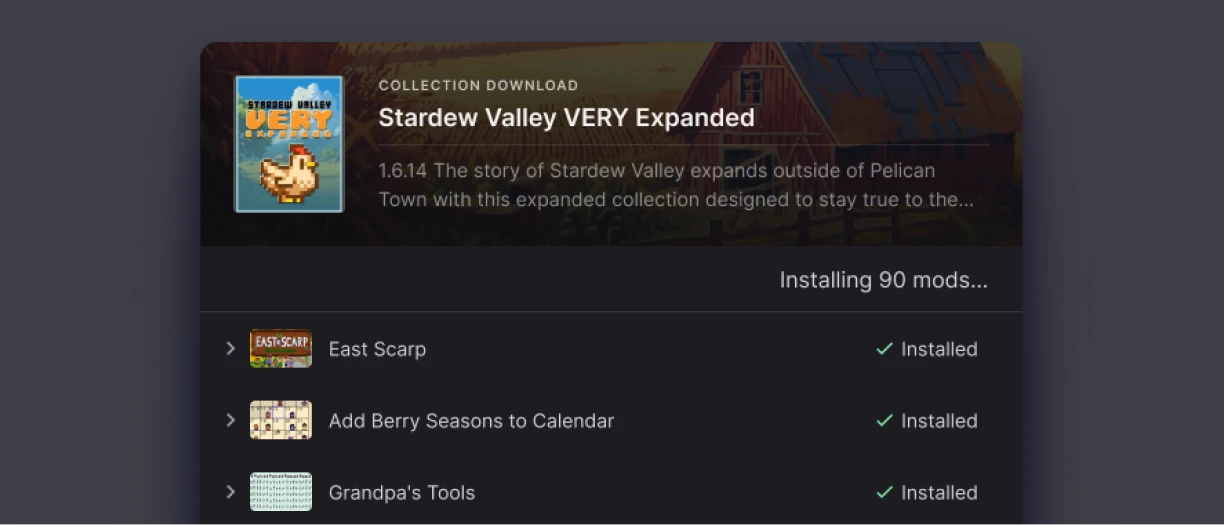
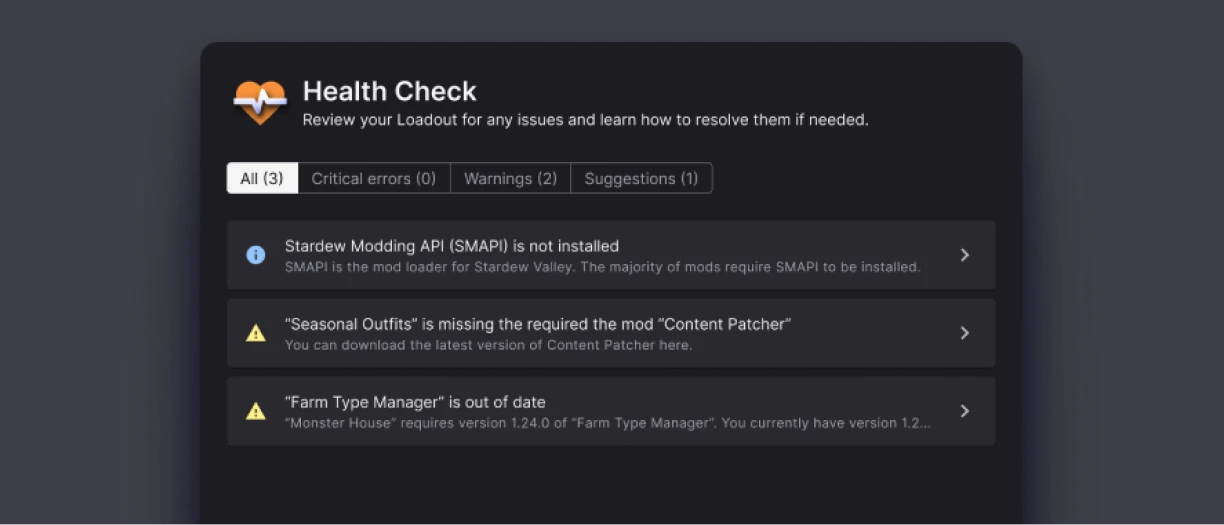
How to try the app
If you’d like to try it, you can download the app here.
Important: Pre-existing Mods Will Be Removed If You Uninstall
For the best experience, we recommend starting with a clean game installation. If you already have mods installed before setting up the app, they will be detected and listed as "External Changes".
However, if you uninstall the app or stop managing the game, any pre-existing mods will be automatically removed from your game folder. This is to keep your game folder clean and prevent potential issues.
To avoid losing any mods you want to keep, we strongly recommend backing up your files before installing or uninstalling the app.
If you would like to import your mods from another mod manager, you can find all the information you need about transferring existing Stardew Valley mods to the App here.
What’s next?
The app is still in active development, and we’re continuing to improve it based on community feedback, so please keep sending us that feedback on our Discord, GitHub, and forums. Some features, like full collection support, are still in progress, and we’ll keep you updated on future releases on the app mod page.
Get involved
The app is proudly open source, meaning anyone interested can contribute to its development. If you’d like to help out or just follow its progress, check out our Documentation.
We encourage Stardew Valley modders to download the app, explore its features, and share their feedback. Your input is invaluable as we continue improving the app. Download the app here.
As an extra incentive for you to give it a go, we’ll also be giving away 10 copies of Stardew Valley for people who don’t own the game but would like to play it and help test the app. Simply fill out the Google form linked below and you’ll be in with the chance of winning 1 of 10 copies of the game on your choice of Steam or GOG.









70 comments
We appreciate your feedback and want to keep the discussion on this page focused on the new Nexus Mods app. Please make sure your comments are relevant to this news post - off-topic posts will be removed.
We understand that many of you are still getting used to the new search and game home page updates. It's clear to us that passionate members of the community have a lot to say about it and we welcome your feedback, but to help us gather feedback in the right place please keep posts about the Mod Browsing Overhaul changes in this forum thread.
Thanks for being part of our community!
Again, as in the other thread, instead approaching this in a somewhat dogmatic way, think of it by breaking the problem down (a bit like you did here): putting files in the game folder is bad...why? Because you can't easily undo the changes. But what if you could?
Thankfully we don't have to take on that risk, there's a better way that doesn't involve API hooks and reverse engineering games, we use content hashing and change tracking. A lot of people hear "files in the game folder are bad" but never really question why that's bad. The reason is that you lose change tracking and the ability to undo mistakes. Those are both things we offer in the app without having to use a VFS.