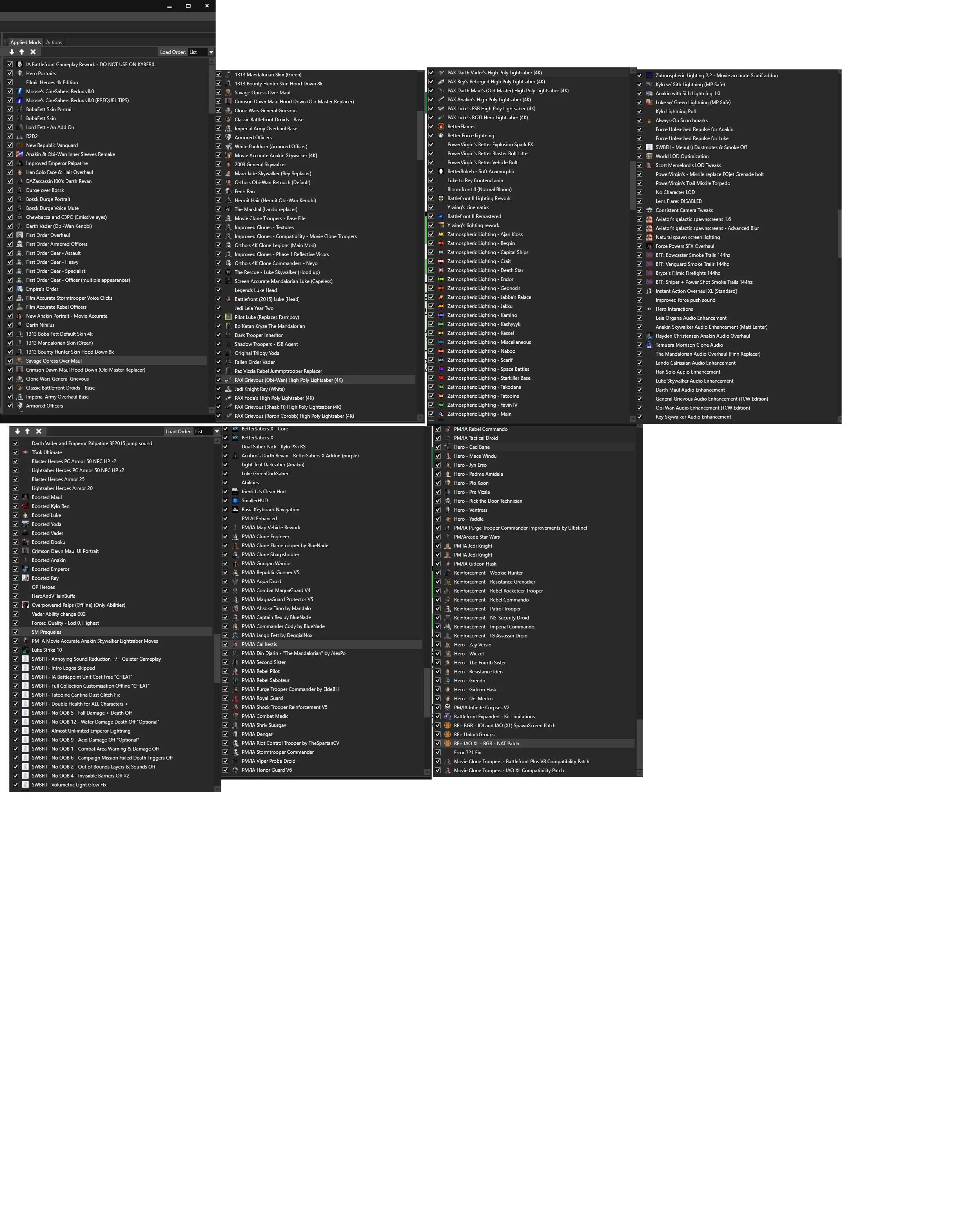
About this image
You might need to zoom in.
I still recommend going by the load order the original creators of these mods stated. This is just what worked for me.
NOTICE: ALL COSMETIC MODS ARE ABOVE IAOXL. That goes for character cosmetics, force cosmetics (force electric color), and skyboxes/lighting.
NOTICE: ALL GAMEPLAY MODS ARE BELOW IAOXL (except for Battlefront gameplay rework). Loading gameplay rework below instant action makes my game crash. Putting it all the way the top works perfectly.
Once again this is just what worked for me. My way of doing it is NOT a proper way of doing it. This is just what worked for me with my 200+ mods loaded.









36 comments
This load order is a complete disaster from top to bottom and I sincerely hope nobody follows it.
:C
I installed a Crosshair Hub mod and the Bossk sight doesn't work for me, maybe that's how you know if the Crosshair Hub is placed under the skins. in list mode? Or do you know if there is a tutorial on how to order the mods according to the list?
If you are to run BF+ offline, the order should simply go as placing gameplay mods at the bottom of your load order, with IAO or IAO XL and then the latest version of the Battlefront Plus - IAO (XL) collection immediately below it, with absolutely no other gameplay mods.
If custom characters appear at the menu but not in-game, note that they are era-locked and that IAO XL's custom faction selectors do not support custom characters at all. They will only appear in their respective eras and if you are using the default faction options.
Gonna add this to the description.
Placing the Rework below IAO or IAO XL works fine. Your load order, however, is very much not.
(impossible)