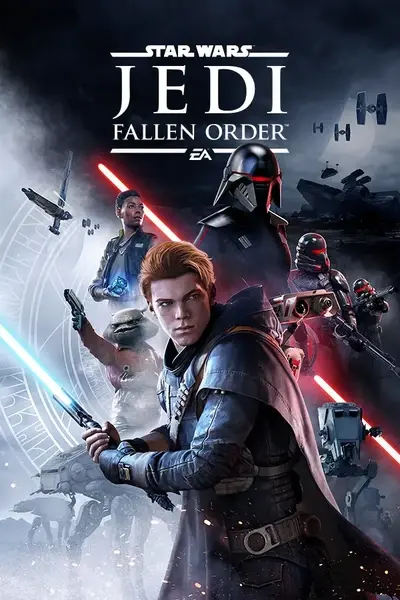About this mod
The Force may have many paths, but they are to be walked, not run.
- Requirements
- Permissions and credits
As the title says, this mod will allow you to walk.
-----------PERSONAL INTRO------------
I started out making this for myself... I kinda play most of the games (or the narrative focused ones at least) in the most immersive way possible... And that includes walking to have a more... realistic feeling.
There are several games that do not have a walk toggle key, you just sprint your way to the end of the game and... man, even MMORPG's like SWTOR have walk toggle... and I never seen anyone use it. Why does a game like this do not have such a thing?
When I started playing, I kind of looked for a solution... immediately, and after several hours of internet-ing... found that the only one was to get a console controller. Then, as all the times when the devs do not include basic features like these (and other occasions too lmao) I turned to the modding community. And once again, found no solution at hand.
Then I said to myself "The Force sometimes gives us knowledge to succeed in our tasks, but other times, we give our knowledge to The Force for others to use"
And kinda started making my own mod.
Since I know nothing of modding or programming... (okay I know a tiny little bit of programming, made a Python introductory course) I used other person's mod as a base. Said mod, is AinMosni 's WalkinTheWasteland for Mad Max Road Warrior. The mod is not the same, since the game is not the same either. I had to rewrite most of it, and add some new lines....
After 3 cups of coffee (lmao that's a wee bucket of caffeine) I finished it and... it worked. I was kind of surprised... like I've never done this kind of stuff ever before and it turned out surprisingly well (I do sound like a humblebragging entitled little Hutt, don't I?)
------------NOTES------------
-The script is not compatible with JFO Mod Loader or Vortex (idk how to make a Vortex file, nad I tested the app myself to see how it did work and... it's still better to do it manually. Personal thought, that one)
-DO NOT RUN THE GAME AS AN ADMINISTRATOR. Otherwise, the mod won't work, since the game has higher priority than the script.
------------INSTALLATION------------
The mod itself is a Python script for an "emulated" x360 controller. Don't worry, you don't need that piece of hardare... Just a software actually.
1- Install this version of vJoy. If you go for an older one or recent one... it wont work with the second step.
2- Install this version of FreePIE. This will allow you to read and execute the scripted mod.
3- Download this mod.
4- Extract with WinRAR or 7zip in any desired location.
5- Copy the contents of the "Win64" folder into your game directory (<Root Folder>\Jedi Fallen Order\SwGame\Binaries\Win64)
6- Choose one of the Walk_v1 mods. Each one uses a different key to walk. (Ex. Alt uses left Alt to walk, Shift uses LeftShift to walk and Ctrl uses LeftCtrl to walk)
7- Drop the chosen file also into your Win64 folder (<Root Folder>\Jedi Fallen Order\SwGame\Binaries\Win64)
8- Open that file with FreePIE and it will open a window where you will see all the lines of codes and will be able to edit them.
9- Execute the code with the "F5" Key
10- Execute your game
11- Remap the default movement keys (W,AS,D,) to any other keys you wont use in your playthrough. If you don't do this, it wont work because the game overrides the script. (I remapped the movement keys to the arrows, for example)
12- Since the walk toggle key deppends on the chosen file (Alt, Shift, Ctrl) you will also have to remap the in game default function of the chosen keycap, so it doesn't get overridden. (Ex. If you use "LeftShift" to sprint, and at the same time you installed "LeftShift" to walk... it wont work. You will have to remap the sprint key to another one, leaving the "LeftShift" key free to be used as a walk toggle)
After all that is done... that should be it. You now may enjoy the game in a slower yet cinematic way. Thank you all for taking the time to read this, and downloading the mod!