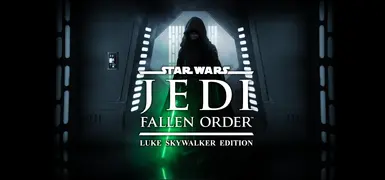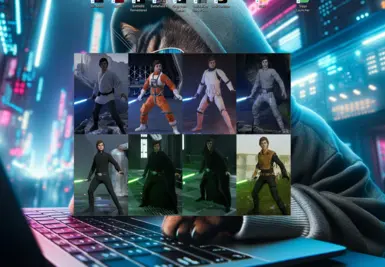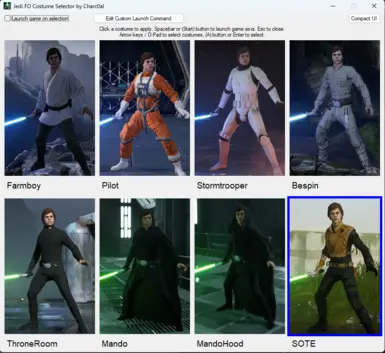About this mod
This mod is a collection of all the Luke Skywalker mods you'll need to play as the OG hero. Comes with a costume selector script you can use to pick your costume at game launch, which applies the appropriate head/costume/saber for each one!
- Permissions and credits
- Changelogs
Now with controller support!
Left stick / D-pad: Select costume
A button: Apply costume and launch game if enabled
B button: Close launcher
Select / X button: Toggle minimal UI (persistent, you should only need to do this once)
Start: Launch the game without applying a costume
Credits:
Luke Head and Saber Replacer - KaoreButCooler
Hide BD-1 - AlexPo21
Luke Costumes - chronicspaceman
SOTE Luke - Solid8Beard
Installation Instructions
1. Download AutoHotKey 2.0 if you don't have it already
2. Extract the contents of the zip into the root directory of your Jedi Fallen Order install.
3. Run SkywalkerEditionLauncher.ahk to select your costume and optionally use it as your launcher to launch the game
4. (optional) use Ahk2Exe (included with AutoHotKey download) to compile
the script into an exe yourself. You can use the icon in the _grid
directory. The main advantage of this is it makes the install more
portable and not needing AutoHotKey to always be installed with it. Or you can just download it from the link below.
OR
1. Download the executable version (nexus doesn't like compiled AHK scripts for some reason)and drop it in
the root of your game directory, create a shortcut to it on your
desktop or add it to Steam as a non-steam game.
2. Extract the files into your JFO install directory
NOTE: Make sure to delete any existing costumes or custom sabers / saber colors from your Paks directory before applying this or they might conflict!