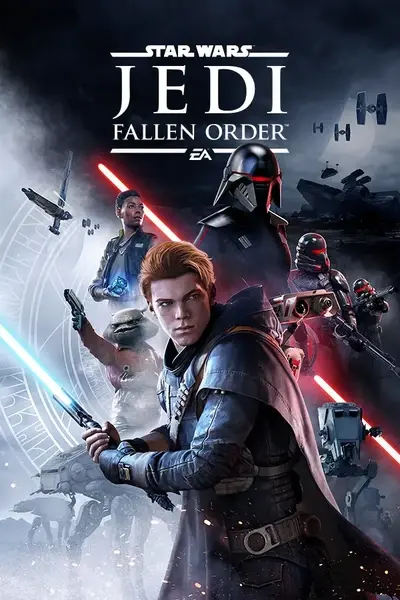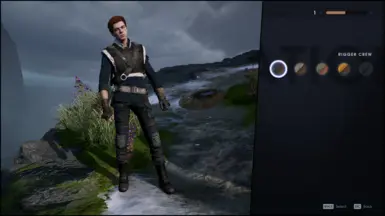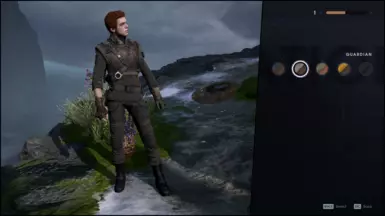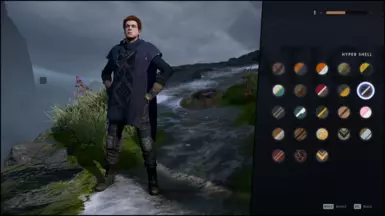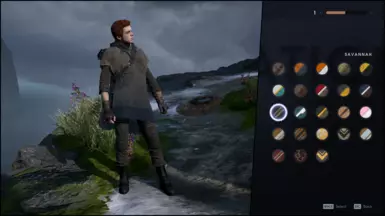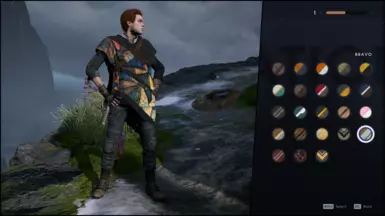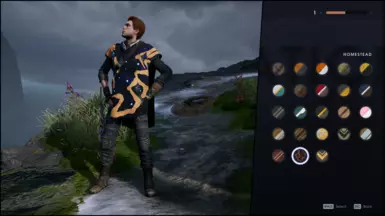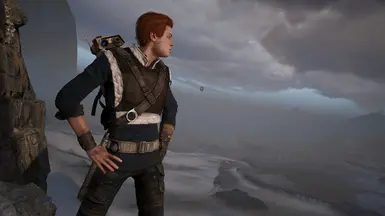About this mod
Various retextures for Cal's cosmetics.
- Permissions and credits
- Changelogs
- Donations
Retextures for some of Cal's outfits and ponchos.
There are two files, choose which one you prefer:
- An all-in-one pack, which includes everything in one PAK file, for less clutter and easier organization.
- A package with separate PAK files for you to pick and choose what you want.
Installation
1. Unzip the downloaded archive (.zip file).
There are a variety of tools for this purpose. I can recommend 7-Zip, which is free and open source. With 7-Zip installed, you can simply right click the downloaded file and go to 7-Zip -> Extract Here if you want to extract the PAK file(s) into the current folder, or 7-Zip -> Extract Files... if you want to specify a different destination folder.
2. Place the PAK file(s) in your installation directory / Jedi Fallen Order / SwGame / Content / Paks.
If you bought the game on steam, you can easily get to your installation directory by right clicking on the game in your library list then choosing Manage -> Browse local files.
Tip: You can create folders within your Paks folder to keep your mods better organized.
I do not use Vortex and cannot provide help with it!
Acknowledgements
Thank you to paulscottttt for their Cal Kestis Texture and Model Resource!
And a huge shoutout to AlexPo21 for their Fallen Order Texture Modding Guide!
Permissions
Feel free to use my resources in your own creations! Check the Permissions dropdown for exact details.
Under the Misc section, I included a modder's resource with all my textures, placed at the correct file paths. That should be all you need to be able to follow AlexPo21's guide to modify my textures.
My Fallen Order Mods
Cal's Closet
Meditative Ponchos
BD-1's Paint Shop