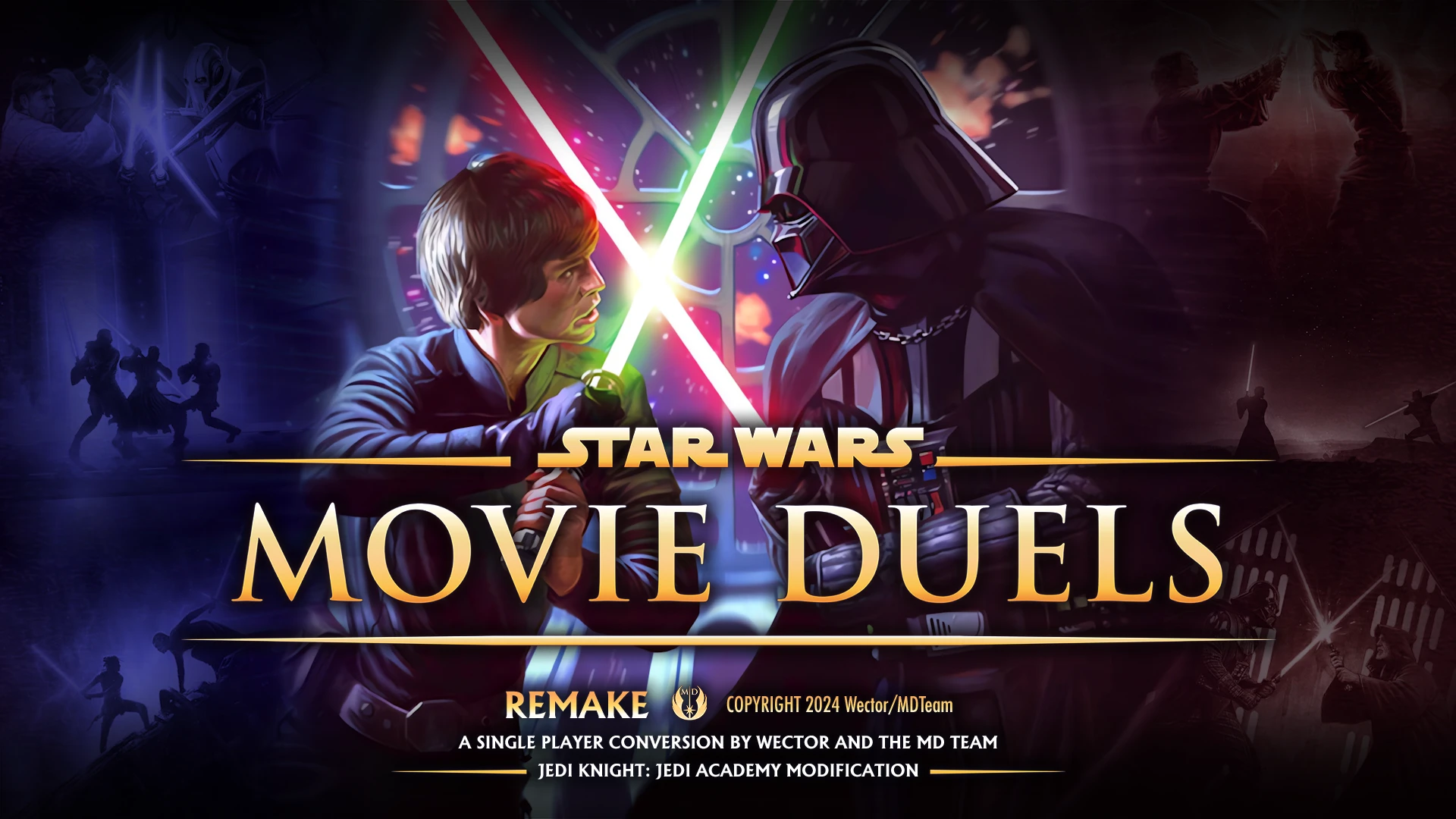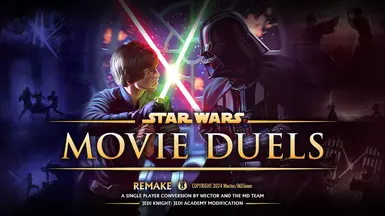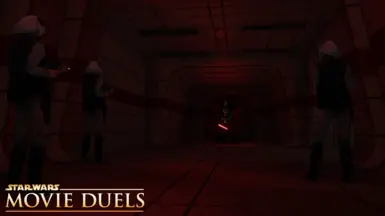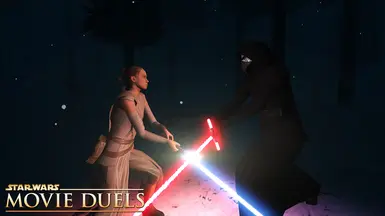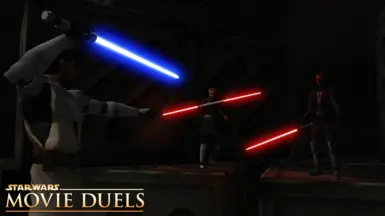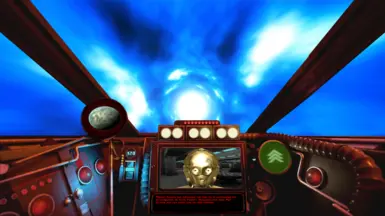File credits
STAR WARS™: JEDI KNIGHT™: JEDI ACADEMY MODIFICATION
========================================
AUTHOR: Movie Duels Team & Wector (Original Creator)
MD DEVELOPMENT TEAM:
Swegmaster - Leader, Mapper, Scripter, Modeller
blueflounder - Linux Compiler
GP Channel - Mapper, Texture artist, User Interface
grimbord - Modeller
JediNoob124 - Sound Editor, Texture Artist
Jace Solaris - Coder
Langerd - Animator, Modeller, Texture Artist
LangZ - Sound Editor
Lwkill - Mapper, Scripter
MasterJin - Mapper
Mike7704 - Coder, Mission Designer, Scripter, User Interface
RealygirlLP - Translator (German)
Tompa9 - Modeller, Texture Artist
yeyo JK - Texture Artist
Gonk Droid - Beta Tester
WC3 Tutorial - Animator
========================================
E-MAIL: [email protected]
MODDB PAGE: http://www.moddb.com/mods/movie-duels/
JKHUB PAGE: https://jkhub.org/forums/topic/9062-star-wars-movie-duels-remaster-of-movie-duels-ii/
PUBLIC DISCORD: https://discord.com/invite/PhQPy7j
__________________________________________________________________________
===== STAR WARS: MOVIE DUELS Credits =====
**EFFECTS**
/Force Icons/
Author: Angel Soul
/Ultimate Weapons/
Author: Kahn D'halaine
/Enhanced Impact Effects/
Author: kalamaray
SFX Sabers: Episode III Blades:
kalamaray
SFX Sabers (New Lightsaber Blades):
Scarlett & Razor Ace
SFX Sabers: Return of the Jedi Blades:
MBII Team
SFX Sabers: The Force Awakens Blades:
kalamaray
Throwable Objects:
Jose Carlos (Thank You)
**MODELS / SKINS [Prequel Trilogy]**
/Aayla Secura & Quinlan Vos/
Author: Scerendo
Link: https://jkhub.org/files/file/3247-movie-battles-ii-aayla-secura-quinlan-vos/
/Adi Gallia/
Author: Arany Gergõ, grimbord
External Credits: Hapslash, Tompa9
/Agen Kolar/
Author: Tompa9
Edited by: grimbord
Link: https://jkhub.org/files/file/3327-eeth-koth-agen-kolar-pack/
/Anakin Skywalker EP2, EP3/
Authors: HapSlash, Toshi
Edited by: Tompa9, GP Channel
Link: https://jkhub.org/files/file/3253-anakin-skywalker-the-chosen-one-pack/
/A'Sharad Hett/
Author: ShenLong Kazama
Link: https://jkhub.org/files/file/1892-slk-asharad-hett/
/Bail Organa/
Author: Kualan
Link: https://jkhub.org/files/file/2946-galactic-senators-pack/
/Barriss Offee/
Author: Kualan
Link: https://jkhub.org/files/file/3019-barriss-offee-clone-wars/
/Battledroid/
Authors: Rmvsallen, KhorneSyrup
Soundsets: Cooling
Link: https://jkhub.org/files/file/3772-battle-droid-ultimate-mod/
/Bultar Swan/
Author: Tompa9
Edited by: grimbord, Noodle
Link: https://jkhub.org/files/file/3114-bultar-swan/
/Cin Drallig/
Author: Tompa9
External Credits: HapSlash, yeyo JK, LucasArts
Link: https://jkhub.org/files/file/3293-cin-drallig-a-legendary-swordsman/
/Clone Troopers/
Authors: AshuraDX, Scerendo, MaceMadunusus, Doughnuts, Mars Marshall
Links:
https://jkhub.org/files/file/2865-ashuras-clone-trooper/ (Original Model Used)
https://community.moviebattles.org/pages/download/
https://jkhub.org/files/file/601-clones-ultima-vm/
/Coleman Trebor/
Author: Tompa9
Link: https://jkhub.org/files/file/3250-coleman-trebor/
/Count Dooku/
Author: HapSlash
Head Mesh: Netmarble Studios
Link: https://jkhub.org/files/file/1122-hs-count-dooku-rots/
/Darth Maul/
Author: DT85
Edited by: Jedinoob124
Link: https://jkhub.org/files/file/1964-dt-darth-maul/
/Darth Maul Shirtless/
Author: swegmaster
External Credits: DT85, Scerendo, Noob
Link: https://jkhub.org/files/file/3248-darth-maul-warrior-of-the-sith/
/Darth Sidious/
Author: JV Order
Edited by: GP Channel
Head: LucasArts
Link: https://jkhub.org/files/file/3063-jv-sidious-skin-pack/
/Delta Squad/
Author: Sithani
External Credits: Ranisdeguery
Link: https://jkhub.org/files/file/1919-delta-squad/
/Depa Billaba/
Author: grimbord
/Droideka/
Author: Lervish (MB2)
Link: https://community.moviebattles.org/pages/download/
/Eeth Koth/
Author: Tompa9
Head Mesh: grimbord
Link: https://jkhub.org/files/file/3327-eeth-koth-agen-kolar-pack/
/Even Piell/
Author: Kualan
Link: https://jkhub.org/files/file/2448-jedi-master-even-piell/
/Female Jedi Customization/
Author: Scerendo
Edited by: swegmaster
Link: https://jkhub.org/files/file/1770-scerendos-female-jedi-customisation/
/Fi-Ek Sirch/
Author: Tompa9
Head Model: LucasArts (Star Wars: Galaxies)
External Credits: HapSlash
/General Grievous/
Author: neomarz1
External Credits: MLZ
Link: https://mrwonko.de/jk3files/Jedi%20Academy/Models/Star%20Wars/43470/
/Gunray/
Author: Wytchking
Edited by: Langerd
/Jango Fett/
Author: Mandalorian
External Credits: Scerendo
Link: https://jkhub.org/files/file/3911-jango-fett-2021/
/Jar Jar Binks/
Author: Major Clod
Link: https://jkhub.org/files/file/831-jar-jar-binks/
/Jedi Temple Guard/
Author: Kualan
Link: https://jkhub.org/files/file/2234-jedi-temple-guard/
/Jocasta Nu/
Author: grimbord
Body Mesh: Obsidian Entertainment
/Joopi She/
Author: grimbord
External Credits: HapSlash, Tompa9
/Ki-Adi-Mundi/
Author: Psyk0Sith
Head model: LucasArts
Link: https://jkhub.org/files/file/497-ki-adi-mundi/
/Kit Fisto/
Author: Tompa9
External credits: HapSlash, Yeyo JK, swegmaster
Link: https://jkhub.org/topic/7917-tompa%C2%B4s-wip-thread/
/Koffi Arana/
Author: Tompa9
External Credits: HapSlash
/Luminara Unduli/
Author: grimbord
Link: https://jkhub.org/files/file/3018-luminara-unduli-clone-wars/
/Ma'kis'shaalas/
Author: Tompa9
Head Model: LucasArts (Star Wars: Galaxies)
External Credits: HapSlash
/Mace Windu/
Author: Kualan
Edited by: lervish
Link: https://jkhub.org/files/file/3154-mace-windu/
/Magnaguard/
Author: Neomarz1
Edited by: Tompa9
Link: https://jkhub.org/files/file/600-magnaguard-vm/
/Micah Giiett/
Author: grimbord
External Credits: HapSlash
/Obi-Wan Kenobi EP1/
Author: HapSlash
Edited by: Yeyo JK, Tompa9
Link: https://jkhub.org/files/file/3454-obi-wan-kenobi-from-episode-i/
/Obi-Wan Kenobi EP2/
Authors: HapSlash, Aaron Smith
Edited by: Yeyo JK, Tompa9, GP Channel
Head Mesh: Netmarble Studios
Link: https://jkhub.org/files/file/3236-obi-wan-kenobi-from-episode-ii/
/Obi-Wan Kenobi EP3/
Author: HapSlash
Edited by: Yeyo JK, Tompa9, GP Channel
Head Mesh: Netmarble Studios
Link: https://jkhub.org/files/file/1121-hs-obi-wan-kenobi-rots/
/Ongree/
Author: Psyk0Sith
Link: https://jkhub.org/files/file/1813-pablo-jill-ongree-species/
/Oppo Rancisis/
Author: Kualan
Link: https://jkhub.org/forums/topic/4930-kualans-kitbash-workshop/
/Queen Amidala/
Author: Liberty Ashford
Head Model: Toshi
Link: https://mrwonko.de/jk3files/Jedi%20Academy/Models/Star%20Wars/69108/
/Padme EP2/
Author: Toshi
Link: https://jkhub.org/files/file/1008-toshis-padme-series-01-geonosis-battle-suit/
/Padme EP3/
Author: Stingray
Edited by: Langerd
/Que-Mars Redath Gom/
Author: grimbord
External Credits: HapSlash, Tompa9
/Sheev Palpatine/
Author: Toshi
Link: https://jkhub.org/files/file/1007-supreme-chancellor-palpatine/
/Plo Koon/
Author: Kualan
Link: https://jkhub.org/files/file/2436-jedi-master-plo-koon-tcw/
/Qui-Gon Jinn/
Author: HapSlash, Seven
Head model: LucasArts
External credits: Tompa9
Link: https://jkhub.org/files/file/2900-qui-gon-jinn/
/Rune Haako/
Author: Wytchking
/Saesee Tiin/
Author: Tompa9
Link: https://jkhub.org/files/file/3322-saesee-tiin/
/Sarissa Jeng/
Author: grimbord
External Credits: Psyk0Sith
/Serra Keto/
Author: Neomarz1
External credits: Vitez
Link: https://mrwonko.de/jk3files/Jedi%20Academy/Models/Star%20Wars/44272/
/Shaak Ti/
Author: Kualan
Link: https://jkhub.org/files/file/2435-jedi-master-shaak-ti/
/Shaak Ti - Update 6.5/
Author: grimbord
/Shmi Skywalker/
Author: HapSlash, Toshi
Edited by: GP Channel, Tompa9
/Shu Mai/
Author: Kualan
/Sora Bulq/
Author: grimbord
External Credits: HapSlash, Tompa9
/Spanki´s Jedi & Sith Customizations/
Author: Spanki
Link (Jedi): https://jkhub.org/files/file/1707-spankis-jedi-customization/
Link (Sith): https://jkhub.org/files/file/1708-spankis-sith-customization/
/Stass Allie/
Author: grimbord
External Credits: HapSlash, Tompa9
/Super Battle Droid/
Author: DT85
Link: https://community.moviebattles.org/pages/download/
/Tarados Gon/
Author: grimbord
Edited by: Tompa9
/Tusken Raider/
Author: Major Clod
Edited by: Langerd
Link: https://jkhub.org/files/file/829-tusken-raider/
/Wat Tambor/
Author: Psyk0Sith
/Yaddle/
Author: grimbord
Edited by: Tompa9
/Yarael Poof/
Author: Psyk0Sith
Link: https://jkhub.org/files/file/498-yarael-poof/
/Yoda/
Author: Toshi
Edited by: Jedinoob124, GP Channel
Link: https://jkhub.org/files/file/1005-toshis-yoda/
/Younglings/
Author: Neomarz1
Link: https://jkhub.org/files/file/603-younglings-vm/
/Zett Jukassa/
Author: Tompa9
Edited by: GP Channel
External Credits: HapSlash
==The Clone Wars==
/Ahsoka Tano/
Author: Cerez
Link: https://jkhub.org/files/file/2411-ahsoka-tano/
/Ahsoka Tano (Season 7)/
Author: ZelZel
/Anakin Skywalker TCW/
Author: Leaversa
External credits: HapSlash
/Asajj Ventress/
Author: Hirman
Edited by: Good Ol' Ben
Link: https://jkhub.org/files/file/755-hirmans-asajj-ventress/
/Asajj Ventress (Bounty Hunter)/
Author: Kualan
External Credits: Hirman, Good Ol' Ben
Link: https://jkhub.org/files/file/2941-asajj-ventress-bounty-hunter-pack/
/Bolla Ropal/
Author: JAWSFreelao
Edited by: Tompa9, swegmaster
Link: https://jkhub.org/files/file/2972-bolla-ropal/
/Cad Bane/
Author: Mat Gaunt
Link: https://community.moviebattles.org/
/Commander Fox (Textures)/
Author: JAWSFreelao
/Count Dooku (TCW)/
Author: HapSlash
Head Mesh: Netmarble Studios
External Credits: Toshi
/Cybernetic Maul (TCW)/
Author: Leaversa
External Credits: DT85, Scerendo, Noob
/Depa Billaba (TCW)/
Author: Tompa9
/Dooku (Tales of the Jedi)/
Author: ZelZel
External Credits: HapSlash, Spanki, Netmarble Studios
Link: https://jkhub.org/files/file/4055-count-dooku-tales-of-the-jedi/
/Duchess Satine/
Author: Kualan
Link: https://jkhub.org/forums/topic/4930-kualans-kitbash-workshop/
/Eekar Oki/
Author: Tompa9
Ported by: The Punisher, Lucasarts
/EG-5 Jedi Hunter Droid/
Author: Psyk0Sith
Link: https://jkhub.org/files/file/2763-eg-5-jedi-hunter-droid/
/Embo/
Author: Kualan
Link: https://jkhub.org/files/file/2141-embo/
/Fives/
Author: Noob
External Credits: AshuraDX, Scerendo
Link: https://jkhub.org/files/file/3842-501st-legion/
/Halsey/
Author: JAWSFreelao
Edited by: Tompa9, swegmaster
Link: https://jkhub.org/files/file/2974-master-halsey/
/Hondo/
Author: Kualan
Link: https://community.moviebattles.org/threads/penekepack-2-0-is-out-hotfix-for-1-7-1-is-out.2499/
/Ima Gun-Di/
Author: JAWSFreelao
Edited by: Tompa9, swegmaster
Link: https://jkhub.org/files/file/2971-ima-gun-di/
/Knox/
Author: grimbord
External Credits: HapSlash, Tompa9
/Mace Windu (Tales of the Jedi)/
Author: Tompa9
External Credits: HapSlash, LucasArts
/Maul TCW/
Author: Tompa9
Link: https://jkhub.org/files/file/3191-darth-maul-the-clone-wars/
/Mother Talzin/
Author: Kualan
Link: https://jkhub.org/forums/topic/4930-kualans-kitbash-workshop/
/Nahdar/
Author: LucasArts
Ported by: The Punisher
/Obi-Wan Kenobi TCW/
Author: LucasArts
Head Mesh: Netmarble Studios
Edited by: GP Channel
/Pong Krell/
Author: grimbord
Edited by: Tompa9
/Savage Opress/
Author: DT85
Link: https://jkhub.org/files/file/2104-dt-savage-opress/
/Tera Sinube/
Author: Arany Gergõ, grimbord
/Thongla Jur/
Author: grimbord
/Tiplee & Tiplar/
Author: Scerendo
Link: https://jkhub.org/files/file/3252-tiplee-tiplar-twins/
/Tsui Choi/
Author: The Punisher
External Credits: Toshi, LucasArts
**MODELS / SKINS [Original Trilogy]**
/Admiral Ackbar/
Author: Moooa
Link: https://jkhub.org/files/file/2112-mon-calamari/
/Alien Mercenaries/
Author: The Unguided
Link: https://jkhub.org/files/file/3939-alien-mercenaries/
/AT-ST/
Author: minilogoguy18
Link: https://jkhub.org/files/file/2812-high-resolution-at-st/
/Ben Kenobi/
Author: DT85
Head Mesh: Netmarble Studios
External credits: Plasma
/Bib Fortuna/
Author: Langerd
/Boba Fett/
Author: Mandalorian
Link: https://jkhub.org/files/file/3896-boba-fett-2021/
/Bossk/
Author: Mat Gaunt
Soundset: Cooling
/Chewbacca (OT Skin)/
Author: DarthPhae
Backpack w/ 3P0: DICE (Ported by Jeff)
/Darth Vader/
Author: Toshi
Edited by: Jedinoob124, swegmaster
Body Textures: Angelmodder
OWK Damaged Variant: Noob, swegmaster
Link: https://jkhub.org/files/file/1004-toshis-anakindarth-vader/
/Emperor Palpatine/
Author: Netmarble Studios
Edited by: GP Channel, Dennis
/Gamorrean Guard/
Author: HapSlash
Edited by: Barricade24
Link: https://jkhub.org/files/file/2041-enhanced-gamorrean-skin/
/Grand Moff Tarkin/
Author: Scerendo
Link: https://community.moviebattles.org/pages/download/
/Greedo/
Author: Circa
Link: https://jkhub.org/files/file/1704-greedo/
/Han Solo/
Author: Mat Gaunt
/Han Solo (Young)/
Author: Netmarble Studios
/Imperial Officer/
Author: HapSlash
Edited by: Barricade24
Link: https://jkhub.org/files/file/3264-imperial-base-officers/
/Jabba the Hutt/
Author: Chaklyne
Edited by: Langerd
Link: https://jkhub.org/files/file/3473-jabba-the-hutt/
/Lando Calrissian/
Author: Circa
Head/Belt Meshes: Netmarble Studios
Bespin Cape: Toshi
General Cape: HapSlash
Link: https://jkhub.org/files/file/3289-lando-calrissian/
/Lando (Skiff Guard)/
Author: Mat Gaunt
/Leia Organa/
Author: HapSlash
Link: https://community.moviebattles.org/pages/download/
/Princess Leia Slave/
Author: StingRay
External Credits: Jora custov
Link: https://jkhub.org/files/file/1462-princess-leia-hd/
/Luke Skywalker (A New Hope)/
Author: Netmarble Studios
Ported by: The Punisher
External Credits: GP Channel
/Luke Skywalker (Ceremonial Jacket)/
Author: The Punisher
External Credits: Scerendo, LucasArts, Netmarble Studios, GP Channel
/Luke Skywalker (Pilot, TFU)/
Author: LucasArts
/Luke Skywalker (The Empire Strikes Back)/
Author: DT85
External Credits: HapSlash, Toshi, GP Channel
Link: https://jkhub.org/files/file/1682-dt-luke-esb/
/Luke Skywalker (Hoth)/
Author: LucasArts, Toshi
External Credits: GP Channel
/Luke Skywalker (Return of the Jedi)/
Author: Toshi
Body, hair model: LucasArts
External credits: GP Channel
Link: https://jkhub.org/forums/topic/7917-tompa%C2%B4s-wip-thread/
/Mon Mothma (Senator)/
Author: Kualan
Link: https://jkhub.org/files/file/2946-galactic-senators-pack/
/Nien Nunb/
Author: Scerendo
Link: https://community.moviebattles.org/pages/download/
/Purge Trooper/
Author: Scerendo
External Credits: AshuraDX
/Rebel Pilot (TFU)/
Author: LucasArts
/Rebel Soldier Reskin/
Author: Jedi Knight Galaxies Team
Link: https://jkhub.org/forum/117-jedi-knight-galaxies/
/Royal Guard/
Author: Langerd
Helmet Mesh: Netmarble Studios
/Reva (Third Sister)/
Author: ZelZel
External Credits: grimbord
Link: https://jkhub.org/files/file/3997-reva-third-sister/
/Scout Trooper/
Author: KhorneSyrup
Link: https://jkhub.org/files/file/3671-imperial-scout-trooper/
/Stormtrooper/
Author: HapSlash
Edited by: Langerd
Link: https://jkhub.org/files/file/1124-hapslashs-improved-stormtrooper/
/Imperial Shock Trooper/
Author: Barricade24
External Credits: DT85, HapSlash
Link: https://jkhub.org/files/file/3118-battlefront-shock-trooper/
/Trandoshan (Head Upgrade)/
Author: Darth Shiftee
Link: https://jkhub.org/files/file/618-trandoshan-head-improvement/
/Vizam/
Author: Tompa9
Head Mesh: Mandalorian
**MODELS / SKINS [Canonical]**
==Rebels==
/5th Brother, 7th Sister, 8th Brother/
Author: Netmarble Studios
/Ezra Bridger/
Author: Netmarble Studios
/Endor Rex/
Author: Tompa9
External Credits: Free Radical Design, Netmarble Studios
Link: https://jkhub.org/forums/topic/7917-tompas-wip-thread/page/16/?tab=comments#comment-153598
/Grand Admiral Thrawn/
Author: Netmarble Studios
External Credits: HapSlash, Spaghetti
/Grand Inquisitor/
Author: Netmarble Studios
/Hera/
Author: Netmarble Studios
/Kanan Jarrus/
Author: Kahzmat
Face Mask: Netmarble Studios
Link: https://jkhub.org/files/file/3162-kanan-jarrus-star-wars-rebels/
==Rogue One==
/Baze Malbus/
Author: Scerendo
Link: https://community.moviebattles.org/pages/download/
/Bodhi Rook/
Author: Netmarble Studios
/Cassian Andor/
Author: Scerendo
Link: https://jkhub.org/files/file/3287-cassian-andor/
/Chirrut/
Author: Scerendo
Link: https://community.moviebattles.org/pages/download/
/Death Trooper/
Author: Scerendo
Link: https://jkhub.org/files/file/3417-deathtrooper/
/Krennic/
Author: Scerendo
Link: https://community.moviebattles.org/pages/download/
/K2SO/
Author: lervish
Link: https://community.moviebattles.org/pages/download/
/Jyn Erso/
Author: lervish
Link: https://jkhub.org/files/file/3302-jyn-erso/
/Shoretrooper, Tanktrooper/
Author: Scerendo
Link: https://jkhub.org/files/file/3516-shoretrooper-tanktrooper-e-22-rifle/
==Sequel Trilogy==
/Captain Phasma/
Author: DT85
Link: https://community.moviebattles.org/pages/download/
/Finn/
Author: Scerendo
Link: https://jkhub.org/files/file/2814-poe-dameron-finn-tfa-tlj/
/First Order Stormtrooper/
Author: DT85
Link: https://jkhub.org/files/file/2387-dt-stormtrooper-ep7/
/General Hux/
Author: Scerendo
Link: https://jkhub.org/files/file/3414-general-hux-of-the-first-order/
/Kylo Ren/
Author: Plasma
Edited by: GP Channel, swegmaster
Head Mesh: Netmarble Studios
Link: https://jkhub.org/files/file/2977-kylo-ren/
/Kylo Ren - Shirtless/
Author: Noob
External Credits: Plasma, lervish, Scerendo
Link: https://jkhub.org/files/file/4041-ben-swolo/
/Luke Skywalker TFA/
Author: DT85
Head Mesh: Netmarble Studios
External credits: Tompa9, GPChannel
Link: https://jkhub.org/forums/topic/7917-tompa%C2%B4s-wip-thread/
/Luke Skywalker (Crait Projection)/
Author: Swegmaster
Edited by: Tompa9, Jedinoob124
Head Mesh: Netmarble Studios
External credits: Toshi, DT85, HapSlash
Link: https://jkhub.org/forums/topic/7917-tompa%C2%B4s-wip-thread/
/Palpatine (The Rise of Skywalker)/
Author: GP Channel
Head Mesh: LucasArts
External Credits: HapSlash, Toshi
/Poe Dameron/
Author: Scerendo
Link: https://jkhub.org/files/file/2814-poe-dameron-finn-tfa-tlj/
/Praetorian Guard/
Author: PreFXDesigns
External Credits: Doughnuts, swegmaster
Link: https://jkhub.org/files/file/3405-praetorian-guard-by-prefxdesigns/
/Rey TFA, TLJ/
Author: Scerendo
Edited by: GP Channel
Link: https://jkhub.org/files/file/2903-rey-of-jakku-the-last-jedi/
/Rose Tico/
Author: Netmarble Studios
Link: https://community.moviebattles.org/threads/penekepack-2-0-is-out-hotfix-for-1-7-1-is-out.2499/
/Sith Trooper/
Author: eSpark, DT85
Link: https://jkhub.org/files/file/3636-sith-trooper/
/Supreme Leader Snoke/
Author: Scerendo
==Jedi Fallen Order==
/Cal Kestis/
Author: GP Channel
External Credits: Scerendo, Grimbord, Raven Software
Link: https://jkhub.org/files/file/3608-cal-kestis-from-movie-duels-10/
/Cal Kestis - Padawan/
Authors: Tompa9, grimbord
External Credits: HapSlash
/Cal Kestis - Inquisitor/
Author: SebTheAlchemist
External Credits: Netmarble Studios, Tompa9
/Cal Kestis - Jedi: Survivor/
Author: SebTheAlchemist
External Credits: Scerendo, Doughnuts, Spanki, Respawn Entertainment, DICE, Square Enix, Rockstar
Link: https://jkhub.org/files/file/4076-cal-kestis-jedi-survivor/
/Jaro Tapal/
Author: grimbord
Head Model: Respawn Entertainment
/Second Sister/
Author: Doughnuts
Link: https://jkhub.org/files/file/3695-second-sister/
/Ninth Sister/
Author: Jeff
External Credits: SWGOH
==The Mandalorian==
/Ahsoka Tano/
Author: Disney
Ported by: Jeff
/Bo-Katan Kryze/
Author: Mat Gaunt, Swegmaster
Head Model: SWGOH
/Black Krrsantan/
Author: ZelZel
External Credits: Netmarble Studios
Link: https://jkhub.org/files/file/3935-black-krrsantan/
/Cara Dune/
Author: Jeff
External Credits: SWGOH
/Dark Trooper/
Author: Capital Games (GOH)
/Din Djarin/
Author: Doughnuts
Link: https://jkhub.org/files/file/3791-din-djarin-from-the-mandalorian/
/Greef Karga/
Author: Capital Games
/Kelleran Beq/
Author: Tompa9
Head Model: Capital Games (GOH)
External Credits: GP Channel, HapSlash, Toshi
/Moff Gideon/
Author: Noob
Head Model: Capital Games
Link: https://community.moviebattles.org/threads/noobguided-pack-2-0-new-updated-system.9156/
/New Republic Guard/
Author: Jeff
External Credits: HapSlash
Link: https://jkhub.org/files/file/4098-new-republic-guard/
/New Republic Security Droid/
Author: ZanderNao
Link: https://jkhub.org/files/file/3823-new-republic-security-droid-v1/
/Paz Vizsla/
Author: ZanderNao
Jetpack Model: Mat Gaunt
Link: https://jkhub.org/files/file/3921-heavy-mandalorian-pack/
/Yoda - High Republic/
Author: Tompa9
Link: https://jkhub.org/files/file/3751-high-republic-yoda/
==Ahsoka==
/Baylan Skoll/
Author: ZelZel
External Credits: Star Wars Force Arena, DT85, Star Wars: TFU, Sirius
Link: https://jkhub.org/files/file/4157-baylan-skoll/
/Shin Hati/
Author: ZelZel
External Credits: Star Wars: TFU, Omega, Force Arena, Marvel: Future Fight, TOR, Scerendo
Link: https://jkhub.org/files/file/4174-shin-hati/
**MODELS / SKINS [Legends]**
/Cade Skywalker/
Author: The Unguided
External Credits: HapSlash, DT85
Link: https://jkhub.org/files/file/3943-cade-skywalker/
/Darth Krayt/
Author: The Unguided
External Credits: DT85, HapSlash, Jeff, Raven Software, Ruxith, Spanki
Link: https://jkhub.org/files/file/3949-darth-krayt/
/Darth Talon/
Author: Tyrael64
/Darth Plagueis/
Authors: Mandalorian, The Unguided
/Luke Skywalker - Grand Master/
Author: The Unguided
External Credits: DT85, Toshi, HapSlash
==Jedi Knight==
/Boc Aseca/
Author: The Unguided
Edited by: GP Channel
/Gorc and Pic/
Author: Jedi Knight: Enhanced Team
External Credits: Darth Valeria, GustavoPredator
/Jedi - Nautolan Species/
Author: Ruxith
Link: https://jkhub.org/forums/topic/11925-ruxiths-repository/
/Jerec/
Author: David "Madjai" Henry
Edited by: Darthphae
Link: https://jkhub.org/files/file/804-dark-forces-ii-skin-pack/
/Kyle Katarn - Ultimate pack/
Author: DT85
Edited by: GP Channel, Tompa9
External Credits: Raven Software, HapSlash
Link: https://jkhub.org/files/file/3470-kyle-katarn-ultimate-pack/
/Lord Desann/
Author: LucasArts
Edited by: Psyk0Sith, JK2 Movie Team
Link: https://jkhub.org/files/file/3511-lord-desann/
/Mara Jade/
Author: DT85
Link: https://jkhub.org/files/file/1677-dt-marajade/
/Mara Jade (Mysteries of the Sith)/
Author: Trauma Sensei
External Credits: MotS Mod Team
/Maw/
Author: David "Madjai" Henry
Edited by: Darthphae
/Reborn (Concept Appearance)/
Author: Langerd
/Rosh Penin (Remake)/
Author: GP Channel
External Credits: Unguided, OCD2, JKG Team
/Sariss/
Author: HapSlash
/Tavion (Concept Appearance)/
Author: Langerd
/Yun/
Authors: DT85, HapSlash
Edited by: GP Channel
==Knights of the Old Republic==
/Bastila Shan/
Author: Bioware
/Darth Revan/
Author: Almightygir
External Credits: Thrawn the Prophet, AshuraDX
Link: https://jkhub.org/forums/topic/11132-thrawns-realm-of-wip/
/Revan (Jedi)/
Author: Bioware
External Credits: DarthValeria, GP Channel
==Clone Wars==
/Anakin Skywalker CW/
Author: swegmaster
Edited by: Tompa9
/Anakin Skywalker CW - Nelvaan Trials/
Authors: Noob, Unguided
/Durge/
Author: Unknown (Please contact us if you are the author!)
Link: https://community.moviebattles.org/pages/download/
/Foul Moudama/
Author: grimbord
/Kit Fisto - Shirtless/
Authors: Noob, Unguided
/Mace Windu CW/
Authors: swegmaster, Noob
External Credits: HapSlash, lervish, AshuraDX
/Obi-Wan Kenobi CW/
Author: swegmaster
External Credits: AshuraDX, HapSlash
==ROTS Video Game==
/Clone Assassin/
Author: Noob
/Jedi Brute/
Author: Tompa9
External credits: HapSlash, Yeyo JK, swegmaster
/Zabrak Jedi Knight/
Author: Tompa9
External credits: Neomarz1, HapSlash
==Visionaries==
/Cybernetic Maul/
Author: Hoodz
Edited by: GP Channel
Hooded Variant: Omega, Jeff
Link: https://jkhub.org/files/file/633-cybernetic-maul/
==TFU==
/501st Stormtrooper/
Author: Barricade24
Edited by: yeyo JK, Tompa9
Link: https://jkhub.org/files/file/3477-501st-stormtrooper-pack/
/Darth Desolous/
Author: Krome Studios
/Darth Phobos/
Author: Krome Studios
/EVO Trooper/
Author: LucasArts
/Galen Marek - TFU1 Outfits/
Author: LucasArts
/Galen Marek - TFU2 Outfits/
Author: DarthPhae
/Jump Trooper/
Author: LucasArts
/Rahm Kota/
Author: LucasArts
External credits: AshuraDX
/Royal Combat Guard/
Author: LucasArts
/Saber Training Droid (TFU)/
Author: LucasArts
/Shadow Guard/
Author: Langerd
Helmet Mesh: Netmarble Studios
/Shadow Trooper (TFU)/
Author: Barricade24
External Credits: DT85
/Sith Stalker Armor/
Author: Darth Shiftee
Link: https://jkhub.org/files/file/617-sith-stalker/
**Maps**
==The Phantom Menace==
/Naboo - Trade Federation Flagship/
Author: Plasma
/Naboo - Otoh Gunga/
Author: TakiJap
/Naboo - City Of Theed/
Author: j3rk
/Tatooine - Mos Espa Spaceport/
Author: Several Sided Sid
/Naboo - Theed Palace Generators/
Author: MaceMadunusus
/Naboo - Qui-Gon's Funeral/
Author: MasterJin
==Attack of the Clones==
/Coruscant - Padme's Apartment/
Author: JCulley3D
/Kamino - Cloning Facility/
Author: MaceMadunusus, DarthNormaN, Plasma
/Kamino - Landing Platform/
Authors: MaceMadunusus, DarthNormaN, Plasma
/Tatooine - Tusken Camp/
Author: Plasma
/Geonosis - Petranaki Arena/
Author: Wector
/Geonosis - Battlefield/
Author: Plasma
/Geonosis - Dooku's Secret Hangar/
Author: MasterJin
Textures: Plasma, Droidee
==Revenge of the Sith==
/Coruscant - The Invisible Hand/
Author: DarthNormaN
/Utapau - Pau City/
Author: Sith-J-Culley (SJC)
/Utapau - Secret Landing Platform/
Author: Frost
/Mygeeto - Bridge/
Author: JCulley3D
/Coruscant - City/
Author: Sith-J-Culley
/Coruscant - Senate Chamber/
Author: Plasma
/Coruscant - Palpatine's Office/
Author: Wector, Sith J Culley (SJC)
Skybox: Harrisonfog, General Howard
/Coruscant - Jedi Temple Outside/
Author: Livingdeadjedi
Skybox: yeyo JK, Mike7704
/Coruscant - Jedi Temple/
Author: =tom=, AciDuS
/Jedi Temple - Library Aftermath/
Author: Wector, Sweg
/Jedi Temple - Training Room/
Author: Wector
/Coruscant - Landing Platform/
Author: lpsum (Jedi Betrayal Mod Team)
/Mustafar - Mining Facility/
Author: Plasma
/Mustafar - Mining Facility Duel/
Author: Wector
==The Clone Wars, Rebels==
/Mandalore - Sundari Palace/
Author: Alvar007
/Tatooine - Twin Suns/
Author: GP Channel
/Space - World Between Worlds/
Author: Reepray
==Obi-Wan Kenobi==
/Jedi Temple - Training Room/
Author: Lwkill
==Rogue One==
/Jedha - Holy City/
Author: PyroTechnics
/Mustafar - Vader's Castle/
Author: GP Channel
/Scarif - Imperial Security Complex/
Author: Plasma
/Star Cruiser - Profundity Hallway/
Author: Plasma
==A New Hope==
/Tantive IV - Rebel Blockade Runner/
Author: LivingDeadJedi, MB2 Team
/Tatooine - Outpost/
Author: Lou_Tranch
/Tatooine - Lars Homestead/
Author: Wector, swegmaster
/Death Star - Interior/
Author: Lindsey
==The Empire Strikes Back==
/Hoth - Echo Base/
Author: Darth Alex
/The Executor - Meditation Chamber/
Author: Livingdeadjedi
/Star Destroyer - Command Bridge/
Author: Lwkill, MasterJin, Plasma
/Bespin - Cloud City/
Author: Livingdeadjedi
/Cloud City - Carbon Freezing Chamber/
Author: Immenor, MaceMadunusus
==Return of the Jedi==
/Tatooine - Great Pit of Carkoon/
Author: Langerd
/Tatooine - Jabba's Palace/
Author: Sith-J-Culley (SJC)
/Death Star II - Emperor's Throne Room/
Author: MaceMadunusus
==Sequel Trilogy==
/Jakku - Tuanul/
Author: Plasma
/Eravana - Bulk Freighter/
Author: Plasma
/Starkiller Base - Complex/
Author: Plasma
/Starkiller Base - Forest/
Author: Plasma
/The Supremacy - Snoke's Throne Room/
Author: Plasma
/Crait - Resistance Outpost/
Author: Plasma
/Exegol - Sith Citadel/
Author: GP Channel, MJT
==The Force Unleashed==
/Rogue Shadow - Training Room/
Author: Wector
/Death Star - The Force Unleashed/
Author: Wector, Swegmaster
==Jedi Knight==
/The Vengeance/
Author: Schrodinger
/Jerec's Tower; Barons Hed/
Author: Wizardisonfire
/Sulon Star - Docking Zone/
Author: Wizardisonfire
/Ruusan - Docking Tower/
Author: Wizardisonfire
Edited by: mjt
/Ruusan - Jedi Battleground/
Author: Angelmodder
Edited by: mjt
/Ruusan - Valley of the Jedi/
Author: Plasma
/Yavin IV - The Great Temple/
Author: MagSul
/Yavin IV - Ceremonial Hall/
Author: Raven Software
/Korriban - Tomb of Ragnos/
Author: Raven Software
/DF2 - AI-Upscaled Loading Screens/
Author: JKCougar
==Knights of the Old Republic==
/The Star Forge/
Author: inyri
**User Interface**
Authors: Mike7704, GP Channel
/Loading Screens/
Author: General Howard
**Weapons (Guns)**
/A280 Blaster Rifle/
Author: MaceMadunusus
/Bryar Blaster Pistol/
Author: AshuraDX
/DC-17 Pistol/
Author: Doughnuts
/DC-15A Blaster Rifle/
Author: Doughnuts
/DC-15S Blaster Carbine/
Author: AshuraDX
/DH-17 Carbine/
Author: Langerd
/DL-44 Heavy Blaster Pistol/
Author: Beast
/EE-3 Carbine/
Author: Doughnuts
/E-5 Blaster Rifle/
Author: KhorneSyrup
/F-11D Blaster/
Author: DT85
/LJ-50 Concussion Rifle/
Author: Unknown (Please contact us if you are the author!)
/LPA NN-14 Pistol/
Author: Plasma
/Praetorian Guard Weapons/
Author: Plasma
/TL-50 Repeater/
Author: Langerd
/Tusken Gaffi, Tusken Rifle/
Author: Rooxon, Langerd
/Westar-34/
Author: Inyri Forge
/Ultimate Weapons/
Author: Kahn D'halaine
**Weapons (Lightsaber Hilts/Melee Weapons)**
/Lightsaber Hilt Collection/
Author: Plasma
/Assassin Shiv's/
Author: =Someone= and Frost
/Ceremonial Jedi Hilt/
Author: Doughnuts
/Cyberninja Sword/
Author: Revan Dark
/Darth Desolous Hilt/
Author: SimonKTemplar
/Electrostaff/
Author: Neomarz1
/Galen Marek (TFU1)/
Author: Doughnuts
/Gammorean Battle Axe/
Author: Rooxon
/Gungan Weapons/
Author: Unknown
/Lightsaber Pike/
Author: Langerd
/Mara Jade (Emperor's Hand)/
Author: Doughnuts
/Militia Stun Baton/
Author: Doughnuts
/Rahm Kota/
Author: Doughnuts
/Royal Guard Pike/
Author: Rooxon
/Sith Stalker/
Author: Doughnuts
/Tavion/
Author: Rooxon
/Tera Sinube/
Author: Arany Gergõ