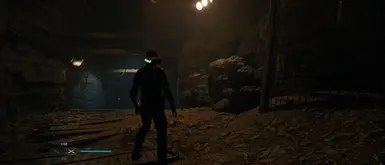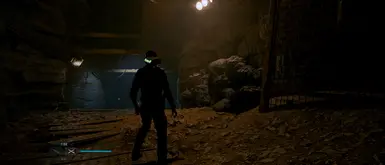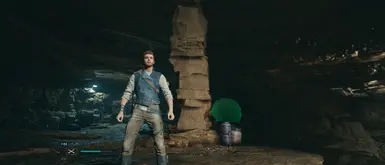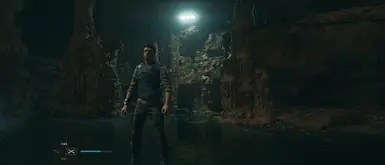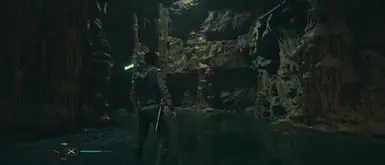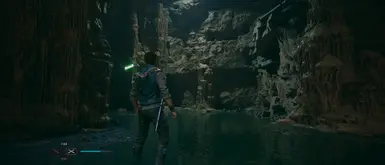About this mod
A simple custom shader for Jedi Survivor.
This shader makes Jedi Survivor become slightly brighter (stronger global lighting effects) but with better shading, details and post processing effects. 3D stereoscopic mode also available.
- Permissions and credits
Respawn Entertainment (for created this great game)
Timothy Lottes (EPIC games)
Reshade Team (Crosire, CeeJay, Marty McFly, Thalixte, Ganossa/Hawk, Bacondither, Ioxa, Otis, BlueSky Defender, et al. ~ https://reshade.me )
NOTE:
- - It's based on Reshade 5.x.x framework, BUT may not work properly with the other version of Reshade or other standard shaders.
Therefore, Please CLEAN-UP your previous all Reshade files and configuration (if you already installed it) from your Jedi Survivor folder.
DO NOT mixed up with the other Reshade files!
How to install:
- Clean-up your previous all Reshade files and configuration (if you already installed it) from Jedi Survivor folder before install this mod
- Extract these files (just extract it, do not run Reshade installer) into where your game executable (JediSurvivor.exe) resides. e.g C:\Program Files (x86)\Steam\steamapps\common\Jedi Survivor\SwGame\Binaries\Win64\
- Run the game!
Command Keys:
- INSERT : Toggle Effects ON/OFF (default: ON)
- END : to Show up Reshade UI, so you can adjust Color Saturation, Light Intensity, and Dark Level to fit your monitor/your liking.
- PgDn (Page-Down) : Toggle 3D Stereoscopic mode ON/OFF (Default is in Top-Bottom format, your may change it later to SBS format via UI).
I hope you will like and enjoy this simple mod.
Happy gaming and cheers,
Chris
Buy me a drink via paypal:
https://paypal.me/crubino7
Support me on patron:
https://www.patreon.com/crubino
Support me by buying my VR games:
https://crubino.itch.io/
My YouTube Channel:
https://goo.gl/J6Qib3
Old home page:
https://kupang.org