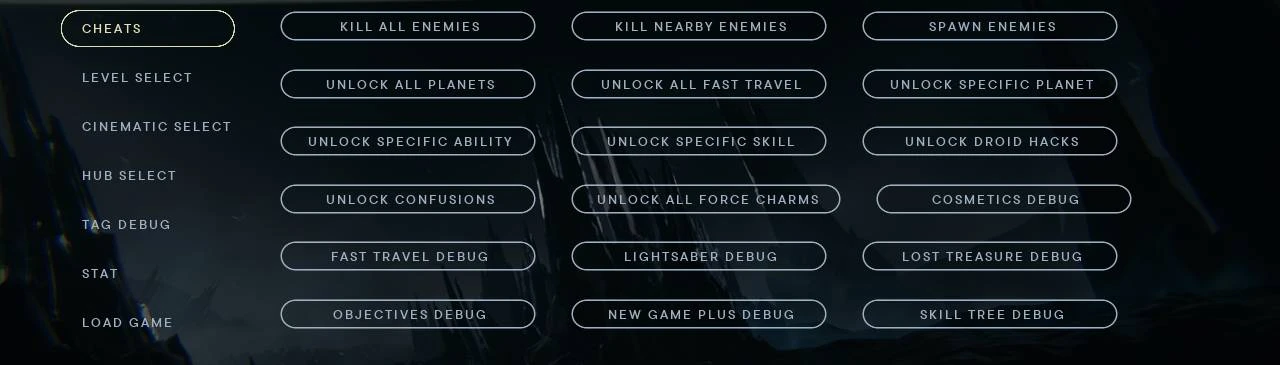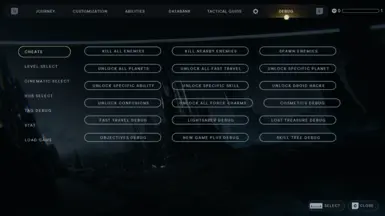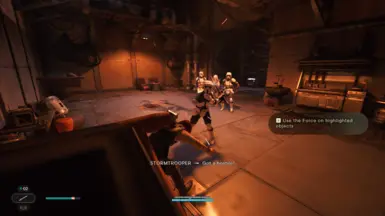The Debug menu should be available in the Pause menu once you load into the game.
You can also toggle the debug menu on/off by pressing "F9" on your keyboard. If you are in the Pause menu when you press the toggle keybind you need to exit the Pause menu for the toggle to take effect. When you enter the Pause menu again the Debug menu will be gone.
Installation
- Download the latest release version of REUE4SS. This mod was created and tested with the version 3.0.1. You can find the release here: Release v3.0.1 · UE4SS-RE/RE-UE4SS (github.com). The file you need to download is named "UE4SS_v3.0.1.zip". Direct link for the file: UE4SS_v3.0.1.zip.
- Unzip UE4SS_v3.0.1.zip and drop its contents where "JediSurvivor.exe" is located: \Jedi Survivor\SwGame\Binaries\Win64
- If you did it correctly you should end up with a file named "UE4SS.dll" in \Jedi Survivor\SwGame\Binaries\Win64 along with some other files/folders.
- Download the mod.
- Drop its contents where "JediSurvivor.exe" is located: \Jedi Survivor\SwGame\Binaries\Win64
- You should end up with this path: \Jedi Survivor\SwGame\Binaries\Win64\Mods\DebugMenu\
- Make sure that the file "VTableLayout.ini" from the mod is located in \Jedi Survivor\SwGame\Binaries\Win64.

Notes
REUE4SS is known to make some games unstable. If your game is crashing go to \Jedi Survivor\SwGame\Binaries\Win64 and open the file UE4SS-settings.ini with a text editor like Notepad. Change "bUseUObjectArrayCache = true" to "bUseUObjectArrayCache = false" and "GuiConsoleEnabled = 1" to "GuiConsoleEnabled = 0".
Troubleshooting
If REUE4SS is working then you should be getting a file UE4SS.log in \Jedi Survivor\SwGame\Binaries\Win64. You can open it with Notepad to see if you're getting something like "Mod 'DebugMenu' has enabled.txt, starting mod." If there's no such line then the mod was not installed correctly. If there are errors you can share the contents of your log file on Pastebin.com and share the link in the bugs section.
If the game is crashing with "Fatal Error" before even launching you can try launching the game as admin. If that doesn't work either you can use the REUE4SS version that is included with this mod: Outfit Manager
To install any other version of REUE4SS you first need to uninstall your current one. To uninstall 3.0.1 you need to delete these files:
\Jedi Survivor\SwGame\Binaries\Win64\UE4SS.dll
\Jedi Survivor\SwGame\Binaries\Win64\UE4SS-settings.ini
\Jedi Survivor\SwGame\Binaries\Win64\dwmapi.dll
And the folder named "Mods":
\Jedi Survivor\SwGame\Binaries\Win64\Mods
Credits
Credits to REUE4SS contributors for VTableLayout.ini from CustomGameConfigs. I'm just sharing it like this to make it easier for end-users, since the usual CustomGameConfigs installation instructions wouldn't work. The game would crash without it.
Credits to REUE4SS contributors for the CheatManagerEnablerMod. The mod DebugMenu is based on CheatManagerEnablerMod with modifications to make it work with Jedi Survivor and to automate the activation of the DebugMenu.
Credits to Akira for the info on the CheatManager.