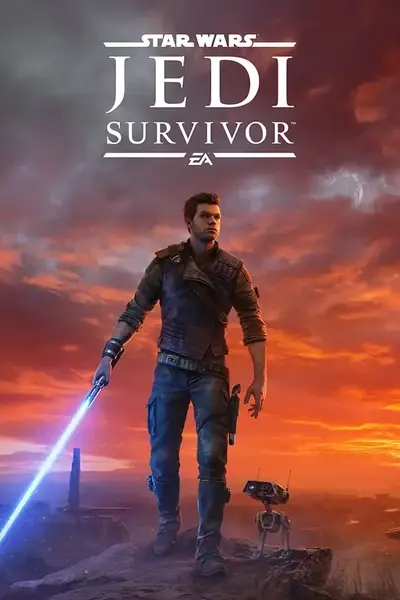About this mod
An extension to our Lightsaber Stances mod providing better controller support with the new radial menu to select stances on the fly (can also be used with KB&M) as well as some additional features for both controller and KB&M players.
- Requirements
- Permissions and credits
- Changelogs
- Donations
However, returning with fresh eyes, we found a solution to provide a better way for console controller players to handle those five stances with ease - and also add some other features on top of it for both controller and KB&M players, hence, we release this mod: an extension to the core stance switching functionality.
Features of the extension:
- a new overlay menu to select from all the five stances (see screenshots);
- tap dpad left or right to sheathe/unsheathe your current equipped stance;
- hold dpad left or right to bring up the new stance selection overlay;
- select a stance with right stick and equip it with left bumper (to the left) or right bumper (to the right);
- to exit without changing stances press right or left bumper when nothing is selected.
You can use the new overlay with KB&M too: Tab (configurable) to open/close, left click to equip left stance, right click to equip right stance.
You can configure:
- the opacity of the overlay and the blur amount;
- whether or not to pause the game if the overlay is displayed;
- optional time dilation (aka slow-mo) instead of pausing;
- assign keys used by the mod in UserInput.ini.
Plus options:
- you can configure the authosheathe timer, if vanilla 10 seconds is too fast for you;
- you can enable strafing when holding block (for the players who prefer unlocked combat).
Install instructions
The mod requires both r457 Mod Loader and the original Lightsaber Stances mod. Install both of them and, please, don't forget to read the description pages carefully - it will save you time in the future.
Unpack the main package outside of the game folders and copy zStancesExtensions.pak/ucas/utoc (all three!) into your "Path-To-Steam-Library\steamapps\common\Jedi Survivor\SwGame\Content\Paks" folder.
Open your "Path-To-Steam-Library\steamapps\common\Jedi Survivor\SwGame\Config\UserInput.ini" file with the notepad. Open StancesExtensions.UserInput.part.txt from this package and copy its contents at the end of UserInput.ini file. Save UserInput.ini. Note the actions named ModStancesExtensionUI, ModStancesExtensionControllerLeft, ModStancesExtensionControllerRight - those you can reassign at your convenience (but make sure they do not conflict with your in-game settings for other actions). Refer to the official UE documentation for key names.
Open your "Path-To-Steam-Library\steamapps\common\Jedi Survivor\SwGame\Config\UserEngine.ini" file with the notepad. Find this line:
+ModsToLoad="LightsaberStances"
make a new line after this one, copy and paste this:
+ModsToLoad="StancesExtensions"
Then open StancesExtensions.UserEngine.part.txt from this package and copy its contents at the end of UserEngine.ini file. Save UserEngine.ini. Note all the parameters you can change to your liking: bPause, TimeDilation, AutosheatheTimerOverride, bStrafeWhenBlocking, Opacity, BlurAmount.
If you installed the launcher and the mods properly, you should see r457 Mod Loader Active in the main menu as well as the list of loaded mods in the top left corner of the screen after launching the game.
To uninstall the mod delete its pak/ucas/utoc files from Paks and remove its entry from UserEngine.ini.
Known issue
When starting a new game from the main menu, the mod input won't be active until you save at the first meditation point and reload.
Troubleshooting
- UserEngine.ini and UserInput.ini are provided by r457 loader and the Lightsaber Stances mod respectively, if you don't have them, it means you don't have the requirements installed.
- If you don't have "r457 Mod Loader Active" message, you did not install the loader properly, check the loader page and follow the instructions.
- If you don't have "LightsaberStances" and "StancesExtensions" mods listed in the top left corner of the main menu screen, you did not install those mods correctly, re-check the descriptions and follow the instructions.
- If you've got weird bindings behavior or mod bindings are not working, re-check your UserInput.ini, make sure you don't have overlapping bindings with other actions (check in game options), and also try to reset bindings to default.
- If you're using Outfit Manager, check their downloads section - they provide a compatibility patch for r457 loader.
- If you ever had any of the other mods installed that modify UserEngine.ini - check if the bindings are correct and there are no outdated ones.
- If you have the overlay menu, but stances are not switching, you didn't install Lightsaber Stances mod properly - this mod fully relies on the original mod stance switching functions and just provides a new menu to access them.
- For EA app version of the game: you might need to claim the ownership of the game install folder.