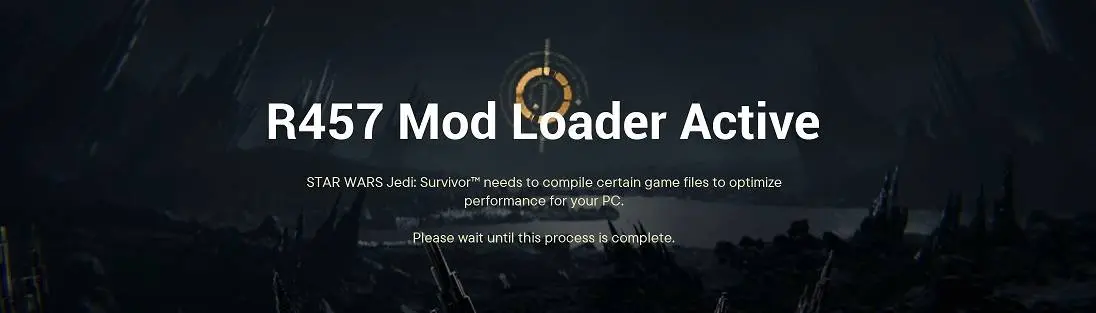About this mod
UE native pak only mod loader for blueprint (logic) mods that does not contain or require any external dlls. With source assets for mod creators.
- Requirements
- Permissions and credits
- Changelogs
- Donations
A loader for blueprint (logic) mods. For more usage details see the readme inside.
How to install the loader (for mod users)
Unpack the package you downloaded to some place outside of the game folders.
Copy SwGame folder into your "Path-To-Steam-Library\steamapps\common\Jedi Survivor" folder. From now on you will be able to install logic mods that depend on this loader. "SwGame\Config\UserEngine.ini" is the configuration file you will need to edit to enable the mods and configure them (if they have things to configure).
If you see "R457 Mod Loader Active" message when loading the game, it means the loader itself is working. If you have mods installed properly, you will see their names displayed in the top left corner of the screen after they've been loaded.
How to install and manage mods
Copy pak/ucas/utoc trio to your "Path-To-Steam-Library\steamapps\common\Jedi Survivor\SwGame\Content\Paks" folder. Then open your "Path-To-Steam-Library\steamapps\common\Jedi Survivor\SwGame\Config\UserEngine.ini" file with notepad and add another +ModsToLoad="ModName" line to the existing list (or +SoftPaths=/Path/To/ModAsset.ModAsset - depends on which method the author have chosen, so refer to the mod's readme and install instructions).
Some mods might instruct you to copy additional settings into UserEngine.ini or UserInput.ini.
To disable a mod without deleting it add ; at the beginning of the corresponding +ModsToLoad (or +SoftPaths) entry.
Always edit the ini when the game is not running and don't forget to save it and close the notepad before starting the game.
To uninstall a mod remove it from the ini and delete its pak/ucas/utoc files.
How to uninstall the loader
Remove "Path-To-Steam-Library\steamapps\common\Jedi Survivor\SwGame\Config\UserEngine.ini" and "Path-To-Steam-Library\steamapps\common\Jedi Survivor\SwGame\Content\Paks\zR457ModLoader.pak", zR457ModLoader.ucas, zR457ModLoader.utoc files.
Instructions for mod creators can be found inside the package - read the readme.txt.