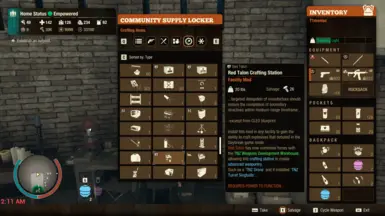File information
Created by
T1maniac and TheNeru and ZODC137Uploaded by
T1maniacVirus scan
About this mod
This mod allows you to acquire a temporary drone from the TNZ Colab Industries, Underground Weapons Development Warehouse.
As well, craft two types of deploy-able turrets...If you have those mods installed as well...
- Requirements
- Permissions and credits
- Changelogs
As well, craft different types of deploy-able turret singballs and rent more drone types...If you have those mods installed as well...
TNZ TYPE-B DEPLOY-ABLE TURRET
TNZ TYPE-L DEPLOY-ABLE TURRET
TNZ TYPE-M DEPLOY-ABLE TURRET
TNZ MED-DRONE ADD-ON
TNZ MQ-27 DRONE ADD-ON
The Red Talon Crafting Station is craft-able in my Red Talon Workshop Upgrade Mod
It also can be found in-game the normal way...
The drone has two powerful machine guns, that fire 5.56 ammo at the zombie apocalypse in State of Decay 2.
These turrets firing and targeting systems were created by one of our top weapons systems annalists... THENERU.
This drone is not designed for close combat, it has a sweet spot distance for killing.
Once you find this sweet spot, stand there and watch the zombies drop, especially those nasty Jugs.
Because of the drones small fuel capacity, it returns to our Weapons Development Warehouse after 5 minutes.
The drone will only attach to one survivor at a time.
This mod uses the AP-3X Drone model from Call of Duty: Infinite Warfare.
If this mod shows popularity, with Endorsements or Donations...
We may create more drones and add them to this mod in future updates...
Thank you for choosing TNZ Colab Industries products...
T1MANIAC Donation
TheNeru Donation
ZOD Donation
Heilos's Donation.
Check out my mods. [T1maniac's Mods]
Check these mods out! [TheNeru's Mods]
Check out my other Mods. [Zod's Mods]
Check these out. [Heilos's Mods]
Installation:
Extract the ZIP and Place the pak file in the following directory.
Epic and Steam Users:
%LocalAppData%\StateOfDecay2\Saved\Paks
Windows Users:
%LocalAppData%\Packages\Microsoft.Dayton_8wekyb3d8bbwe\LocalCache\Local\StateOfDecay2\Saved\Paks
IF YOU OWN THE MS STORE VERSION, YOU MIGHT STILL HAVE TO USE THE EPIC/STEAM LOCATION!
The Steam/Epic location is a kind-of "universal" path that the MS version will occasionally use.
Make sure to also check there, if you cannot find/don't have the MS path listed above.
For Help, bug reports, mod support or more mods join us at The State of Decay 2 Modding Discord.