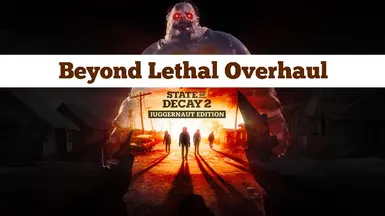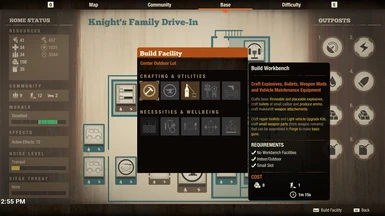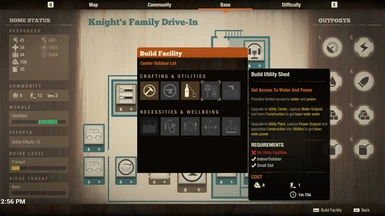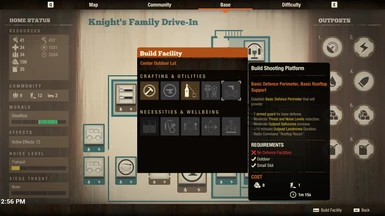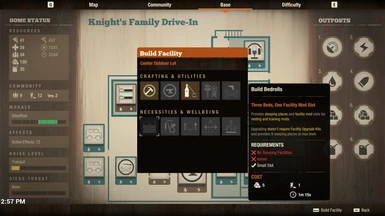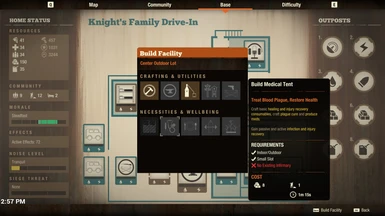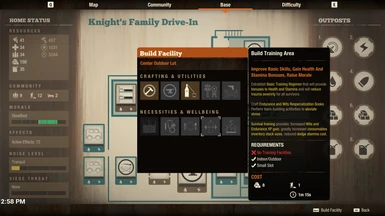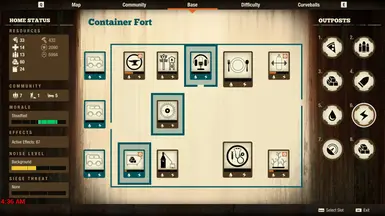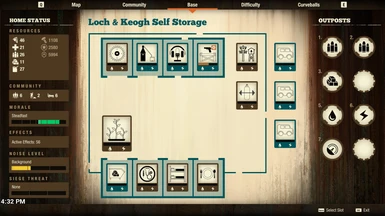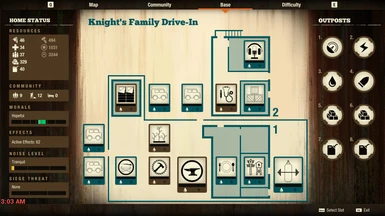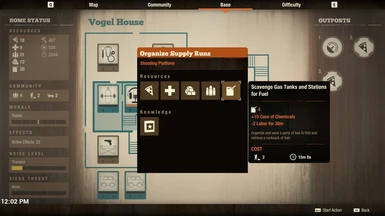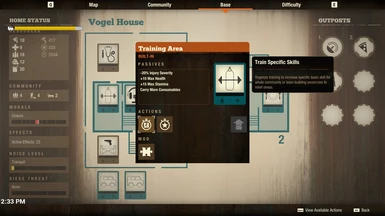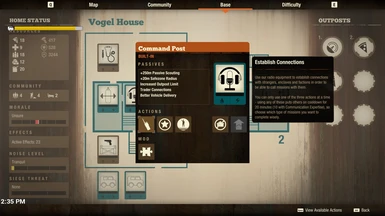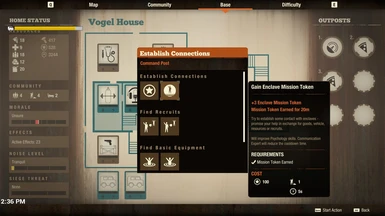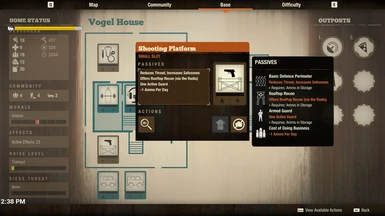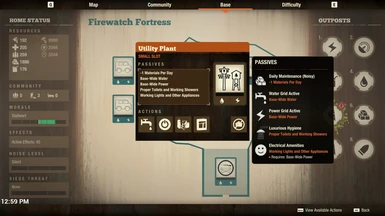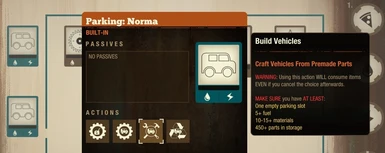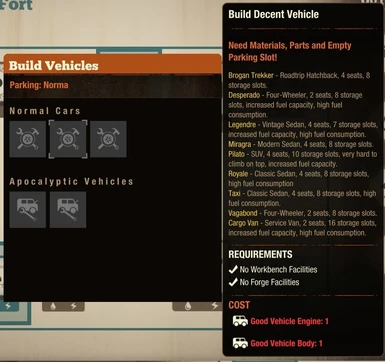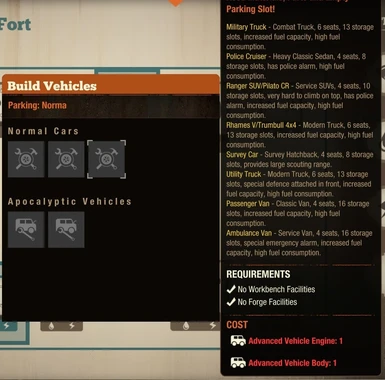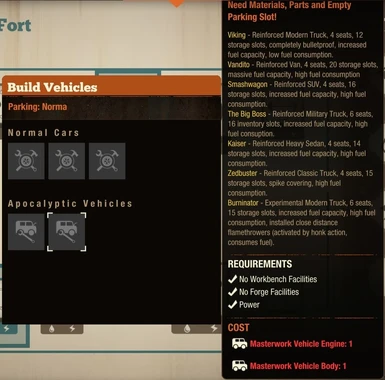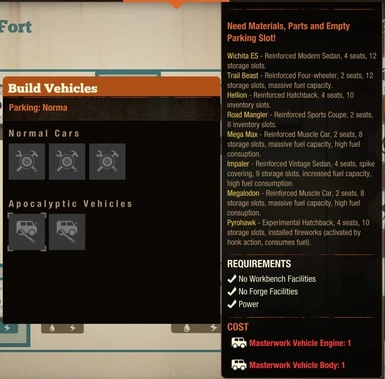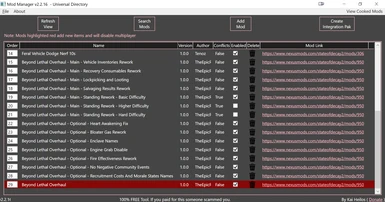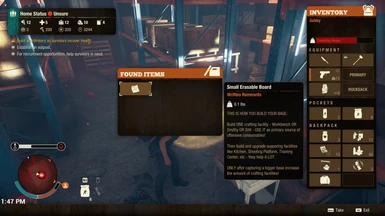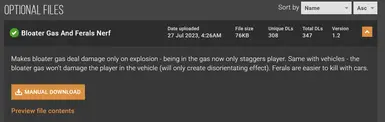About this mod
Beyond Lethal Overhaul reworks, rebalances, enhances or expands:
Enclaves, Missions, Vehicles, Base Building, Facilities, Outposts, Skills, Traits, Crafting, Consumables, Firearms, Melee Weapons, Trading, Radio Commands and More!
Interested? Read detailed description below!
- Requirements
- Permissions and credits
- Changelogs
- Donations
I'd love to tell you about everything it has to offer, but the list of changes is so vast that I had to create an entire Google Document specifically for the purpose of describing all the changes and rationale behind them. If you're interested in exploring them before trying out the mod:
Installation Instructions:
- Install the mod using KaiHeilos' Mod Manager - it is an extremely simple and intuitive tool that provides flexible and reliable mod managing functionality and it is mandatory for integrated mods such as mine.
- This mod is uploaded in a format of one main mod file and a group of small mods that provide independent tweaks and changes - all of the small mods provide changes that I personally enjoy, but I understand that some players might not find them desirable, so I separated them from the main mod to allow players to customize their experience with Beyond Lethal Overhaul.
- Besides, these modlets can function on their own - you can install them on vanilla game without main Beyond Lethal Overhaul or even with some other overhauls and there shouldn't be any problems. You can read their descriptions to learn what they do.
- Also, there is a cheat mod - it is there if you'd want to install the mod and check it's features out - you can quickly gain resources and build and upgrade all facilities instantly to see what they offer.
- I recommend using all additional mods from "optional" and "main" categories - the "miscellaneous" category contains mods for other uses (including the Cheat Mod).
- This mod is CAMPAIGN ONLY - all of its improvements are implemented in the campaign AND due to technical complexity I had to use parts of other modes like Heartland and Daybreak, which in turn add various issues to them. If you want to play other modes, then disable this mod, and if not - then you have nothing to worry about.
- This mod is INCOMPATIBLE with GREEN DIFFICULTY - Green Difficulty uses its own pool of facilities and since my mod completely reworks facilities it makes the facility menu empty. Because of that Green Zone requires A LOT of additional work to become playable, which I simply don't find worth it.
- This mod is DISABLES MULTIPLAYER - an unfortunate, but unavoidable consequence of the scale of the mod. Because it adds new entities such as facilities, items, etc. the Mod Manager tool automatically disables the multiplayer.
- The mod greatly increases initial map loading time (NOT the time when the game is starting, but when it loads the first map) - don't be alarmed if you feel that you're looking at the loading screen for too long - this is normal! After the first long map load all the next map loads will be fast as usual (until you completely close the game)!
- This mod is intended to be played WITHOUT "CRUTCHES" - The BEST experience will be achieved by starting FRESH BOONLESS community and never interacting with bounty broker during playthrough.
Due to the enormous size and technical complexity of the mod and despite my honest attempts at making it bug-free - it still has problems that are impossible to fix.
Here is how to avoid encountering them to make sure that your experience is as smooth as possible:
- SKIP TUTORIAL - right now the tutorial mission "build workbench" is incompletable - I know how to fix that kind of problem, but I simply can't find the file that contains that mission! So, please simply skip tutorial when starting the game to avoid the issue.
- CANCEL MISSIONS OF THE "BUILD X FACILITY" TYPE - this is because missions of the "build X facility" and "craft Y equipment" type ARE INCOMPLETABLE!
- This means that when you encounter a "let's build X facility" mission - you have to cancel it - the ONLY exception is the starter mission "Living in Material World" - this mission works fine and you can build any basic facility to complete it.
- The issue appears mostly at leader missions and this, unfortunately, makes Builder legacy line impossible to complete, since most of his missions are "build/upgrade/craft/do X" type, which would take me days of very unpleasant work to make functional.
- On the personal note - this mod is not about completing legacies (look at the first note - it's balanced for BOONLESS playstyle) - it is about the journey through the challenge of winning the war against Plague Hearts, so I hope you understand why I won't dedicate my time on this part of the game.
- WAIT FOR COMMUNITIES TO LOAD BEFORE DELETING THEM - the mod has problems with deleting communities - it will crash at the attempt to open the "delete community" menu WHEN the community is not fully loaded.
- As I already mentioned - initial loading time is long - it starts in the background right after you load in the main menu and will take approximately 1-2 minutes to complete - after the loading is done communities become "available" for deletion - the menu won't cause crashing.
- You can use community members' icons at the "choose community" menu to determine if the load has finished - they will appear as looping circles while the load is in the process and will show characters faces when the loading is done.
- Alternatively, you can deactivate the main mod to make initial loading time significantly faster and delete communities that way.
- IF the game crashes at the attempts to delete even with the mod disabled - you can either load the community and let all of the characters die (I don't know if sending them to the Legacy Pool would work, I didn't test it) OR use an external tool Community Editor to manually delete community - that would free up the save slot if nothing else helps. Sorry for the inconvenience!
- Trumbull Valley Haven Device - since Beyond Lethal Overhaul reworks facility structure, it also removes the Haven Device facility icon from the building menu. This is implemented for aesthetical reasons. During the mission about installing Haven Device into an empty slot the device will be automatically inserted into a parking slot and the building process will begin.
- If you would need to build the Haven Device manually you'd need to download and activate special modlet that is located in Miscellaneous category - it will add Haven Device icon into building menu. You can safely deactivate it after starting the building process and reactivate when the functionality is needed again.
- Version compatibility - after the mod came out the game received one major update and several hotfix updates. Generally, the mod should be compatible with latest versions of the game. However, I can't guarantee that. Also, these updates introduced new bugs to the game, so it's hard to tell whether issues are connected to my mod or the updates themselves.
- Because of all that, I have come up with a special solution - for the best possible experience I recommend downgrading the game to the most stable and compatible version - version 33, and installing the mod onto it. Right now you DON'T NEED this to play the mod, BUT it provides the best experience AND in the future it may become the only way to play the mod, since updating it to the latest versions of the game is a task I don't have time and technical understanding to perform.
- You can find the detailed instruction how to do that in this Article. Version 33 also requires older versions of Mod Manager, and latest versions of certain mods won't work on it too. You can find links to 33-compatible versions of Mod Manager and Growing Threat mod (more about it in the Recommended Mods section of this description) in the Posts section of this mod page (check pinned posts).
- Neru's mods:
- Growing Threat (Health Scale TCS version) - this mod makes Plague Hearts increase their health in accordance to player's Total Community Standing and it is MANDATORY for playing Beyond Lethal Overhaul as intended!
The reason is because it introduces the missing dynamic element to the difficulty curve - as with rising global difficulty Plague Hearts begin to provide increasing level of challenge, emphasizing player's needs to acquire more effective means of their destruction.It is extremely important, because without Plague Hearts' increasing health all of the additional crafting options and improved weapons lose their purpose, as there would be nothing for them to be used on!
- Plague Heart Health Gauge - this is another mandatory mod - it shows any Plague Heart's health when the player is in close proximity to it - not only it GREATLY helps to understand how weapons affect hearts, but without it it's impossible to play with the Growing Threat mod, as hearts' health pools quickly rise to thousands of points.
- Vehicle Health Bar - this mod displays vehicle health bars - very useful to understand vehicles' conditions and what is good for cars and what is not.
- Follower Health Bar - this mod displays the health, stamina and infection level of your followers - it is an incredibly useful mod, because figuring out your followers’ states without it during tense moments is practically impossible.
- Enclave Health Bar - this mod displays health of the enemy enclaves when they notice player and initiate combat - this one is also an incredibly useful mod, MOSTLY because original game does incredibly poor job at displaying hostile npcs health.
- ALTERNATIVELY: NPC Health Bar - newer version of npc information mod from the same author - depicts their states above their heads and applies to all npcs.
- In-Game Clock - simple, but convenient mod that displays current in-game daytime, helpful for planning and keeping a tab on day-night cycle.
- Brighter Lights - mod that improves flashlights, car lights and lights at bases. It improves visuals inside buildings and makes night looting more convenient and less stressful.
- Growing Threat (Health Scale TCS version) - this mod makes Plague Hearts increase their health in accordance to player's Total Community Standing and it is MANDATORY for playing Beyond Lethal Overhaul as intended!
- Other mods:
- Increase or Decrease Zombies - a mod that allows you to configure zombie spawns, horde spawns and freak spawns from basic numbers to the progression itself.
- AdjustVisualDayCurve - simple, but in my opinion very effective quality of life mod - it allows you to make the annoying super dark nights much shorter, and it may sound not like much, but trust me - cutting down unnecessarily tense nights makes the gameplay MUCH more pleasant, especially in the long run.
- Only "Golf Swing" Finisher for Blunt Weapons - this mod does one simple thing - it leaves only one very quick finisher animation (called "golf swing") for blunt weapons class, making finishing downed zombies MUCH faster and reliable in any situation.
- This IMMENSELY improves melee weapons balance, properly finalizing knockdown-centered combat style of blunt weapons, putting them on par with other two classes in terms of effectiveness, alleviating the combat with blunt weapons to previously unreachable levels of enjoyment.
- Silent Screams - this mod makes annoying regular zombie screams that are as loud as Screamers' screams on lethal quieter and less annoying.
- Snow Mode - this little mod changes the visuals of the maps, covering them with snow. It doesn't affect the gameplay at all, but will help to emphasize the feeling that you're playing something entirely new.
- Increase or Decrease Zombies - a mod that allows you to configure zombie spawns, horde spawns and freak spawns from basic numbers to the progression itself.
There are a lot of nuances and details that can be confusing and for whatever reasons were not mentioned in the detailed description document - here are the answers to questions users have already raised:
- Q: Does this mod makes game easier or harder?
- A: With vanilla Plague Hearts - definitely easier - Beyond Lethal Overhaul improves yields from outposts, makes base management more enjoyable, introduces many new ways of obtaining resources and equipment and makes many offensive consumables and weapons more effective - and while it takes great care balancing the access to these advantages - it is intended to work with Growing Threat's stronger Plague Hearts, so I heavily recommend installing them together.
- Oh, but that's not all - with Growing Threat the gameplay is fairly chill and relaxing (for my taste), but add the main modlet "Increased Spawns" on top and you'll get a truly extreme hardcore challenge - enemy spawn limits gradually grow with defeated plague hearts to the point of up to 5 or even 10 times more than the vanilla values. At that point even looting becomes a gargantuan task in on itself! That point is reached at around 10-12 defeated hearts on the Challenging difficulty, so the entire map needs to be planned from the start to make a successful run. I heavily recommend this for those who seek to test themselves, as it brings intensity that I personally haven't ever felt playing SoD 2.
- Q: Is there any difficulty increase change in terms of the spawns?
- A: Yes, there is a modlet "Increased Spawns" that comes in several versions.
- Q: I can’t capture the outpost at this specific site, even if it shows that all requirements are met! What’s the deal!?
- A: Sometimes when special enclaves spawn (soldiers, alcohol brewers, mechanics or doctors) they “reserve” certain sites for their own future missions. Just continue with their questline and the site will become available.
- Q: How do I promote my survivors to hero status?
- A: With the Community Standing Fix mod you can only gain standing by killing plague hearts - each plague heart rewards 300 standing - you’ll need 300 standing to rise from Recruit to Citizen and 900 standing to rise from Citizen to Hero (in other words, kill another 3 hearts).
- NOTE: Reward is assigned to the community member that deals last hit to the plague heart - that means if you’re attacking the heart with your follower he might “take” your reward - in this case you can check his standing and confirm it.
- Q: Description says there are more than one facility mod slots for upgraded facilities, but I only see one.
- A: The game always shows one facility mod slot, but you can use it to install as much mods as facility supports (just click open it again and you'll see that install actions are available)!
- Q: How do I invite enclaves?
- A: The mechanic have been moved from radio commands to the Command facility and heavily expanded - in order to access the functionality first you’ll need to generate an Enclave Mission Token (first action category at Command facility) and then open Enclave Missions category and explore the options.
- Q: Which skills affect outpost mines?
- A: Outpost defensive mines action have been reworked - Military Chemistry skill → Munitions specialization only reduces the cost of action, but duration and additional safezone increase are affected by the progression of your Defences facility (Shooting Platform, Watchpost or Watchtower).
- KaiHeilos - for creating an amazing Asset Editor tool that allowed me to bring (almost) all of my fantasies into reality.
- HELLFIRE - for teaching me how to mod zombie, freak and horde spawns, allowing me to adjust general difficulty.
- SoD2 Modding Discord for the help with problems and the tough process of learning the toolset:
- User and prolific modder Neru himself - for creation of many mods that allowed me to learn how things work and occasional advice.
- User and modder T1Maniac - for creation of many facility-related mods that allowed me to learn how things work and useful advice (ESPECIALLY about how to make custom icons).
- User and amazing modder Tenoz/TheTrueTenoz - for the help with figuring out one of the biggest problems I have encountered during the process of learning the Asset Editor.
- Others that I have definitely forgotten - for small, but nonetheless valuable advice on various subjects.
- Nexus users for taking their time to help me find bugs and other issues:
- RedDestiny123
- FeenieTheFeenus
- xSiNiSTAx
- killerhobbit
- Uberjammer
- Alta2r
- Zetsu513
- russjac2000
- Garybluerose
- TimTheGreek75
- USSVagrant
- Omer03
- Girlie100
- Others not mentioned too - all of your contributions helped me bring this mod to the quality it deserves!
- RedDestiny123
- Leave them in the Posts section.
- Find @thebackstabpresident at the Discord and send a message!
- Write an email to [email protected].
- NOTE: I am NOT at the SoD2 Modding discord server! If you want to contact me - use the listed options!