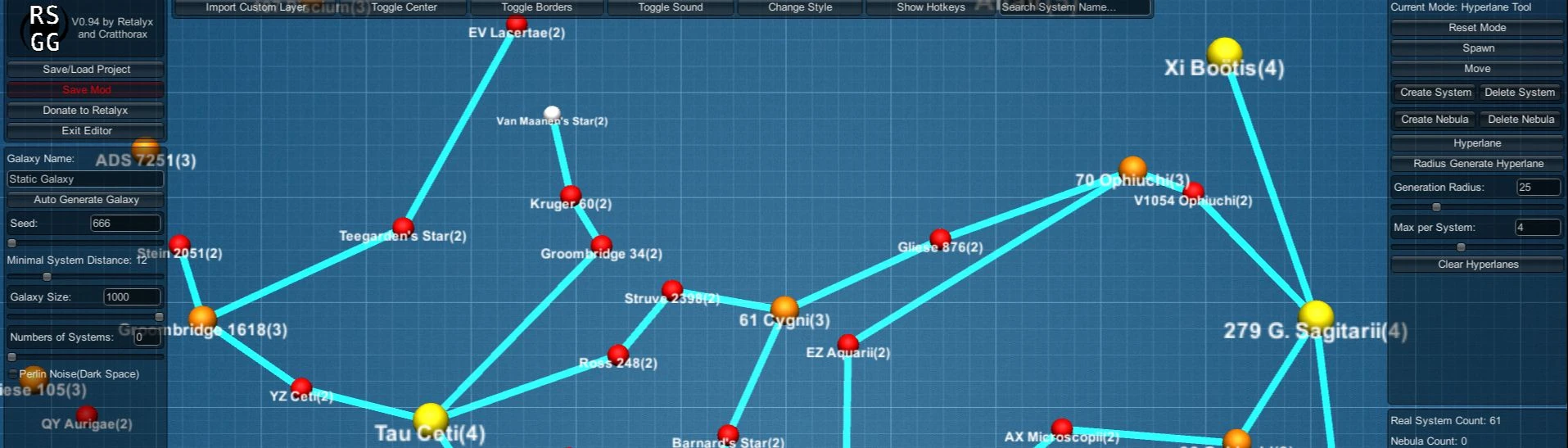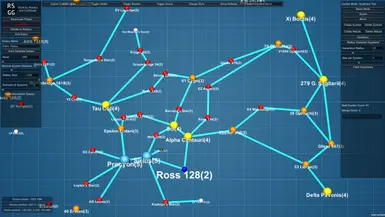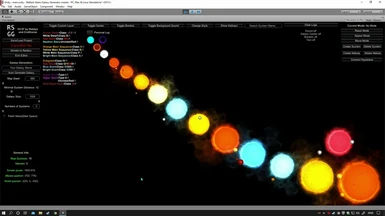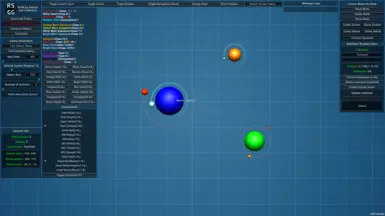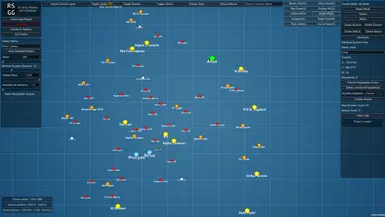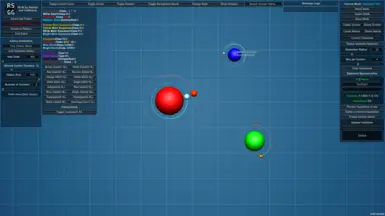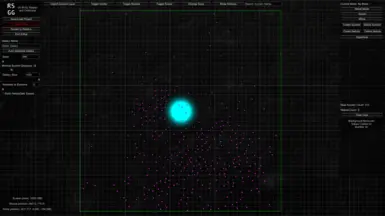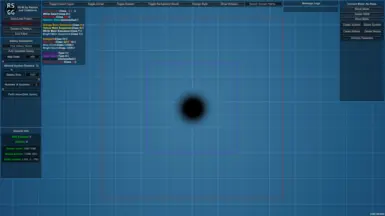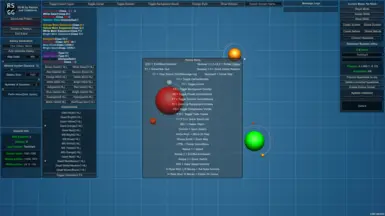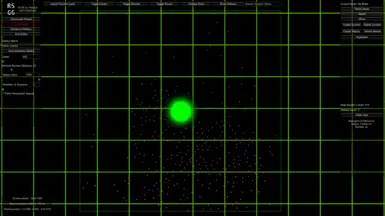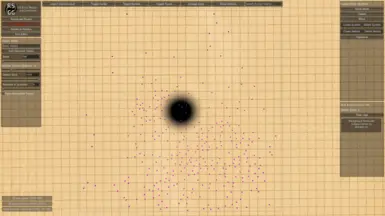About this mod
A tool to create a static Galaxy. Update/Reconstruction to the popular Retalyx Galaxy Generator. Ongoing Project.
- Permissions and credits
- Changelogs
Warning!!! new version(0.9.6 and beyond) introduces major changes to savegame logic, and general variable philosophie. It is NOT savegame compatible with any version lower than 0.9.6. So if you are currently working on a Galaxy, bypass this update until your galaxy is finished.
What is this?
An updated and strongly modified version of popular "Retalyx Galaxy Editor" for Stellaris. Follow Click me! to find an article on how to use it.
What does updated mean?
See the changelog:
- added option to import and toggle a 2048x2048 background.png image(place in root folder, like the galaxy.png)
- added option to display screen resolution, mouse coordinates, and game specific coordinates
- added "Exit Editor" option
- changed game loader to full screen, and reimporting the game menu, to allow for pre editor configuration of keys and resolution etc.
- temporarily removed the buggy "Auto Hyperlane" feature in Galaxy creation
- ultimatively removed "Importing from .png" feature, since it's no longer needed???
- changed the formatting of the exported setup_scenario/retalyx_Static_Galaxy.txt file, to allow for more convenient editing in Notepad++
- removed any traces of Stellaris 1.2 relevant event and OnAction files to prevent users from wrecking their games
- added any relevant map/galaxy, and map/setup_scenario .txt files during export, to allow easier statification of the game
- added all missing parameters inside retalyx_Static_Galaxy.txt for Stellaris 2.7+
0.9.2:
- added an option to toggle the galaxy center mesh renderer
- fixed loading project error because of wrong version int
- fixed loadig project error because of non applied GameObjects
- added hotkey (Left CTRL+S) to quicksave a project
- several visual changes(galaxy center, planets, systems, hyperlanes, background etc.)
0.9.3:
- fixed text on planets not showing when pressing F1
- text toggle has two keys now (F1/F2)
- fixed potential multi error due to wrong property assigment for the background texture/toggle
- you can rename systems now from the primary system(galaxy) view
- reduced the font size of system naming for better overview
- add option to toggle borders
- more visual improvements(background, galaxy center, styles etc.)
- when using more then 2 monitors, the editor does no longer minimize to task bar
- added quick hotkey to switch between create system/select last placed system(comma)
- fixed system naming in system editor
- added a search bar to quickly find systems by name
- added function to import all vanilla system initializers
- added background sound(Stellaris)
- added a dedicated "exit create system" button/hotkey
- added a button to show all hotkeys
- disabled buggy system editor for the time being(might be reinstalled on a future update)
- wrapped coordinate display into a box
- fixed zooming messed up when zooming to far in, or to far out
- softened zooming/moving
- added hotkey combo for quicker zooming/moving
- added diverse styles(backgrounds, colors etc.) to choose from
- added automatic clean function for the messge log
- completely restyled the UI
- added full fledged system and initializer naming from the main editor
- added fully functional, self contained resource files for galaxy export, so you can play right away
version 0.9.4 28.11.2020
- added right CTRL for movement/zoom control
- fixed scrolling in editor, when focusing on other than the primary monitor
- fixed custom background import not on equal plane
- fixed random naming not properly initialized
- significantly reduced Nebula size
- middle mouse button fires quick system select now
- applying search will now focus and zoom into searched system
- removed rebind options in start up menu, except zoom
- quick switch additionally on mouse button 3 now
- custom background import now equal with outer borders
- quick switch will now auto select system naming and highlight name(for ultra quick renaming)
- added different star type classes, with diverse color, size, and name size:
0 = brown dwarf(brown color)
1 = white dwarf(white color)
2 = red dwarf(red color)
3 = orange main sequence(orange color)
4 = yellow main sequence(yellow color)
5 = bright main sequence(light blue color)
6 = subgiant(sea blue color)
7 = bright giant(cyan color)
8 = red giant(purple color)
9 = out of norm(magenta color)
- added various dynamic conditions for name sizing(based on fov, systzem size etc.)
- hyperlane mode will add jump lane numbers to name text now(for reference, no hardcoded limit)
- slightly increased maximum zoom out factor
version 0.9.5 11.12.2020
- added a double name check, asking you to enter a new name, if name has already been taken
- recalibration of all jump quantity suggestions
- added ned star types: Black Holes, Neutron Stars, Subgiant, Blue Giant, Supergiant, Hypergiant, Wolf Rayet Star
- divided main sequence Star Class F and A into its own branch
- divided subgiant and bright main sequencers into their own branch
- recalibration of all star type colors
- new Hotkey: F4-> toggle overlay
- new Hotkey: F5-> toggle preset constellation image
- new Hotkey: F6-> toggle custom constellation image(see constPos.json to change setup)
- fixed search context when no system has been spawned
- added a ruler type "yardstick" tool(press and hold shift-> mouse buttons left(pos1),right(pos2),middle(center on cursor)
- added info tab on how many star types are placed on the map
- new hotkey: Numpad5-> center map
- fixed potential memory leak, when auto selecting deleted system
- fixed vertical scrollbar not visible in message log
- fixed vertical scrollbar not correctly working in message log
- added confirmation question when trying to save a project
- improved UI on save/load interface
- improved coordinate display
- fixed wrong mouse position display in coordinate tab
- navigation on map is now limited to its outer most borders
- new hotkeys: F8/F9-> quick save/load project
- quicksave hotkey changed to F8
- new hotkey: F7-> toggle center
version 0.9.6 25.12.2020
- added up to 14 additional Star types per system(multi component systems)
- fixed button size of Wolf-Rayet Star
- fixed systems selectable in ruler/yardstick mode
- new hotkey to magnifie background layer
- complete rework of the hyperlane suggestion logic: if a system has to many hyperlanes, its suggestion text will turn red; the logic will now display connected hyperlanes/suggested quantity of hyperlanes; multi star systems will have additional hyperlane quantity
- distance in ruler mode is now displayed as float
- fixed potential memory leak when importing to many external images
- major hotkey reform: see the brand new hotkey menu
- hotkey to clean searchbar, will clean the message log as well now
- fixed exception error when cleaning search bar
- various smaller UI improvements and changes
- major refine of code to release resources
- fixed a bug audio will no longer play, when a system was destroyed
- UI presets will now be saved to the project file
- hovering over a system will show name close to the mouse button now
- added missing confirm message when text was toggled
- fixed selected system/nebula position display bug
- you can rotate the map with keypad keys now
- hyperlane info will now be showen when hovering over system
- added selection/deselection sounds
- added 8 new fonts styles to chose from, inisde the style menu
- fixed various UI overlapps
- moved hyperlane info to system info panel
- significantly reduced memory consumption on various textures use
- slightly increased inward zoom
- added new label to system info: last placed system
- fixed system info panel menu on very long system names
- system name is now limited to 23 diggits to prevent savegame errors
- added a "dummy" second name, which will be saved as well, but has no relevance when exporting your galaxy
- fixed occasional big names on hovering over systems
- fixed rare crash when quick loading with custom name, when original named file wasn't present
- fixed Text off/on message not moving scroll view
- fixed saving/loading project logic entirely
- significant internal changes, probably breaking any previous saved projects
- wrapped the editor into a single .exe file, the presets and importer backgrounds are still present in root
- probably lot of more little fixes and convenience improvements, I forgot to document
version 0.9.7 1.1.2021
-dropped the ".exe experiment"
- added alternative background layer version
- added grid layer from external image
- second name will now be showen on general info tab, and on the hover label
- system search logic will take second name into account now
- removed the external customizable constellation layer version and its logic
- added new function: "Constellation Manager(F10)", enabling dragging, rotating, and scaling the constellation in real time(warning, very experimental!!!, name your home system Sol for a constant fix)
- fixed searchbar tooltip wrong positioning
- fixed(removed) system search on mouse click only. instead you will get a conformation button now, if the search phrase equals a present system
- when clicking on the star type label, you will get linked to the common (internet)Wiki page "Star Types"
- fixed hyperlanes and component FX still visible when using magnifier of overlay background
- added new option to make any system a "home/center" star, which you can center select with hotkey: Home
- fixed wrong height coordinate when using keypad 5 to center the map
- fixed search confirmation error when searching for a empty named system
- you can now center select the last placed system, when clicking on the info label
- the hover system label is now wrapped in a box
- added home system name to info panel
- removed component FX hotkey configuration
- slightly tweaked hotkey setup: ruler/yardstick mode->End, Quick Switch->Page down, center home star->Home
- fixed hyperlane info text size
- new feature: added a personal logbook
- you can save now only when in default mode aka "No Mode", to prevent further bugs
- message tab and mode tab now visible in ruler mode
- new feature: make screenshot(hotkey: INS)
- zooming is now only allowed, when inside the borders aka inside the map background
- when a system or nebula is selected, you will now zoom to their position
- zoom into home system when selected
- general FX reform for stars: illiminated stars, sun like particles etc.
- fixed 3 wrongly assigned components
- ruler will memorize its last position now
- ruler will show distance now, before 2nd point has been placed
- ruler: new hotkey -> zoom to position of 2nd point
- you can now place a custom center object everywhere, which will act as "home system" position
- fixed ruler slider transition to move smoothly
- added suggestions for ruler distance divisor
- system stars will now have randomized shades of colors(within range of their natural color) when placed the 1st time
- fixed sound issue on systems and nebulas
- reenabled the complete default hotkey menu. you can rebind any key now at will, when starting the editor
- you can drag and rotate the map now, when holding space key
- improved and rationalized text display
- added a hotkey for the personal log
- fixed log button showing up in style and initializer selection
- the grid and constellation overlays are now fully integrated(no more external image)
- stars limited to 1300(real stars: 1011), as per recommendation of Stellaris devs, not to go over 1.000 stars
- trails on components have been removed in favor of new fx
- improved empire spawn FX
- added info on FOV and FPS to the lower left corner
- presets fully integrated(no external file)
- fixed custom external images no longer working
- custom images need to go in a folder named "images" now
Why did you remove some features?
Bugs, no longer needed, or out of scope. Out of scope specifically means, that Retalyx tool was focused on quickly building
random Galaxys, with some degree of staticness. My version is quite the opposite. It's specifically tailored to support static Galaxys,
and focuses building a base layer for further enhancement with other tools. It is also tailored to act as dedicated Galaxy editor, and not (in)system editor. It also adds plenty of new tools and gimmicks, like a ruler, convenience features for quick interaction, and different system types, multiple stary systems, map rotation, and a whole range of UI configuration options. Most of the wokflow is enhanced with hotkeys, while at the same time giving out more detailed information.
Other tools?
Yes, I recommend combining the output files of this tool, with the event, OnAction, and common files of popular System editing tools found on the Stellaris modding wiki.
So you don't recommend using the inbuild system editor?
The inbuild system editor is disabled. It turned out to create more mess than needed. A dedicated (in)system editor is in the making.
Are you allowed to make a new version?
Retalyx doesn't seem to be active, and doesn't respond to any contact efforts. The moment he figures there's an updated editor version, and doesn't agree on it,
I'll be happy to remove it and keep it for private sake, or probably start from scratch. His source is freely available on Github though.
Why does it say "trial version" in the lower left corner?
*update*: after having a conversation with one of the Unity devs, he told me it's related to me using outdated software version and/or not correctly set up resource files. I'd need to forward a very complicated de- and reinstall procedure to fix that bug. But since there is no loss in features, I simply can't be bothered to do it. Just ignore it. It's just and editor after all.
What about the background images/layers?
They are supposed to be 2048x2048 resolution(.png, Alpha channel enabled(transparency, RGB24 color, no MipMaps), and need to be specifically named "imageBackground01.png"/"imageBackground02.png" etc. They need to be placed in the root/images folder. I provided multiple templates of my Orion Spur Mod as background in the download package. Refer to the root/images folder to get the correct names.
Are those coordinates accurate?
Yes, like 99,9%. The engine is using floats, so there is a small chance for wrong numbers. But the error should be neglectable in practicle terms.
The systems should end up in game exactly where you've placed them. I'd recommend using the default Stellaris Galaxy background as orientation, if
you do not have any customized images. If you do use a customized image, maybe import it into the game as Galaxy background?
What's the specifics about the System types?
It's only reference. It does not influence any system spawn in Stellaris. This will still need to be created in any (in)system builder tool, or via initializer .txt files. The reason why I did it was to get a better visual impression, on what my Galaxy would later look like. I would also use those system types to determine my distribution of hyperlanes.
And what about multi star components?
Just the same, only for reference. It's just a personal preference I wanted in the editor, when building my own Galaxys. It makes mindplay easier. I would also use it to mimic something like a "hyperlane logic". More massive stars will produce more available hyperlanes per system. Multi components will increase the quantity even further. Maybe you're going to like the feature, and completely change the way you were building Galaxys before.
What about the ruler/yardstick function?
Well, it measures distance. You can modifie the multiplicator at will. I would use it to measure lightyears(divided by 3.1, which is the default setting, using my background map). The Stellaris Galaxy default size is 1000x1000 pixels. Do your own math I'd say.
Any additional Info?
Build with Unity 4.7.1f1 btw.
Find my Discord here.