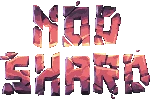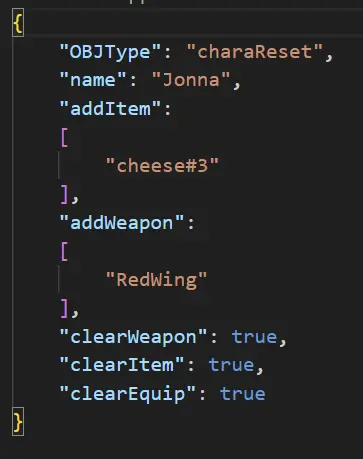DO NOT EVER REPORT BUGS TO THE STONESHARD DEV TEAM WHEN USING MODS
Description
this mod provide a new way to make mods :
1.replace the data.win and run your game
2.open C:/Users/UserName/AppData/Local/StoneShard, then you will find a new folder called Mods
3.create a new folder in Mods, the name is your mod's name
then you can start you modding!
How to add a new Weapon ?
the step below shows that how to create a new weapon :
First, create a json file in your mod folder like this :
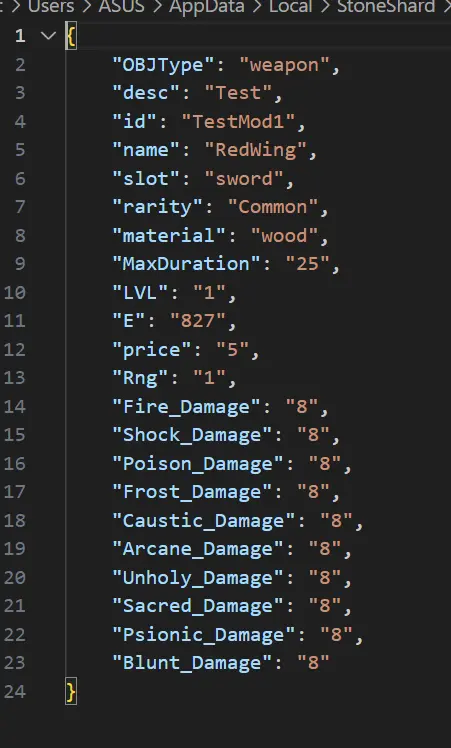
OBJType means what type this json file is.
desc is the description of this weapon.
id is the internal ID of this weapon.
name is the name.
slot is the type of this weapon.
rarity is the rare but seems like it doesn't work if it's not Common.
material means which npc to repair this weapon.
MaxDuration is just max duration.
LVL is level i think.
price is price.
the damage is just the damage.
idk what is E and Rng, if somebody know, you can tell me in the article page, thx!
after create this file, you should prepare some textures like :
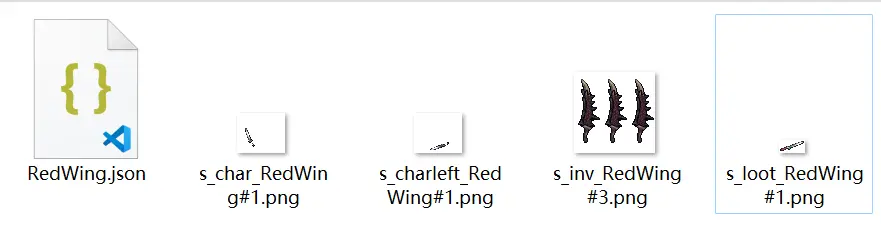
if your weapon is 2 hand weapon then you just need to prepare s_char_XXXX.png, charleft is no need.
the format of png name is : name + # + frame count
the s_inv_RedWing has 3 frames so it's name is s_inv_RedWing#3.png
if you have a json file and all the png file, the weapon is successfully add to the game.
then how to get this weapon?
How to edit the player's beginning inventory?
this mod also provide a way to edit the player's beginning inventory
first you should create a json file like this :
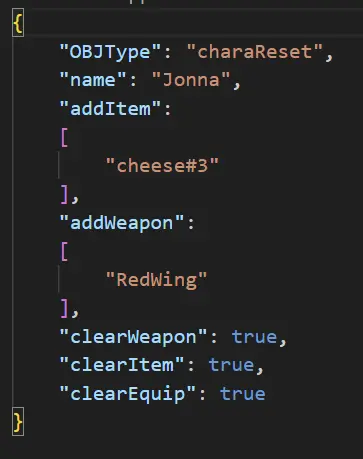
OBJType means what type this json file is.
name is the player you want to edit.
addItem is what item you want to add, cheese#3 means add 3 cheese.
addWeapon is what weapon/armor you want to add.
you can write your mod weapon's name and the player will have a mod weapon in the beginning.
clearXXX means if you want to clear all the XXX of player's beginning inventory.
addEquip havent been add, i will add it in the future.
Replace Sprite
you can add a png file in your mod folder which name is the same as some sprite in data.win, it will replace the original sprite.
Testing Features
there are also some testing feature like a new testing player named beizi, you can find it in the selecting menu.
she has all point 20 and can learn all skills in the beginning. Actually it's a test for a DIY player feature.
another testing feature is DIY Adventure, you can find this button in the new game menu, but the button is chinese now. I will add English in the future.
if you want to try a new room in DIY Adventure, you can download the Test Mod in Files, and decompression it into the Mods folder, then you can run your game and click 自定义冒险 button. You will go to a white room with a red rectangle, the ractangle is a door.
Actually it's a test for DIY room and DIY Adventure.